Using hold, Using conference – Radio Shack 2-Line 900 MHz Handsfree Cordless Phone User Manual
Page 17
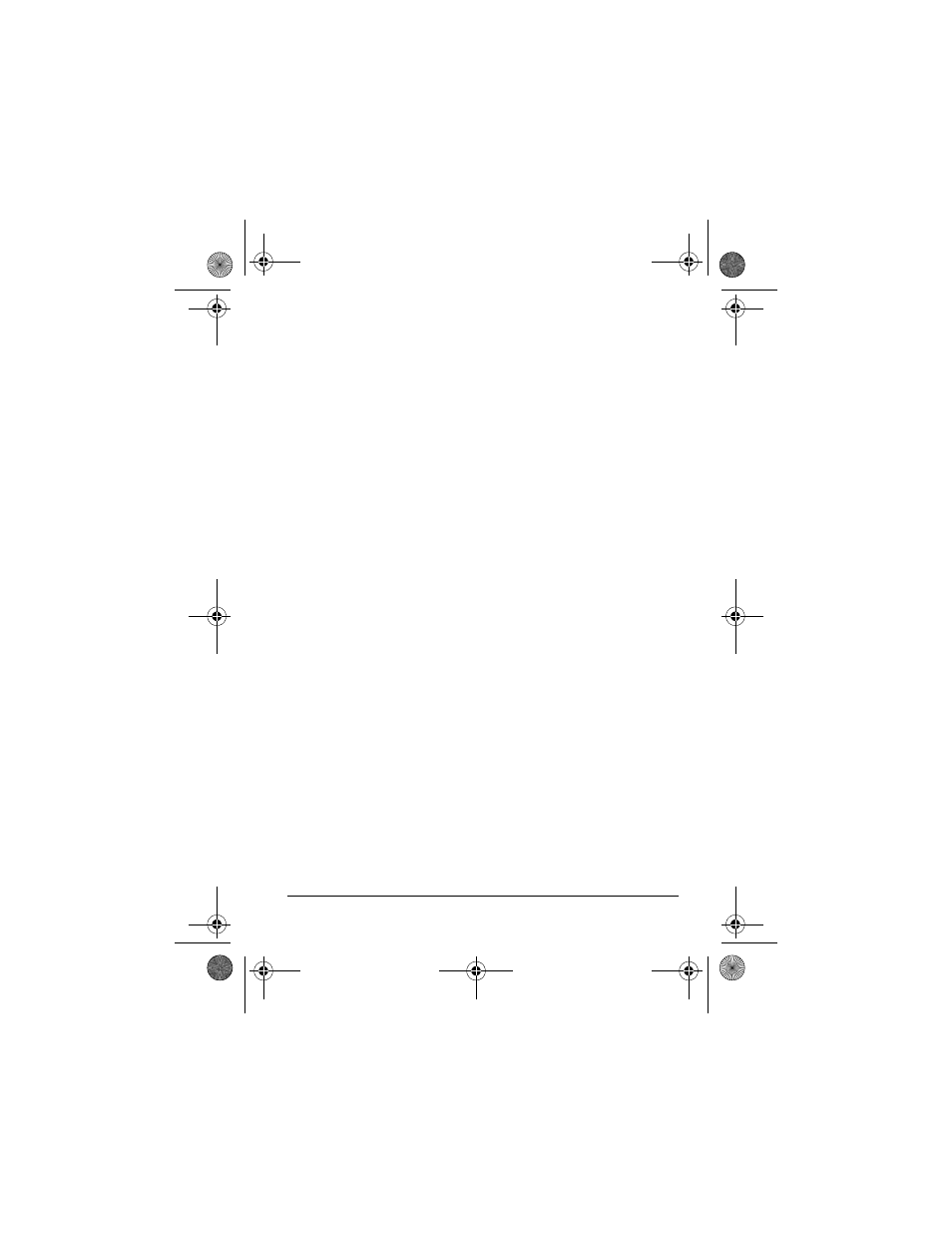
17
Operation
USING HOLD
HOLD
lets you use the other line without disconnecting the call.
You can alternate between the two lines by pressing
HOLD
,
then the button for the desired line.
1. To place a call on hold, press
HOLD
. The indicator for that
line flashes.
2. To release a line from hold and continue your conversation,
press that line’s button.
Notes:
• If you press the other line’s button without first pressing
HOLD
, the first call is disconnected.
• If you hold the line for 1 minute, the keypad sounds
three beeps every 30 seconds. If you hold the line for 8
minutes, the keypad beeps for 2 minutes. Press that
line’s key to release the line from hold, or the line will be
automatically disconnected within 2 minutes. If you still
want to hold the line, press
HOLD
again to repeat the
cycle.
USING CONFERENCE
You can talk to both lines at the same time.
1. Use one line and hold the other line, or put both lines on
hold.
2. Press
CONF
. The indicators for both lines light.
43-1701.fm Page 17 Wednesday, September 20, 2000 8:48 AM
