Setting ring/vibrate/dual, Turning the ringers on or off, Setting the dialing mode – Radio Shack 2-Line 900 MHz Handsfree Cordless Phone User Manual
Page 14
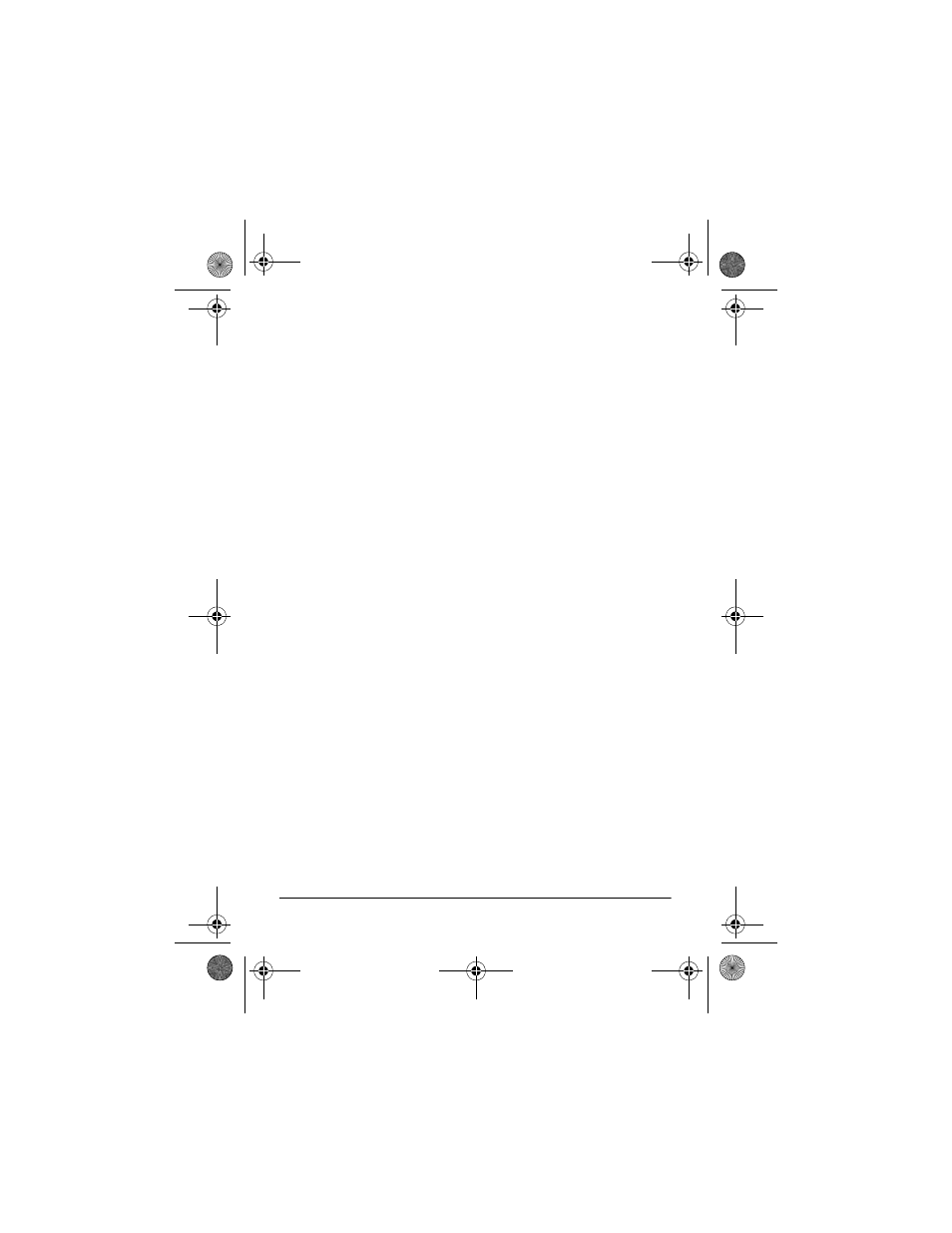
14
Preparation
SETTING RING/VIBRATE/DUAL
You can adjust the keypad’s ringer mode from
RING VIB
to
RING/VIB
.
With the ringer set to
VIB
, the phone vibrates instead of ringing
when receiving call.
With the ringer set to
RING/VIB
, the phone rings and vibrates
when receiving call.
Note: The keypad does not vibrate when it is on the base.
TURNING THE RINGERS ON OR OFF
The keypad’s ringer
L1 RINGER OFF/ON
and
L2 RINGER OFF/ON
on the base control. To have the phone ring when a call comes
in, set
RINGER
on the desired line to
ON
. To keep the phone
from ringing, set
RINGER
on the desired line to
OFF
.
With
RINGER
set to
OFF
, the phone does not ring for incoming
calls, but you can still make outgoing calls. If you hear an exten-
sion telephone ring, you can answer the incoming call on this
phone. The
L1
or
L2
indicator flashes until you answer the call.
Note: If
RINGER
is set to
OFF
and
RING VIB RING/VIB
is set to
VIB
or
RING/VIB
, the keypad still vibrates when a call comes in.
SETTING THE DIALING MODE
Set
TONE/PULSE
on the side of the base for the type of service
you have. If you are not sure which type you have, do this sim-
ple test after charging the battery pack.
43-1701.fm Page 14 Wednesday, September 20, 2000 8:48 AM
