Operation – Radio Shack 2-Line 900 MHz Handsfree Cordless Phone User Manual
Page 15
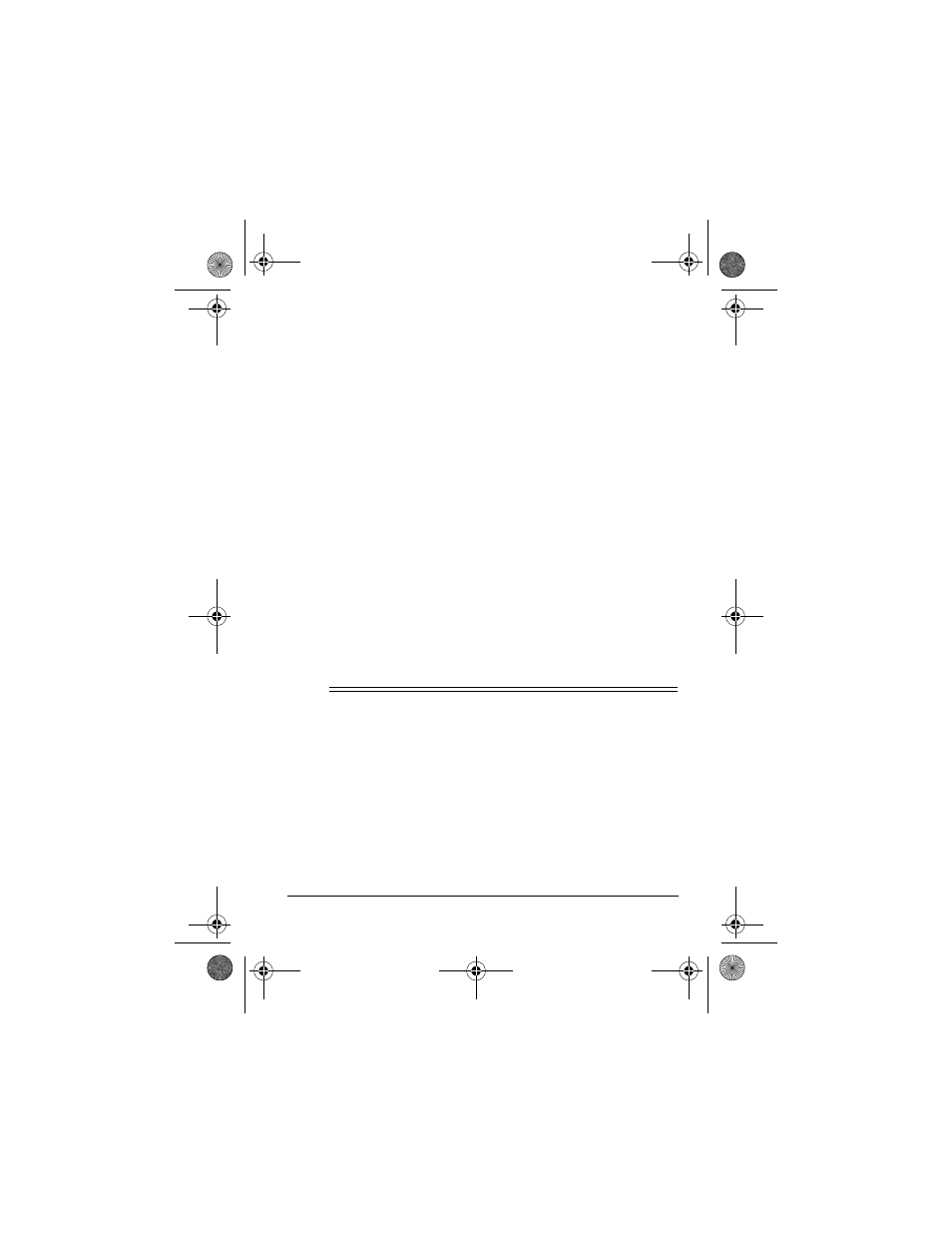
15
Operation
1. Set
TONE/PULSE
to
TONE
.
2. Press
L1
or
L2
so the indicator for that line lights and listen
for a dial tone.
3. Press any number other than
0
or
1
.
Note: If your phone system requires that you dial an
access code (9, for example) before you dial an outside
number, do not press the access code either.
If the dial tone stops, you have touch-tone service. If the
dial tone continues, you have pulse service.
4. Press
L1
or
L2
.
5. If you have tone service, leave
TONE/PULSE
set to
TONE
. If
you have pulse service, set
TONE/PULSE
to
PULSE
.
Note: Return the keypad to the base for at least 5 seconds after
you set the service type.
ˆ
Operation
Before you use the phone, put the headset on and adjust it as
needed (see “Connecting and Adjusting the Headset” on
Page 13).
To make a call, select a line by pressing
L1
or
L2
. You hear a
dial tone and the indicator for that line lights. Dial the number
you want to call.
43-1701.fm Page 15 Wednesday, September 20, 2000 8:48 AM
- ET-1110 (36 pages)
- 43-3701 (44 pages)
- ET-547 (24 pages)
- ET-686 (28 pages)
- 43-3824 (48 pages)
- 43-3575 (1 page)
- RT-551 (24 pages)
- 43-5862 (96 pages)
- TAD-794 (11 pages)
- ET-554 (24 pages)
- ET-216 (2 pages)
- 43-3533 (12 pages)
- ET-536 (24 pages)
- 43-3546 (12 pages)
- ET-1755 (12 pages)
- ET-469 (24 pages)
- 43-683 (28 pages)
- 43-1088 (24 pages)
- 43-3570 (49 pages)
- ET-542 (20 pages)
- ET-543 (20 pages)
- ET-596 (28 pages)
- 43-330 (56 pages)
- 43-3545 (44 pages)
- TAD-729 (40 pages)
- ET-908 (28 pages)
- 43-3581 (8 pages)
- 900 MHz Digital Spread Spectrum Cordless Phone with Digital Answerer and Caller ID/Call Waiting Deluxe (32 pages)
- 43-3544 (44 pages)
- ET-905 (20 pages)
- 43-3597 (8 pages)
- 43-3522 (13 pages)
- 43-3821 (28 pages)
- 43-3537 (10 pages)
- ET-918 (24 pages)
- 17-908 (2 pages)
- 43-144 (28 pages)
- 43-3856 (36 pages)
- and Speakerphone (28 pages)
- 900 MHz Digital Spread Spectrum Dual Keypad Cordless Telephone with Caller ID/Call Waiting ID (24 pages)
- ET-1123 (28 pages)
- 2.4 GHz Digital Spread Spectrum Cordless Telephone with Call Waiting/Caller ID (16 pages)
- 43-3871 (70 pages)
- ET-598 (32 pages)
- 43-5560 (52 pages)
