Communication link tests, Remote digital loopback, 5 communication link tests – RAD Data comm ASM-20 User Manual
Page 38
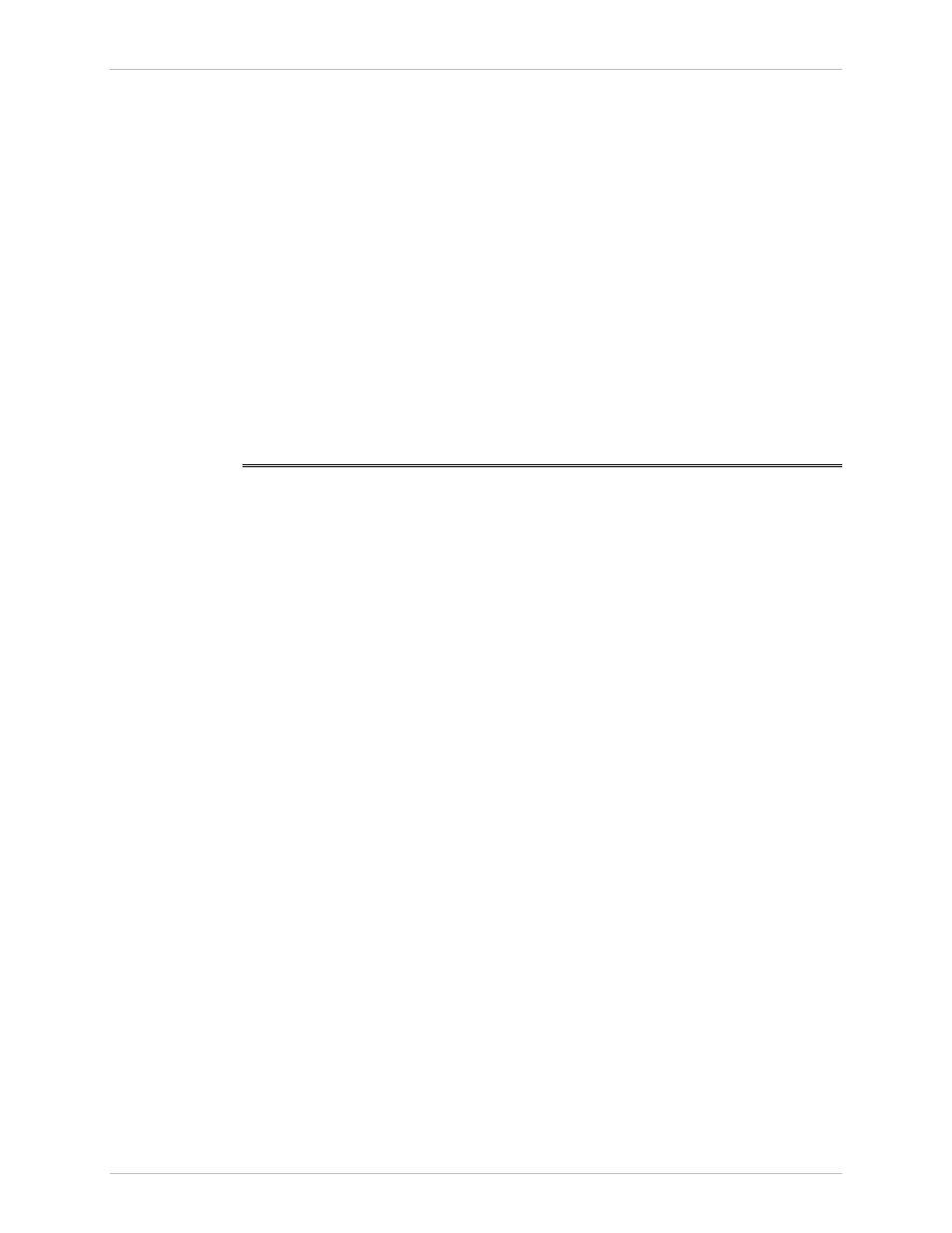
Chapter 4 Troubleshooting and Diagnostics
ASM-20 Installation and Operation Manual
4-4
Communication Link Tests
2. Check that the DTE is operating properly and can be used for a test. If a fault is
indicated, call a technician or replace the unit.
3. Execute the test using one of the methods described below:
Use the DTE and check the echoed data stream
Use an external Bit Error Rate Tester (BERT) unit
Use the internal Bit Error Rate Tester (BERT). Press the PATT push button.
The ERR LED will light up briefly to indicate that the LED is functioning. If
any bit error is encountered, the LED will blink or remain ON.
4. Perform Step 3 at both ends. If the BERT test equipment does not indicate a
fault, but the data terminal does, follow the manufacturer’s test procedures for
the data terminal and check that the cable connecting the terminal and
ASM-20 is working. After completion of the test (or when the fault has been
corrected), restore the ANA push button to the OFF position by pressing the
ANA push button again. Proceed to
Communication Link Tests
below.
4.5
Communication Link Tests
Remote Digital Loopback
This test determines the performance of the local and remote ASM-20, and the
lines connecting them.
To check the performance of the local and remote ASM-20:
1. Press the REM (Remote Loopback) push button, providing a loopback at the
remote ASM-20 (see
). (This test can also be activated via the pin on
the DTE interface.) The TEST LED should light up at both the local and remote
units.
2. Perform the BERT test using one of the methods described below:
Use the DTE and check the echoed data stream
Use an external Bit Error Rate Tester (BERT) unit
Use the internal Bit Error Rate Tester (BERT). Press the PATT push button.
The ERR LED will light up briefly to indicate that the LED is functioning. If
any bit error is encountered the LED will blink or remain ON.
3. If Step 2 indicates a fault, and if the modem test described
was positive for both the local and remote modems, the line circuits
are not operating properly.
