Before you begin, Battery back-up operation, Daylight saving time – RCA Dual Alarm Clock RP3720 User Manual
Page 6: Plugging in for power
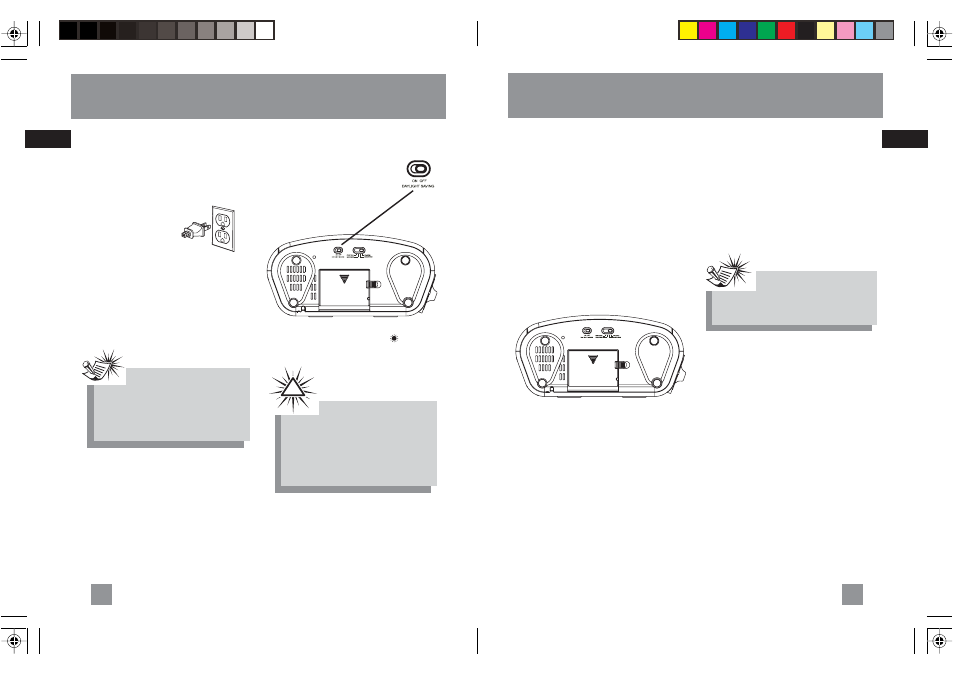
EN
EN
4
Before You Begin
Battery Back-Up Operation
The power failure protection circuit will
not operate unless batteries are
installed.
When the battery backup functions, the
digital display will not light, however,
the function of wake still occurs during
the power interruption if remaining
battery power is adequate.
Normal operation will resume after AC
power is restored so you will not have
to reset the time or wake.
Install battery as follow:
1. Unlock the battery compartment
door (located at the bottom of
the radio) by sliding the tab away
from the door.
2. Remove battery compartment door
(located at the bottom of the radio)
by applying thumb pressure to the
tab on battery door and then lift the
door out and off the cabinet.
Before You Begin
3. Daylight Saving Time
Slide the DAYLIGHT SAVING
switch on the bottom of the
unit to turn on/ off daylight
saving time in areas observing/
not observing such time
change.
The daylight saving time icon will be
displayed when the feature is activated.
e
e
e
2. Plugging In For Power
AC OUTLET POWER SUPPLY:
120V~60Hz
For Your Safety
The AC power plug is
polarized (one blade is
wider than the other)
and only fits into AC
power outlets one way.
If the plug will not go into the
outlet completely, turn the plug over
and try to insert it the other way. If it
still does not fit, contact a qualified
electrician to change the outlet, or use
a different one. Do not attempt to
bypass this safety feature.
Note:
Note:
Note:
Note:
Note:
Power is fed to the unit even
when it is not functioning. To cut
the power supply off, the power
cable must be unplugged.
!
Warning:
Warning:
Warning:
Warning:
Warning:
Please avoid playing with the
DAYLIGHT SAVING slide switch
and TIME ZONE switch after
entering the Clock/Wake set
mode.
5
3. Before inserting the batteries,
observe the polarities (That is, + and
-) of the battery, then relate the
polarities to the engraved diagram
inside the battery compartment.
Insert 2 “AA” size batteries in the
battery compartment
4. Replace the compartment door and
lock the door in place by pushing the
tab towards the compartment door.
Power Failure Indicator
When AC power is interrupted
(disconnected) for a short period of
time, both time and alarm settings will
change (unless batteries are installed).
After AC power is restored
(reconnected), the Digital Display will
blink to indicate that power was
interrupted and you should readjust the
time and alarm settings.
Note:
Note:
Note:
Note:
Note:
We recommend that you replace
the batteries every 2-3 years.
A_RP3720 EN
3/25/04, 9:21 AM
8-9
