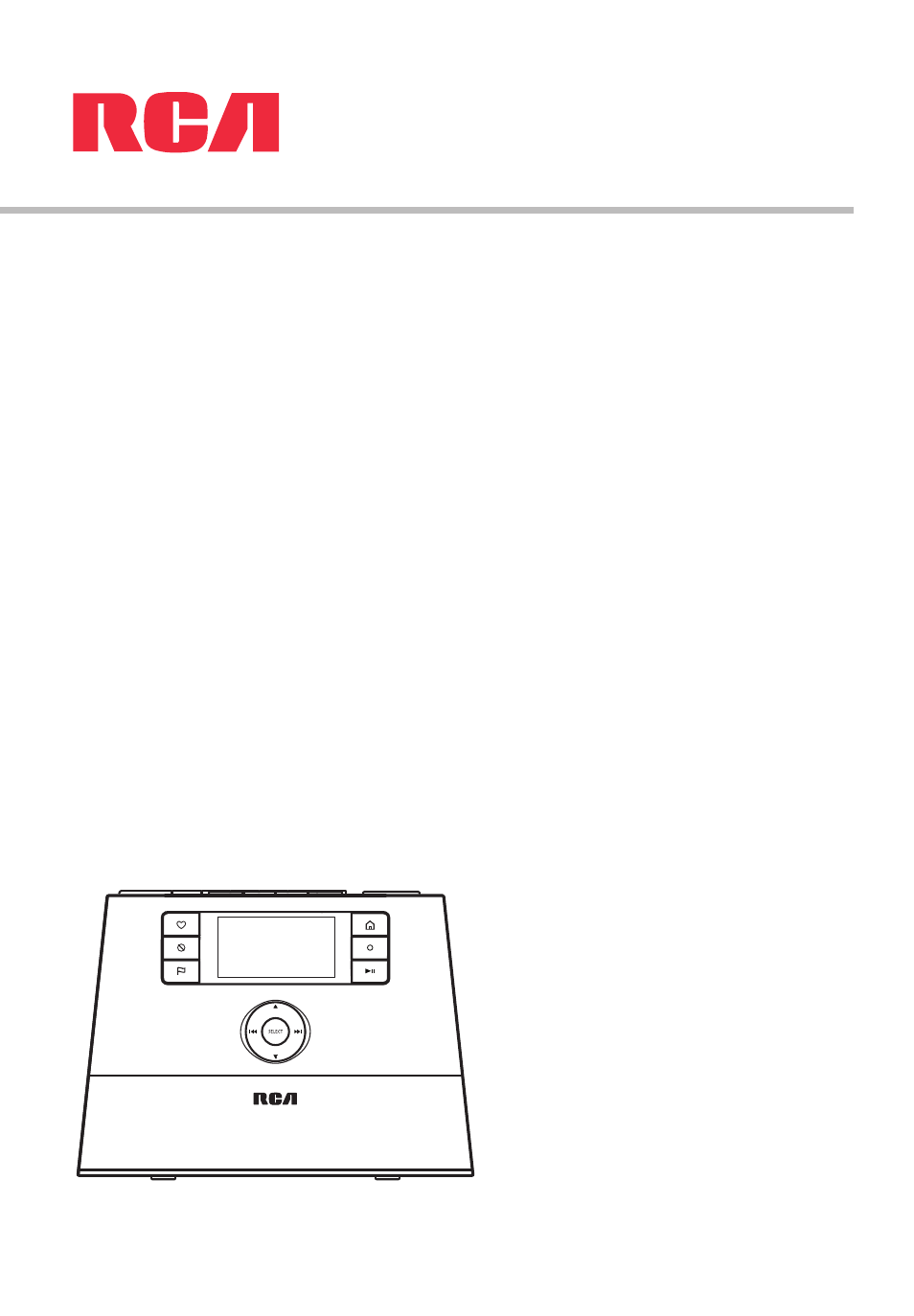RCA RIR205 User Manual
RCA Clock
Table of contents
Document Outline
- Contents
- Safety information
- End user license agreement
- Before you begin
- 1. Unpack the unit
- 2. Setup your RCA Infinite Radio accounts
- 3. Optional: Insert AAA batteries in the base of the radio
- 4. For RIR205 only: Connect the RCA Wi-Fi Enabler to your network
- 5. Optional: Connect the radio using an Ethernet cable
- 6. Plug in and turn on the radio
- 7. Set up the radio
- After connecting to the Internet
- Demonstration mode
- Getting the latest firmware and information
- Frequently asked questions
- General controls of RCA Wi-Fi Enabler (for RIR205)
- Placement of Wi-Fi Enabler
- General controls
- Clock and alarm
- Slacker Radio
- Internet Radio
- FM/AM Tuner
- Internal Memory
- USB Input
- Weather
- Settings
- More information
- Warranty information