7bellows detune, 8reverb send, 2.9chorussend, 2.10delaysend, 11aftertouch pitch – Roland V-ACCORDION FR-5 User Manual
Page 46: 12bass link, Functions (see p. 46), P. 46
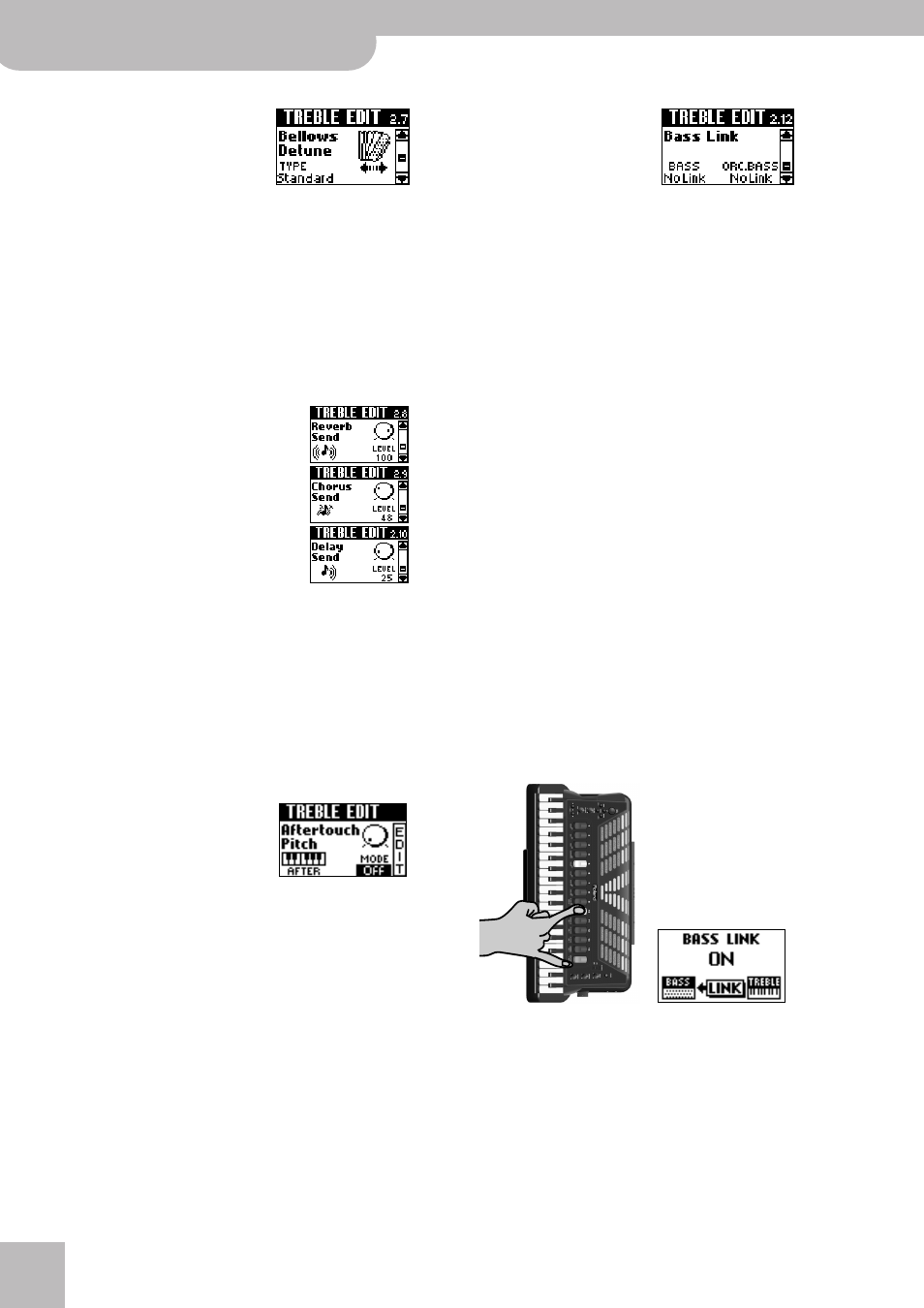
Editing sounds | 2. TREBLE EDIT parameters
46
r
FR-7/FR-5 V-Accordion
(Off, Low, Standard, High,
Default setting: Standard) This
parameter further adds to the
realism of the sounds emulated
by your FR-7/FR-5. Here, you
can specify how strongly the pitch of the simulated
Treble reed(s) changes when you open or close the bel-
lows faster than usual.
If the “Standard” setting seems too mild, try “High”. If it
is too strong, use “Low”. If you don’t want any detuning
effect, select “Off”. The most convincing setting usually
depends on the selected instrument(s) (see “2.1 Reed
Type”).
2.8 Reverb Send, 2.9 Chorus Send,
2.10 Delay Send
(0~127 for all three) Use these
parameters to set the Reverb, Chorus
or Delay send level (how much effect
should be applied to the Treble sec-
tion). The higher the value you set,
the more the Treble section is pro-
cessed by the effect in question.
It works much the same way as a
cathedral: the louder you sing, the
more reverb (chorus or delay) you
hear. In the case of the cathedral, singing louder means
that you increase the effect send level, i.e. the level of
the signal (your voice) that will be processed by the
acoustic environment.
The other sections (Bass, Free Bass, etc.) have the same
parameters, so that you can create a sound image with
various “levels” (foreground, background).
The effects themselves can be edited on separate pages
(see p. 64).
(Off, 1/4 Down, 1/2 Down, 1/4
Up, 1/2 Up, Default setting: Off)
As stated earlier, the FR-7/
FR-5’s Treble keyboard also gen-
erates aftertouch messages.
“Aftertouch” refers to the fact that you press a key even
further down after playing a note. This effect allows
you to bend the pitch down (temporarily lower the
note) by a quarter (“1/4 Down”) or a semi-tone (“1/2
Down”). Select “1/4 Up” or “1/2 Up” to bend the notes
up a quarter or a semi-tone. Select “Off” to switch off
the Treble section’s aftertouch recognition.
Note: This aftertouch effect applies to all notes that are sound-
ing simultaneously. If you play a chord and then only press down
one key of the chord’s constituent notes, all notes are bent by the
same amount. (MIDI buffs call this “channel aftertouch”.)
Here are two parameters that
allow you specify which Bass
and/or Orchestra Bass register/
sound are selected whenever
you press the Treble register you
are currently editing. That way, you only need to press
one register instead of at least two (one Treble, one
Bass). There are other parameters that allow you to
associate a Treble Orchestra and/or Chord/Free Bass
Orchestra sounds with the currently selected accordion
register (see below).
The options for the parameters on this page are:
• BASS: No Link, Bass 1~7, Free 1~7 (This selection also
influences the options for the “2.14 Orchestra Chord
Link” parameter.)
• ORC.BASS: No Link, Acoustic, Bowed, Fingered, Fret-
less, Picked, Tuba, Tuba Mix
If you define a “Free” register, the Bass section auto-
matically switches to Free Bass mode when you press
the Treble register while the Bass Link function is
active. (If you define a “Bass” register, the Bass sec-
tion switches from Free Bass to Bass mode at that
time, if necessary.)
If you also define an ORC.BASS sound (other than
“No Link”), the Bass section automatically activates
the Orchestra Bass part when you press the Treble
register while the Bass Link function is active.
Select “No Link” if there should be no connection
between the currently selected Treble register and
the Bass or Orchestra Bass section.
Note that this automatic link is not activated when
you define it on this page – it is merely enabled and
“pre-set”. To activate the Bass Link function, press
and hold down the [ORCHESTRA] register and press
[9]:
Note: Simply activating the link does nothing at all (i.e. the
Bass/Free Bass/Orchestra Bass/Orchestra Chord/Orchestra Free
Bass register does not change right away). You need to select
another Treble register whose Bass Link function is on for the
link to work.
Repeat this procedure to defeat the Bass Link func-
tion if you no longer need it.
