Roberts Radio RDK-2 User Manual
Page 30
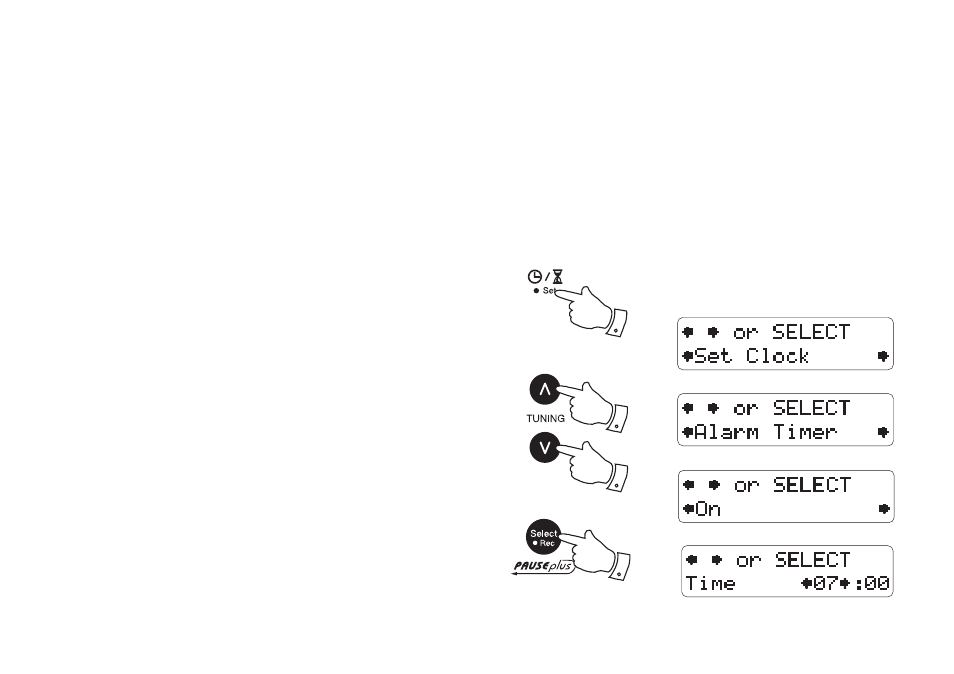
29
Alarm mode
Your radio has an alarm which can be set to wake you to radio (DAB, FM),
SD card playback or buzzer alarm. The alarm can be set to sound once,
daily, on weekdays or at weekends. The alarm can be set whether the
radio is on or in standby mode. In the event of a power interruption your
radio has a built in memory chip that will maintain your alarm settings for
when the power is restored.
Note: Alarm times are set using the 24 hour format. So for example,
2:30PM is entered as 14:30. If no buttons are pressed for 5 seconds, the
radio will exit the alarm setup.
Setting an alarm
1. Touch
Timer/Set button for 2-3 seconds to enter the timer options.
The display will show "Set Clock".
Note that a short touch of the button will allow you to view the settings
but not to change them.
2. Repeatedly touch the Tuning Up/Down buttons until "Alarm timer"
shows on the display and then touch the Select button to enter the
alarm setting menu. The alarm status will show on the display.
3. Repeatedly touch the Tuning Up/Down buttons until "On" appears
on the display. Touch the Select button to confi rm the setting. If you
want to turn the alarm off permanently touch the Tuning Up/Down
buttons until "Off" shows on the display and then touch the Select
button to confi rm.
4. Repeatedly touch the Tuning Up/Down buttons to choose the desired
hour for the alarm and then touch the Select button to confi rm the
hour setting.
1
2,3,4
2,3,4
2,3,4
