Display modes - dab – Roberts Radio RDK-2 User Manual
Page 14
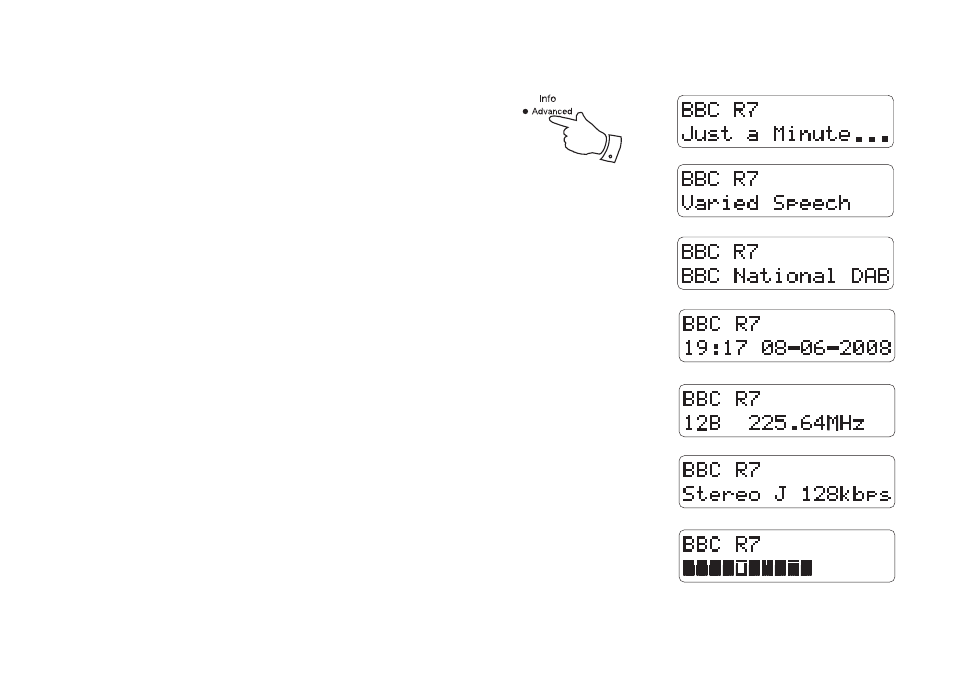
13
Display modes - DAB
Your radio has seven display modes for DAB radio:-
1. Touch
the
Info button to cycle through the each of the modes.
a. Scrolling text
Displays scrolling text messages such
as artist/track name, phone in number,
etc.
b. Programme type
Displays type of station being listened to
e.g. Pop, Classic, News, etc.
c. Multiplex name
Displays name of the DAB multiplex to
which the current station belongs.
d. Time and date
Displays the current time and date.
e. Channel and frequency
Displays the current DAB channel and
frequency.
f. Audio type and bit rate
Displays the audio type and bit rate.
g. Signal strength
Displays the signal strength for the
station being listened to.
a
b
d
e
1
c
f
g
See also other documents in the category Roberts Radio Radio:
- RD-6R (28 pages)
- R9994 (12 pages)
- RD-27 (22 pages)
- Gemini 11 RD-11 (20 pages)
- 2000 (9 pages)
- Gemini 21 RD-21 (28 pages)
- Vintage (28 pages)
- 105 (76 pages)
- RecordR (48 pages)
- Revival RD-60 (24 pages)
- Gemini 28 RD-28 (16 pages)
- solarDAB 2 (32 pages)
- RD4 (48 pages)
- RD-20 (20 pages)
- RD-76 (20 pages)
- Gemini 46 RD-46 (20 pages)
- Gemini 59 RD-59 (24 pages)
- R9941 (16 pages)
- R701 (7 pages)
- iStream (100 pages)
- R9943 (24 pages)
- RD-22 (36 pages)
- RD-18 (16 pages)
- Gemini 45 RD-45 (24 pages)
- Gemini 55 RD-55 (40 pages)
- RD-6 (24 pages)
- RD-7 (22 pages)
- ecologic 7 (36 pages)
- RD-8 (22 pages)
- R984 (8 pages)
- R9939 (20 pages)
- Elise (24 pages)
- RD-15 (16 pages)
- RD-12 (16 pages)
- exprssion (28 pages)
- Gemini 49 RD-49 (20 pages)
- ecologic 4 (28 pages)
- R9942 (28 pages)
- R9969 (28 pages)
- RD-10 (20 pages)
- R972 (32 pages)
- R737 (12 pages)
- Classic FM RD-12CFM (16 pages)
- CRD-39 (36 pages)
