Connecting a cd drive (sold separately) – Roland MT-90U User Manual
Page 56
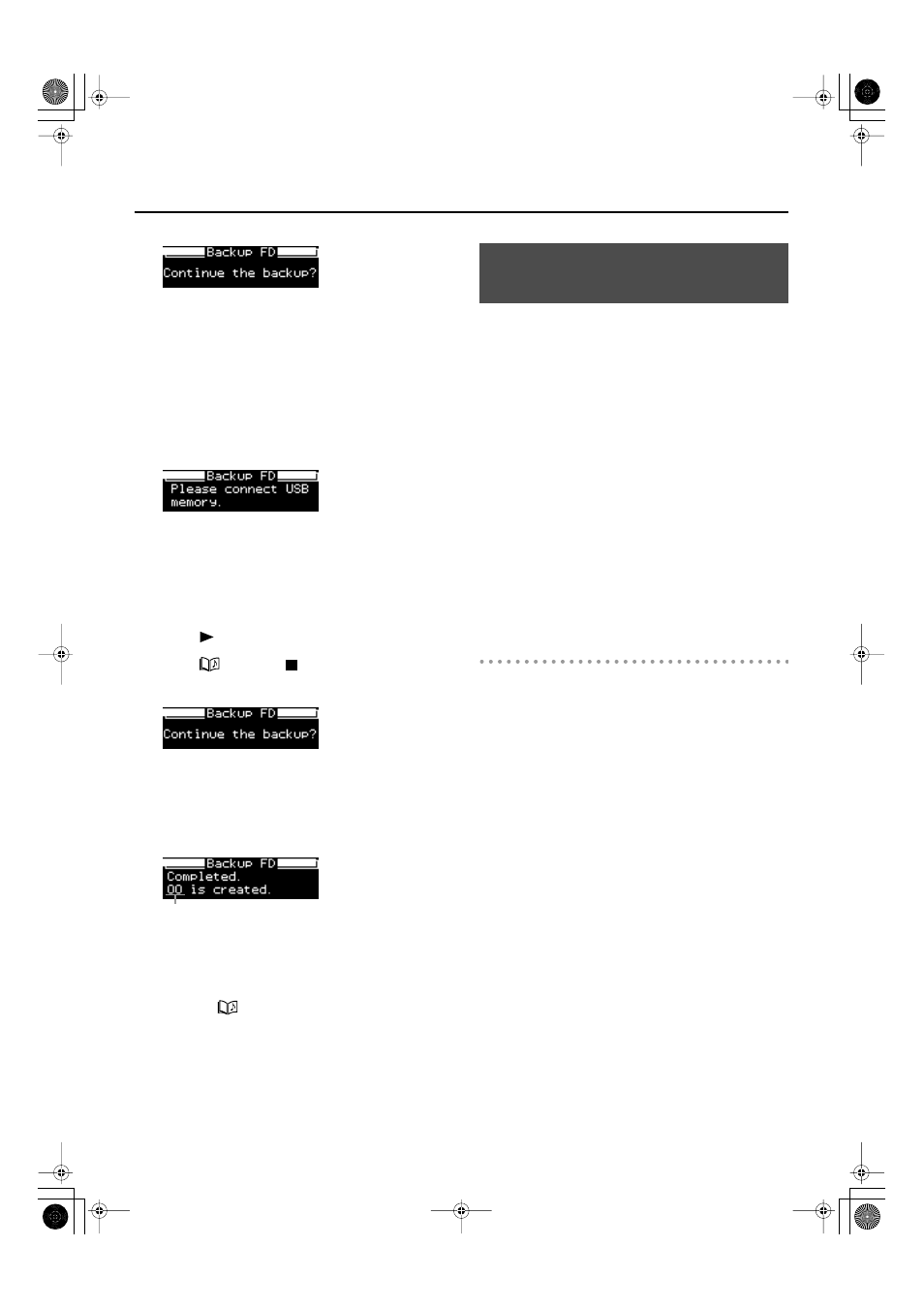
56
Other Functions
* Do not remove the disk during operation. If you attempt to
remove it, the disk could get scratched, rendering it
unusable.
9.
When the MT-90U has finished reading the
disk, the following screen appears.
Remove the floppy disk, and then disconnect
the floppy disk drive. Connect the USB
memory to the MT-90U.
r * To avoid losing data, do not connect the USB memory to the MT-90U while the power in on, except for when performing 10. When the USB memory is connected, the following screen appears. Press [ (Play)] to begin writing data. Press [ (Song)] or [ (Stop)] to stop writing and return to the basic screen. * Do not remove the USB memory during writing. This may result in the loss of data. 11. When the MT-90U has finished writing data, the following screen appears. A new folder is created and data copied from the floppy Press the [ (Song)] button to return to the basic screen. * If “Uncompleted” appears on the screen, back up was unable to be completed due to an error. This completes the copy of music files. You can connect a commercially available CD drive and play Some notes on using CDs • The MT-90U cannot play music tracks on CD-R/RW discs, or CDs that contain both music files and tracks (CD extra). • The MT-90U only supports commercial discs that have the formal CD standard logo, COMPACT disc DIGITAL • The operation and sound quality of non-standard music CD formats, such as CDs that use copyright protection • For details about music CDs that use copyright protection technology, contact the producer of the disc. • The MT-90U cannot save songs to, or delete songs from a CD. Also, the unit cannot format CDs. Connecting a CD drive 1. Turn off the power to the MT-90U and the CD 2. Connect the USB cable that was supplied with 3. Turn on the MT-90U. 4. Turn on the connected CD drive. * The MT-90U cannot operate a CD drive on USB bus power. * For details on turning the CD drive ON and OFF, or inserting and removing a CD, refer to the user manual that * Visit the Roland website to check CD drive operation information. Name of newly created folder Connecting a CD Drive (Sold MT-90U_r_e1.book 56 ページ 2008年3月24日 月曜日 午後4時46分
this procedure.
disk is written into this folder.
The folder name appears in the “Backup Complete”
screen.
music CDs or SMF music files saved on CD-ROMs.
You can also play Roland’s VIMA CD-ROMs (VIMA Tunes).
AUDIO, printed on them.
technology, is not guaranteed.
drive.
the CD drive, to the USB connector on the MT-
90U.
came with the CD drive.
http://www.roland.com/
Separately)
