Changing the key (transposition) – Roland MT-90U User Manual
Page 36
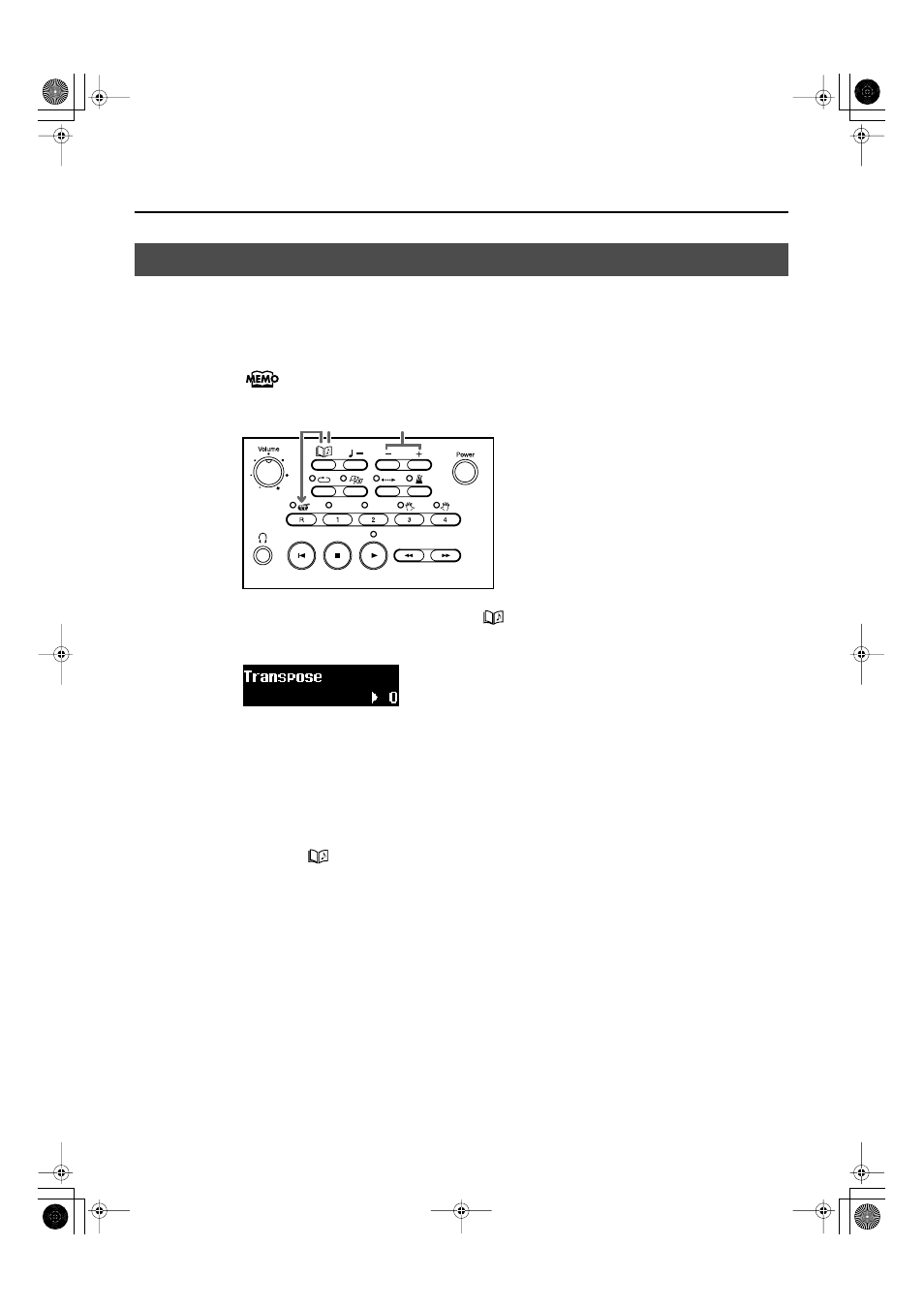
36
MT-90U Basic Operation
Here’s how to transpose and play a song on the MT-90U when your sheet music or music
files are in a different key. This way you can easily practice the music you have even if
the key is different.
Turning off the power or selecting another song sets the transposed song back to its
original key.
1.
Press the [R] button while pressing the [
(Song)] button.
The following screen appears.
2.
Press the [+] or [-] button to specify the transposition value.
Set a value from -6 to +5 in semitone steps.
Example: To transpose a song in D major to C major, set the transposition value to -2.
Press the [-] and [+] buttons at the same time to return to “0.”
3.
Press the [
(Song)] button to return to the basic display.
Changing the Key (Transposition)
1 3
2
MT-90U_r_e1.book 36 ページ 2008年3月24日 月曜日 午後4時46分
