Caller id operation – Radio Shack ET-1110 User Manual
Page 24
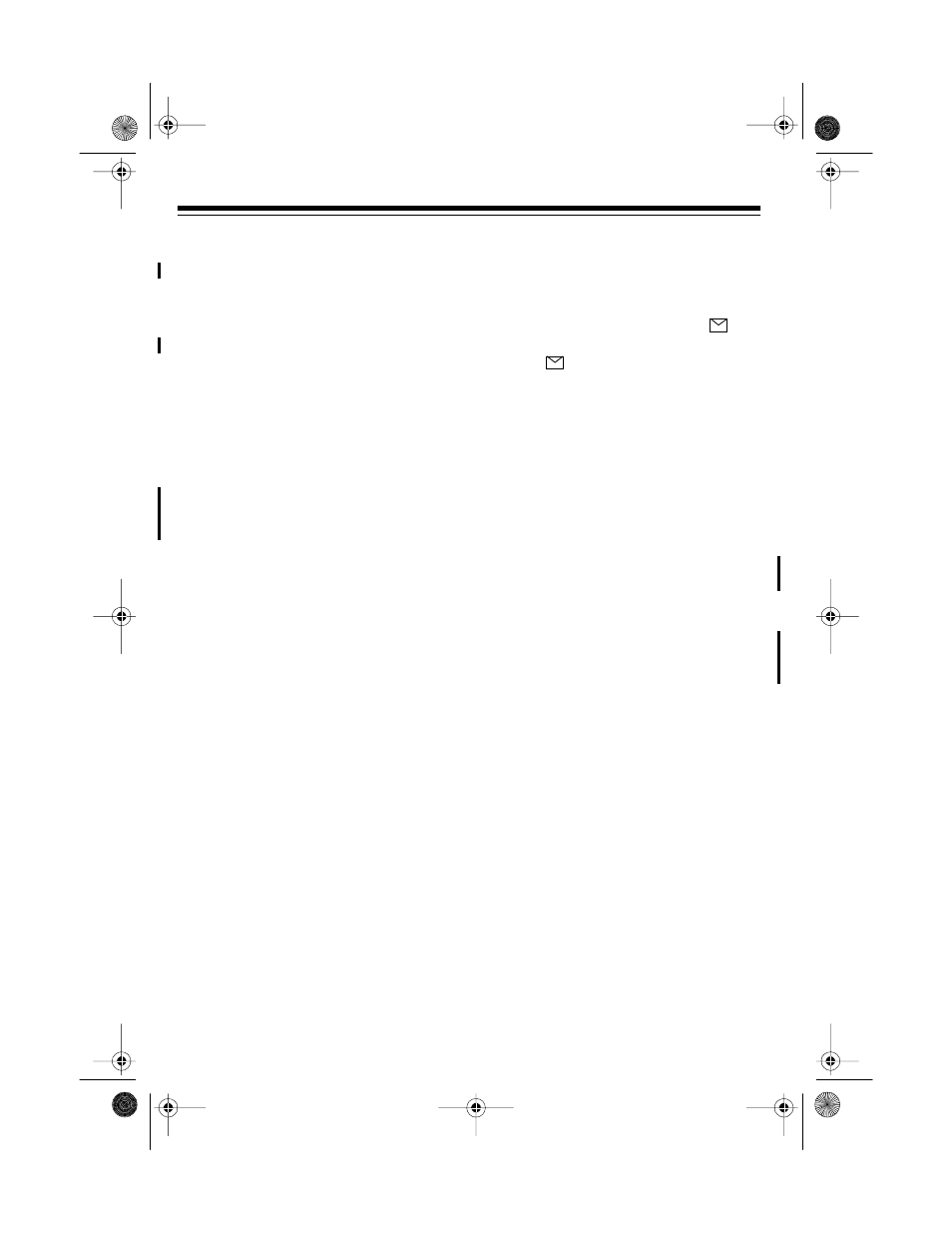
24
CALLER ID OPERATION
If you subscribe to Caller ID service from
your phone company, the ET-1110 auto-
matically displays the information the
phone company sends between the first
and second rings of every call you re-
ceive. It stores up to 60 number only or
name and number call records in its Call-
er ID memory.
It also shows the date and time the call
was received. The display also shows if
caller information is not available or if the
number is blocked by the sender (see
“Caller ID Displays” on Page 25).
The IN USE and MESSAGE indicators
light on the base during an incoming call,
and the call record and
NEW
appear for
15 seconds, then the display blanks out.
If you subscribe to your phone compa-
ny’s message waiting service, your sys-
tem informs you when you have a
message waiting. If the MESSAGE indi-
cator on the base flashes and
ap-
pears, you have a voice message in your
mailbox.
disappears from the display
after 15 seconds, but the MESSAGE in-
dicator flashes until you retrieve the mes-
sage or delete the Caller ID record.
Note: The message waiting feature does
not work with stutter dial tone service.
If you subscribe to Call Waiting, the
MESSAGE indicator lights on the base
during a call and the ET-1110 sounds
two continuous tones. The Caller ID
record appears. If you want to answer
the incoming call, press
FLASH
. To
resume the previous phone conversa-
tion, press
FLASH
again.
43-1110.fm Page 24 Wednesday, August 18, 1999 8:22 AM
