Sizes difficult to detect, Sizes detectable by auto paper select, Metric version ❖ inch version – Ricoh LDD280 User Manual
Page 39: Detectable size × : undetectable size
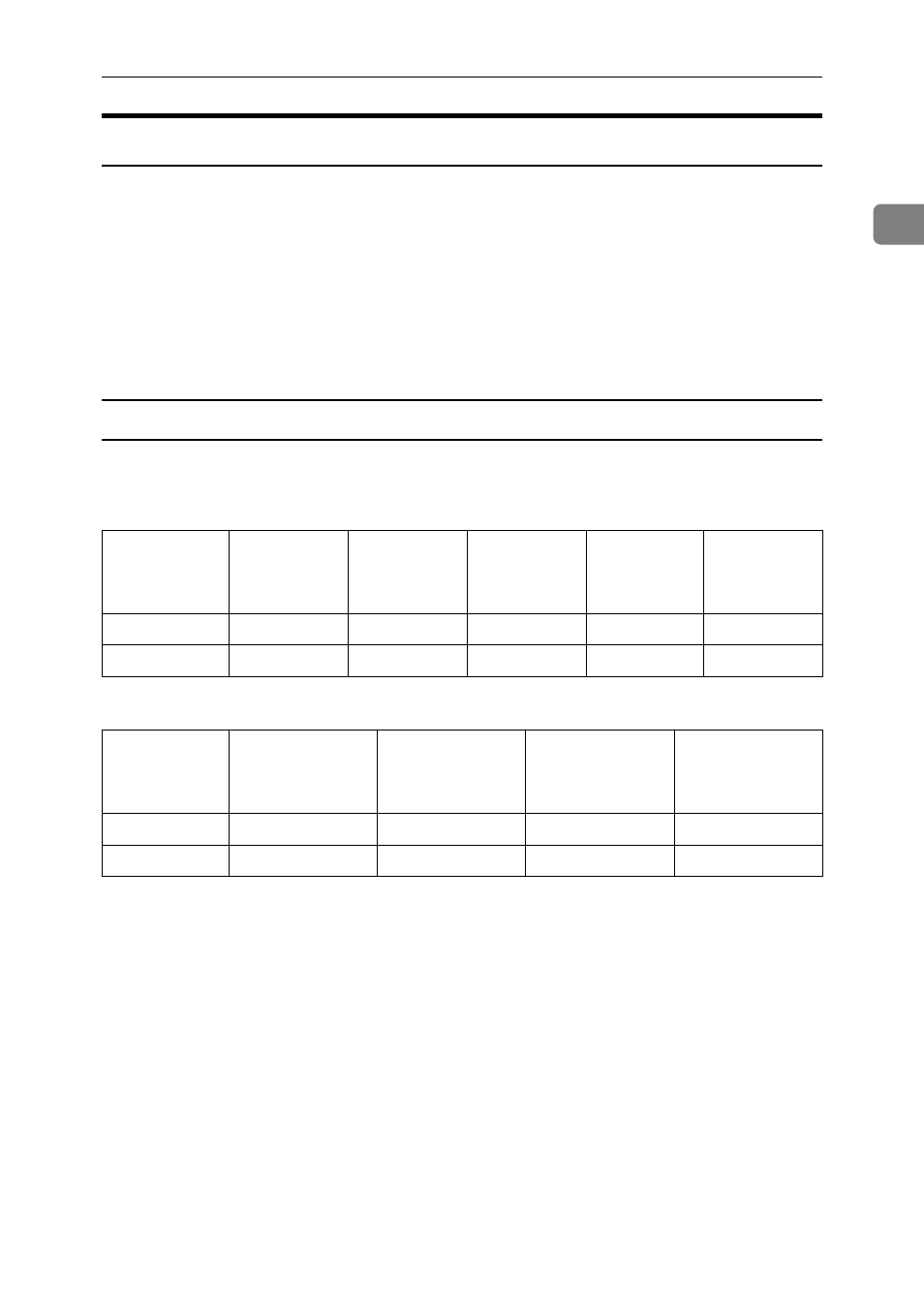
Originals
27
1
Sizes difficult to detect
It is difficult for the machine to automatically detect the sizes of the following
types of originals, so select the paper size manually.
• Originals with indexes, tags, or other protrusions
• Transparent originals such as OHP transparencies or translucent paper
• Text or picture dense original
• Originals containing solid images
• Originals containing solid images around their edges
Sizes Detectable by Auto Paper Select
❍ : Detectable size × : Undetectable size
❖ Metric version
❖ Inch version
Size A3 L
B4 JIS L
A4 KL
B5 JIS KL
A5 KL
Location of the
original
Exposure glass
❍
❍
❍
❍
×
ADF
❍
❍
❍
❍
❍
Size 11" × 17" L
8
1
/
2
" × 14" L
8
1
/
2
" × 11" KL
5
1
/
2
" × 8
1
/
2
" KL
Location of the
original
Exposure glass
❍
❍
❍
×
ADF
❍
❍
❍
❍
This manual is related to the following products:
