188 f – Ricoh LDD280 User Manual
Page 200
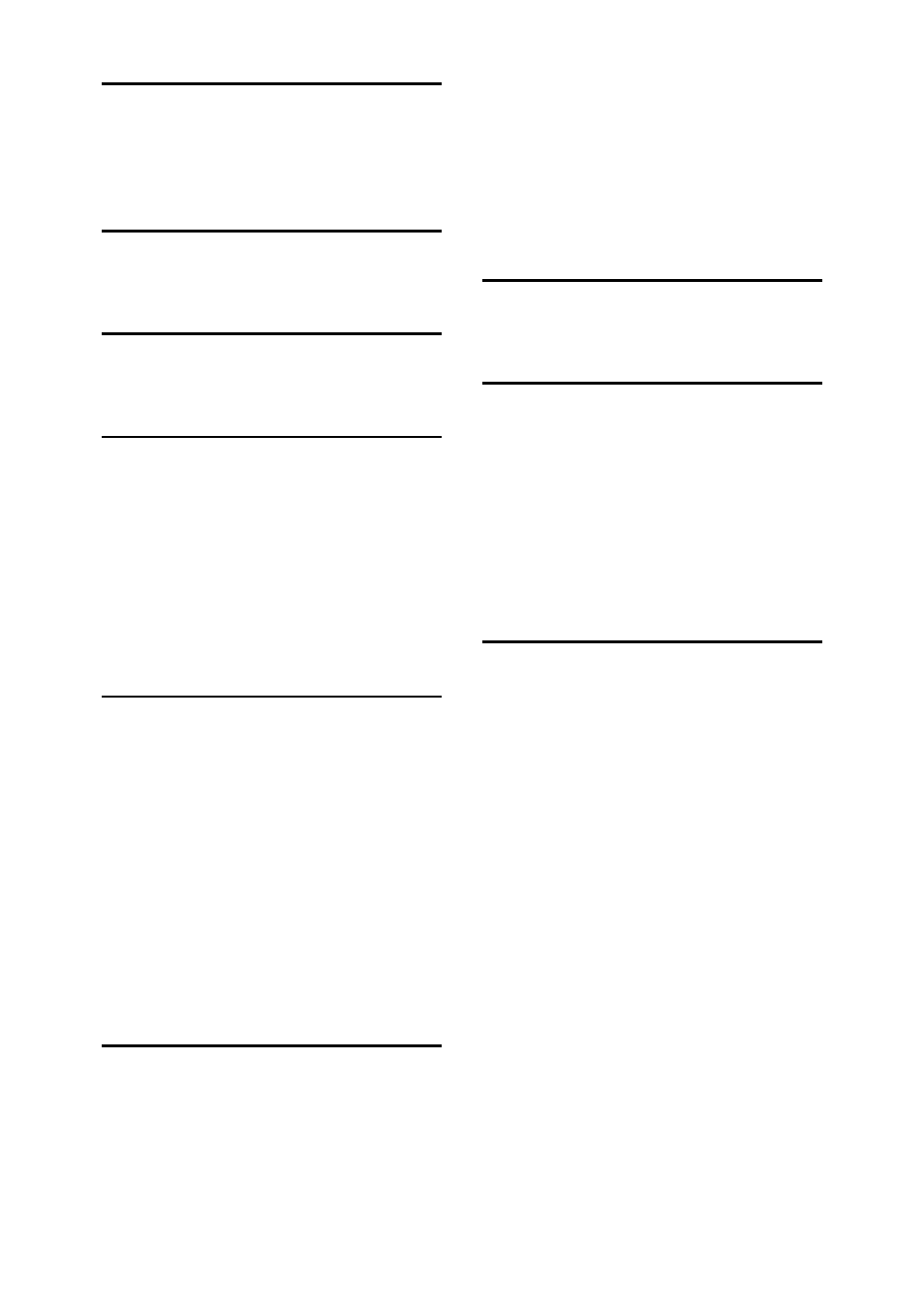
188
F
Feeding pressure lever
,
File Name
Changing
,
Front door
,
G
General Features
,
Guide to Components
H
Higher security
,
Hold Data-in key
,
I
Image position key
Image rotation
Indicators
,
Initial position key
Ink
,
,
Ink holder
Input tray
,
Inquiry
Intermediate feeding section
,
L
Large capacity input tray
Large capacity output tray
Large Capacity System
,
LCIT
Installing the LCIT
,
Loading Paper
Uninstalling the LCIT
,
LCIT release lever
LCOT
Paper alignment wings
,
Setting up the LCOT
LCS
Loading paper
M
Machine environment
,
Main power indicator
,
Main switch
,
Maintaining your machine
Make-Up
,
Make-Up printing
,
Make-Up samples
Master
,
Master eject indicator
Master eject unit handle E1
Master length
,
Master Making mode select key
,
Master making unit
,
Master misfeeds
in the master eject section
,
in the master feed section
,
Mode Setting
,
N
Normal security
,
Number keys
,
O
Open Cover/Unit indicator
,
Operation switch
Options
Original
orientation
,
Original misfeeds
Originals
,
Original Type
,
Output tray
P
Pale
Original Type
,
Panel Beeper
Paper
Recommended for the LCIT
,
Recommended for the LCOT
Paper alignment wings
Paper delivery end plate
Paper delivery end plate knob
,
Paper delivery side plate knobs
,
Paper delivery side plates
,
Paper delivery tray
,
Paper feed side plates
Paper feed side plates knob
Paper feed side plates knob lock lever
Paper feed tray
Paper feed tray down key
,
Paper misfeeds
in the LCIT
,
in the paper feed section
,
Paper misfeeds in the paper exit section
Paper or master wrapped around the
drum
,
Paper type
,
Password
Changing
Setting or changing
