Ricoh LDD280 User Manual
Page 10
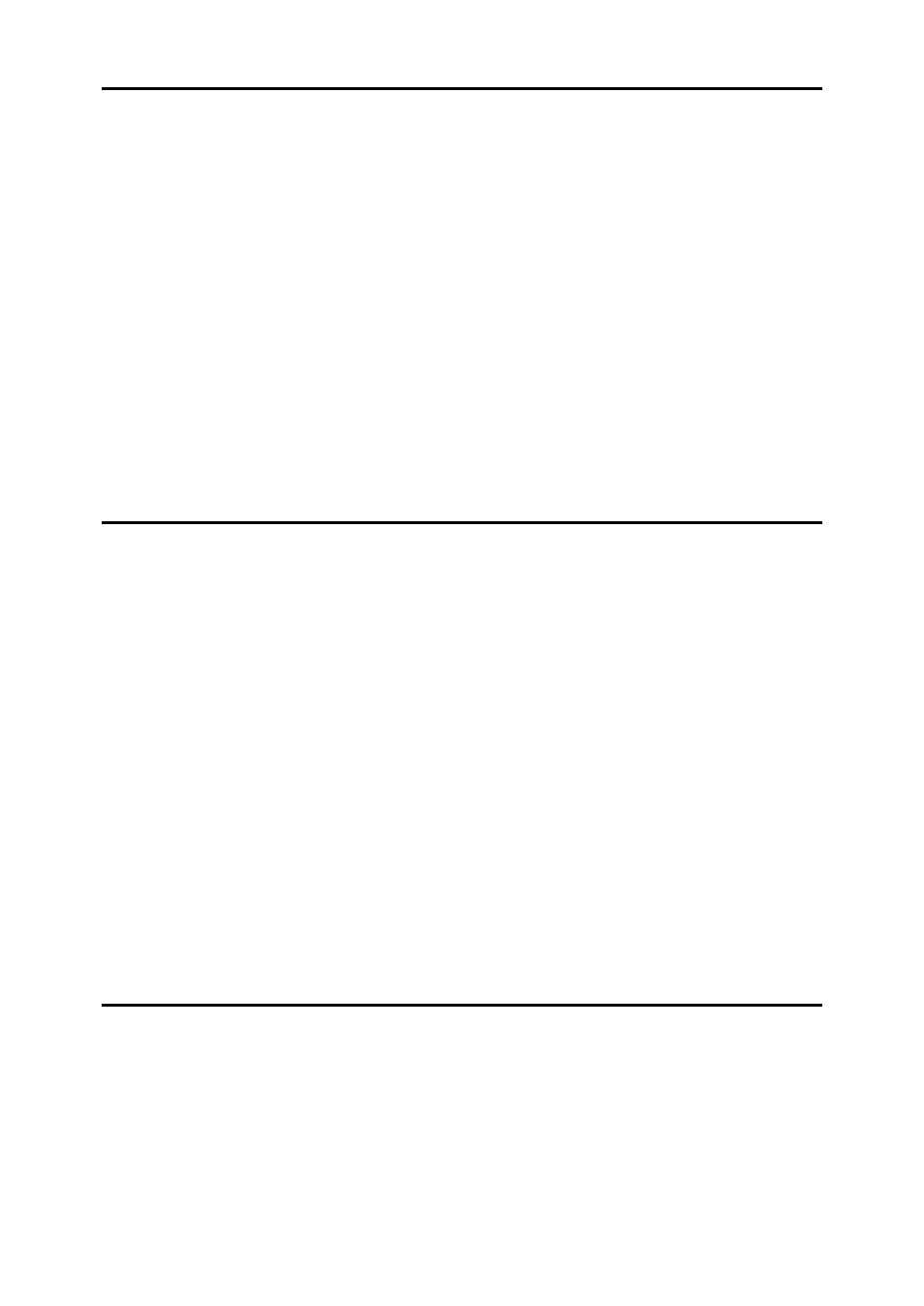
viii
System Settings ..................................................................................................... 149
Master Making/Print Settings ................................................................................. 151
Accessing User Tools (System Settings/Master Making/Print Settings)...... 154
Settings You Can Change with User Tools ..................................................... 155
System Settings ..................................................................................................... 155
Master Making/Print Settings ................................................................................. 160
Registering a User Code........................................................................................ 164
Changing a User Code........................................................................................... 165
Deleting a User Code............................................................................................. 165
Displaying the Counter for Each User Code .......................................................... 165
Printing the Counter for All User Codes ................................................................. 166
Clearing the Counter .............................................................................................. 166
Do's and Don'ts .................................................................................................. 167
Where to Put Your Machine .............................................................................. 169
Machine Environment ............................................................................................ 169
Moving.................................................................................................................... 170
Power Connection.................................................................................................. 170
Access to the Machine ........................................................................................... 171
Cleaning the Exposure Glass................................................................................. 172
Cleaning the exposure glass cover ........................................................................ 172
Cleaning the Auto Document Feeder..................................................................... 173
Cleaning the paper feed roller (paper feed tray) .................................................... 173
Cleaning the paper feed roller (LCIT)..................................................................... 173
Inquiry .................................................................................................................... 174
Changing the Display Language ............................................................................ 175
Available Characters .............................................................................................. 177
Keys ....................................................................................................................... 177
Entering Text.......................................................................................................... 178
