Roland FP-2 User Manual
Page 5
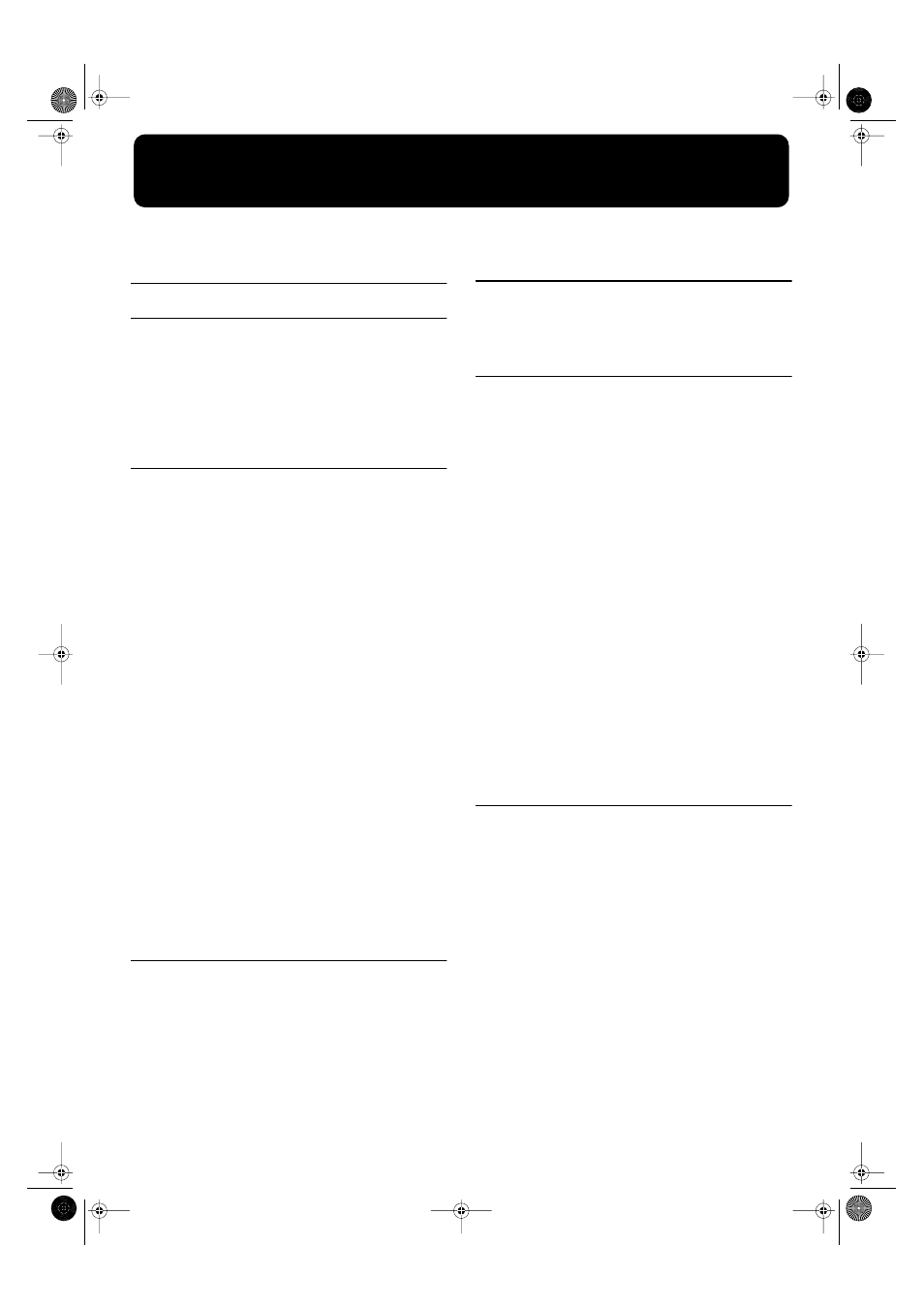
5
Contents
USING THE UNIT SAFELY ................................................. 2
IMPORTANT NOTES............................................................ 4
Panel Descriptions .................................. 6
Before You Play ..................................... 8
Making Connections .............................................................. 8
Installing the Music Stand..................................................... 9
Using the stand ....................................................................... 9
Connecting Pedals.................................................................. 9
Turning the Power On and Off .......................................... 10
Adjusting the Sound’s Volume and Brilliance................. 10
Connecting Headphones..................................................... 10
Chapter 1 Playing the Keyboard .......... 11
Listening to Demo Songs..................................................... 11
Listening to Internal Songs ................................................. 12
Playing Back All Songs Continuously
(All Song Play)................................................................ 12
Listening to Each Part Separately ................................ 13
Performing with a Variety of Sounds................................ 14
Performing With Two Layered Tones (Dual Play).......... 15
Changing the Tone variations ...................................... 15
Changing Tone Group and Tone Variation. .............. 17
Changing the Keyboard’s Split Point.......................... 18
Changing the Volume Balance for Dual Play and
Split Play................................................................................ 18
Changing the Keyboard’s Touch ....................................... 19
Adding Reverberation to Sounds (The Reverb Effect) ... 21
Changing the Depth of Reverb Effect ......................... 21
Adding a Variety Effects to the Sound.............................. 22
Changing the Depth of Effect....................................... 22
Adding a Spinning Sound to Organ Tones
(Rotary Effect)................................................................. 23
Transposing the Key of the Keyboard
(Key Transpose).................................................................... 24
Using the Metronome .......................................................... 25
Playing Along with Rhythms ................ 27
What is Session Partner? ..................................................... 27
Performing Along With Session Partner........................... 28
Changing the Volume ................................................... 28
Selecting Parts................................................................. 29
Selecting a Rhythm............................................................... 29
Changing a Rhythm’s Tempo............................................. 30
Selecting a Rhythm’s Chord Progression ......................... 30
Performing With the Chord Progression Specified in the
Left Hand (Chord Progression off).................................... 31
Recording the Chord Progression
(Chord Progression)............................................................. 32
Storing Settings (Setup) ....................................................... 33
Selecting Stored Settings ............................................... 33
Chapter 3 Recording a Performance ..... 34
Recording a Performance .................................................... 34
Recording a Performance Using Session Partner ...... 35
Recording Selected Track buttons ............................... 36
Erasing Recorded Performances ........................................ 37
Chapter 4 Other Functions ................... 38
How to Make Settings.......................................................... 38
Changing How the Pedal Effects Are Applied ................ 39
Changing How the Pedals Work ....................................... 39
Changing the Effect Type.................................................... 40
Setting the Part to Which Effects Are Added................... 41
Changing the Pitch of the Lower Tone in Octave Steps
(Octave Shift)......................................................................... 41
Tuning to Other Instruments’ Pitches (Master Tuning) . 41
Adjusting the Tuning (Temperament) .............................. 42
Changing the Beat of Metronome ...................................... 42
Setting the Intro and Ending On or Off............................. 43
Fixing a Set Chord Progression .......................................... 43
Setting the Root Note of the Chord Progression.............. 43
Setting the Chord Display On or Off................................. 43
Changing the Equalizer Settings ........................................ 44
Connecting to Audio Equipment ....................................... 44
About the FP-2 Sound Generator....................................... 45
Connecting to the USB Connector ..................................... 45
Connecting MIDI Devices ................................................... 46
Using the V-LINK function................................................. 49
Making the Settings for the USB Driver............................ 50
Restoring the Settings to the Factory Condition
(Factory Reset) ...................................................................... 50
Disabling Everything Except Piano Play (Panel Lock) ... 50
Appendices .......................................... 51
Troubleshooting......................................51
Error Messages/Other Messages.............53
Tone List .................................................54
Rhythm Set List .......................................56
Rhythm List.............................................59
Chord Progression Pattern List ................60
Chord Fingering List ................................62
Internal Song List ....................................66
Settings Stored in the Setup ....................68
Easy Operation List .................................69
Main Specifications .................................72
Index......................................................73
FP-2_e.book 5 ページ 2004年11月26日 金曜日 午後4時25分
