Turning the power on and off, About the display, Turning the power on and off about the display – Roland RMP-5 User Manual
Page 9
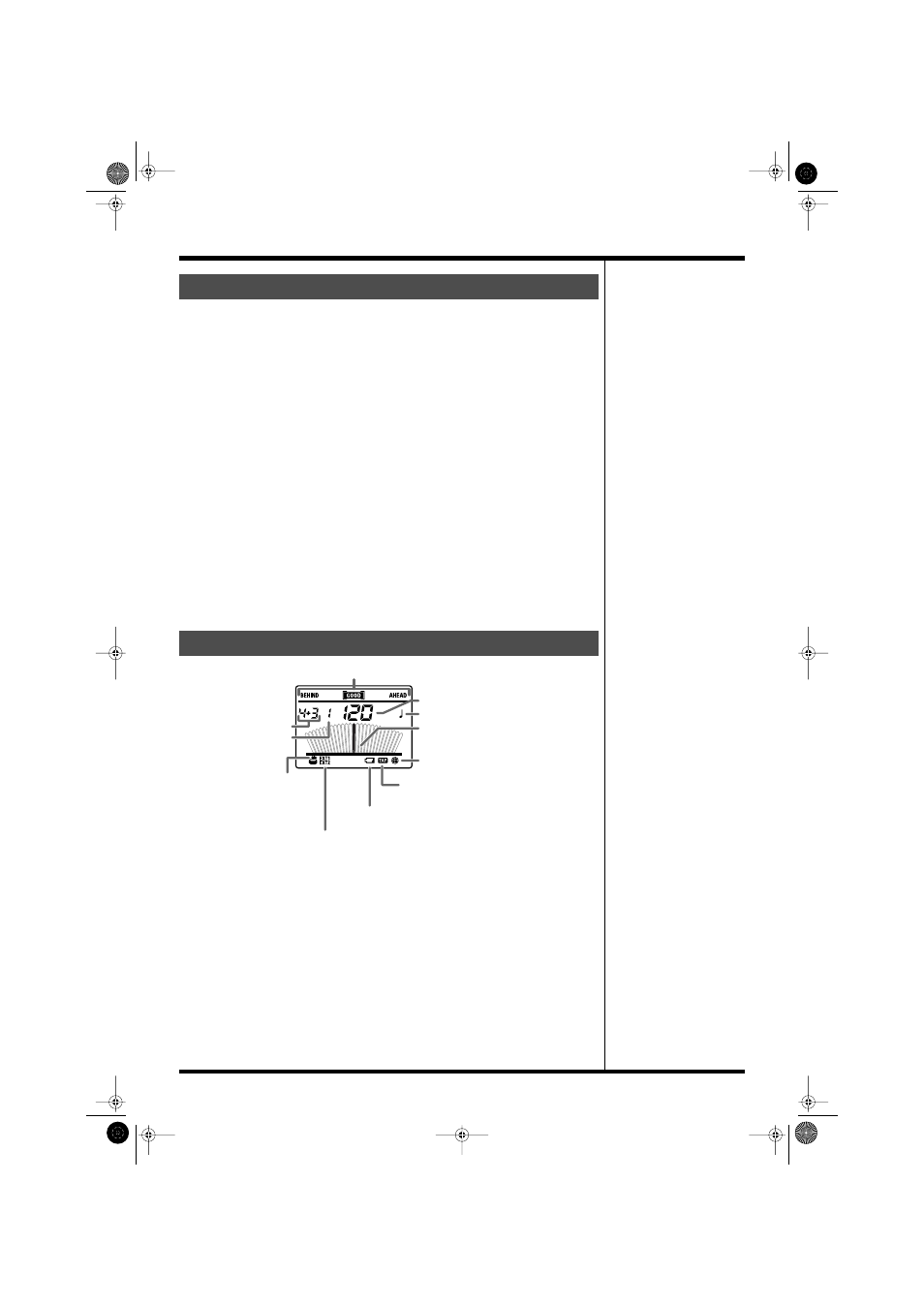
9
Getting Ready
941
*
Once the connections have been completed, turn on power to your audio devices in the order specified.
Turning on devices in the wrong order may cause malfunction and/or damage to speakers and other devices.
1.
Turn the VOLUME knob to the minimum level (completely to the left).
2.
Turn on the POWER switch.
942
*
This unit is equipped with a protection circuit. A brief interval (a few seconds) after power up is required
before the unit will operate normally.
3.
While striking the head, gradually turn the VOLUME knob to adjust the volume level.
When Using with the Amp/Audio System
921
*
To prevent malfunction and/or damage to speakers or other devices, always turn down the volume, and turn
off the power on all devices before making any connections.
1.
Turn down the volume control on each of the devices in your system.
2.
Turn on the power of the RMP-5.
3.
Turn on the connected amp or audio system, and adjust the volume to the desired level.
When Turning Off the Power
Before switching off the power, lower the volume on each of the devices in your system and then
turn off the devices in the reverse order to which they were switched on.
fig.Display.e
Turning the Power On and Off
About the Display
Tempo/Value
Rhythm Type
Beat
Time Check (p.13)
EXT1, EXT2 indicators
Lights when the pad connected to the EXT TRIG IN jack is struck.
Timer icon
Indicates the timer’s elapsed time (p.18).
Tap icon
Flashes when Tap Tempo is set (p.12).
Count
Trigger Indicator
Appears when the pad is struck.
Metronome Needle
Battery LOW Indicator
Flashes when the battery power drops.
RMP-5_e.book 9 ページ 2005年8月11日 木曜日 午後2時47分
