Roland RMP-5 User Manual
Page 8
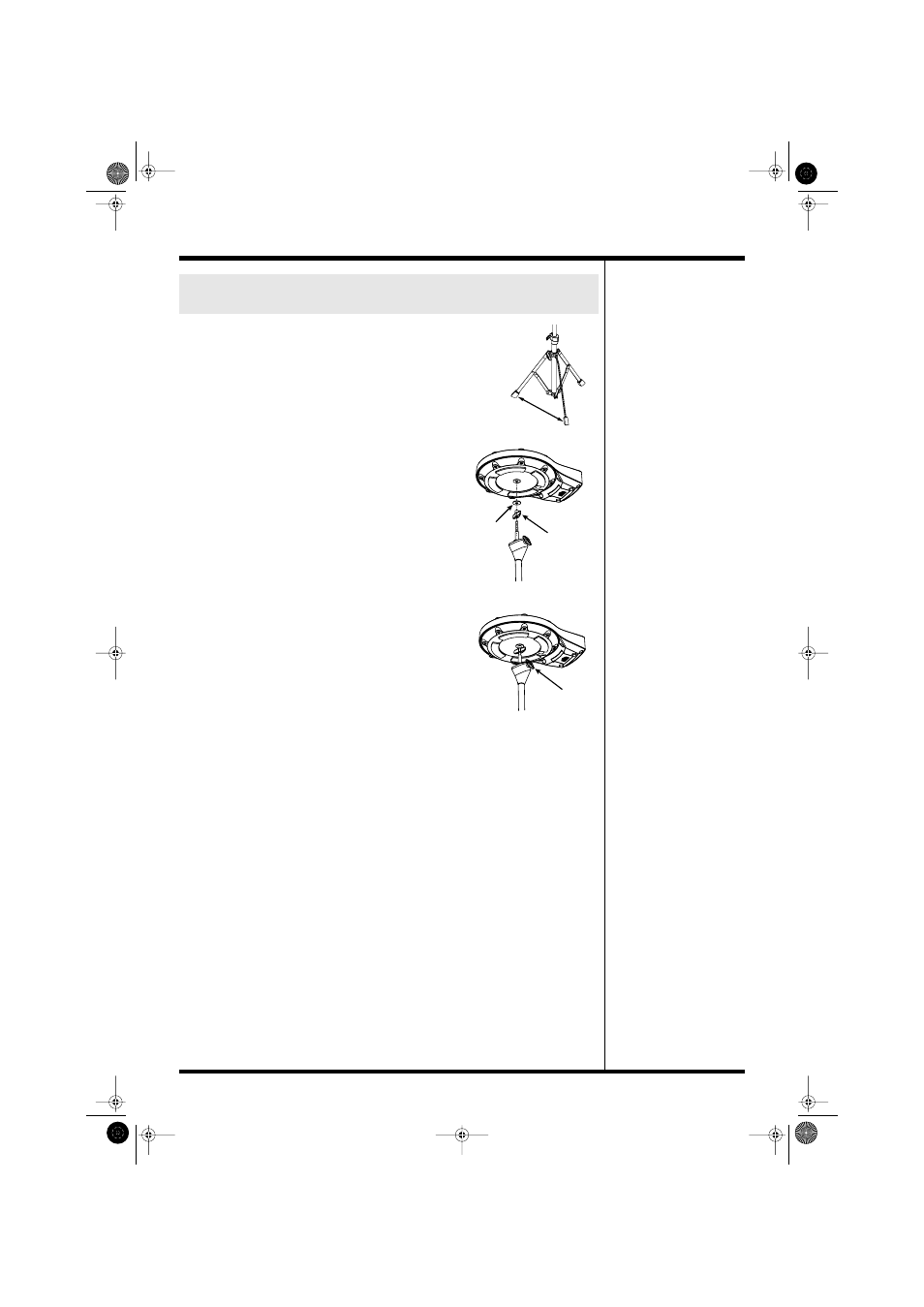
8
Getting Ready
1.
First, open the tripod so the legs are spaced at least 50 cm
(20") apart.
2.
Attach the wing screw and washer in the order shown
in the figure.
3.
Attach the pad.
Turn the pad until the screw is just about all the way in;
then stop, and tighten the wing screw from underneath the
stand.
*
Do not forcefully try to turn the pad after the screw is already all
the way in. Doing so may damage the stand’s screw.
4.
Adjust the angle of the pad.
Precautions When Folding the Tripod
When folding the PDS-2’s tripod legs to store the unit, be cautious not to get your fingers pinched
while handling the stand.
Mounting the RMP-5 on the Stand
(PDS-2: Sold Separately)
50 cm (20")
or greater
Pad attachment
screw size: M8
Washer
Wing screw
RMP-5_e.book 8 ページ 2005年8月11日 木曜日 午後2時47分
- UA-25 (68 pages)
- PCR-300 (100 pages)
- 60S (236 pages)
- MTLC-16 (48 pages)
- RT-10S (18 pages)
- TD-3 (22 pages)
- Vs-880 (154 pages)
- AT-45 (3 pages)
- DSD-2 (4 pages)
- SRX-98 (4 pages)
- Fantom-Xa (264 pages)
- SI-24 (52 pages)
- PK-25A (18 pages)
- SRX-01 (16 pages)
- VG-88 (84 pages)
- TD-3KW (16 pages)
- PK-5A (14 pages)
- RS-50 (132 pages)
- HP107 (64 pages)
- VH-10 V-Drum Hi-Hat (108 pages)
- KR-117 (228 pages)
- G6037008-01 (20 pages)
- HP -6 (5 pages)
- AT20s (124 pages)
- V-ACCORDION FR-7 (118 pages)
- RD-700 (172 pages)
- TU-12EX (2 pages)
- HP201 (52 pages)
- FR-5 (114 pages)
- RD-700SX (4 pages)
- maxWerk Musical Instrument (156 pages)
- VS-1824 (140 pages)
- FR-7b (118 pages)
- ME-25 (14 pages)
- FP-7 (188 pages)
- FC-300 - MIDI Foot Controller (72 pages)
- TD-6K (16 pages)
- -50 (6 pages)
- KS-G8B - Keyboard Stand (64 pages)
- KS-G8B - Keyboard Stand (16 pages)
- KS-G8B - Keyboard Stand (114 pages)
- KS-G8B - Keyboard Stand (108 pages)
- KS-G8B - Keyboard Stand (100 pages)
- KS-G8B - Keyboard Stand (52 pages)
- KS-G8B - Keyboard Stand (184 pages)
