Raritan Computer SCS232 User Manual
Page 12
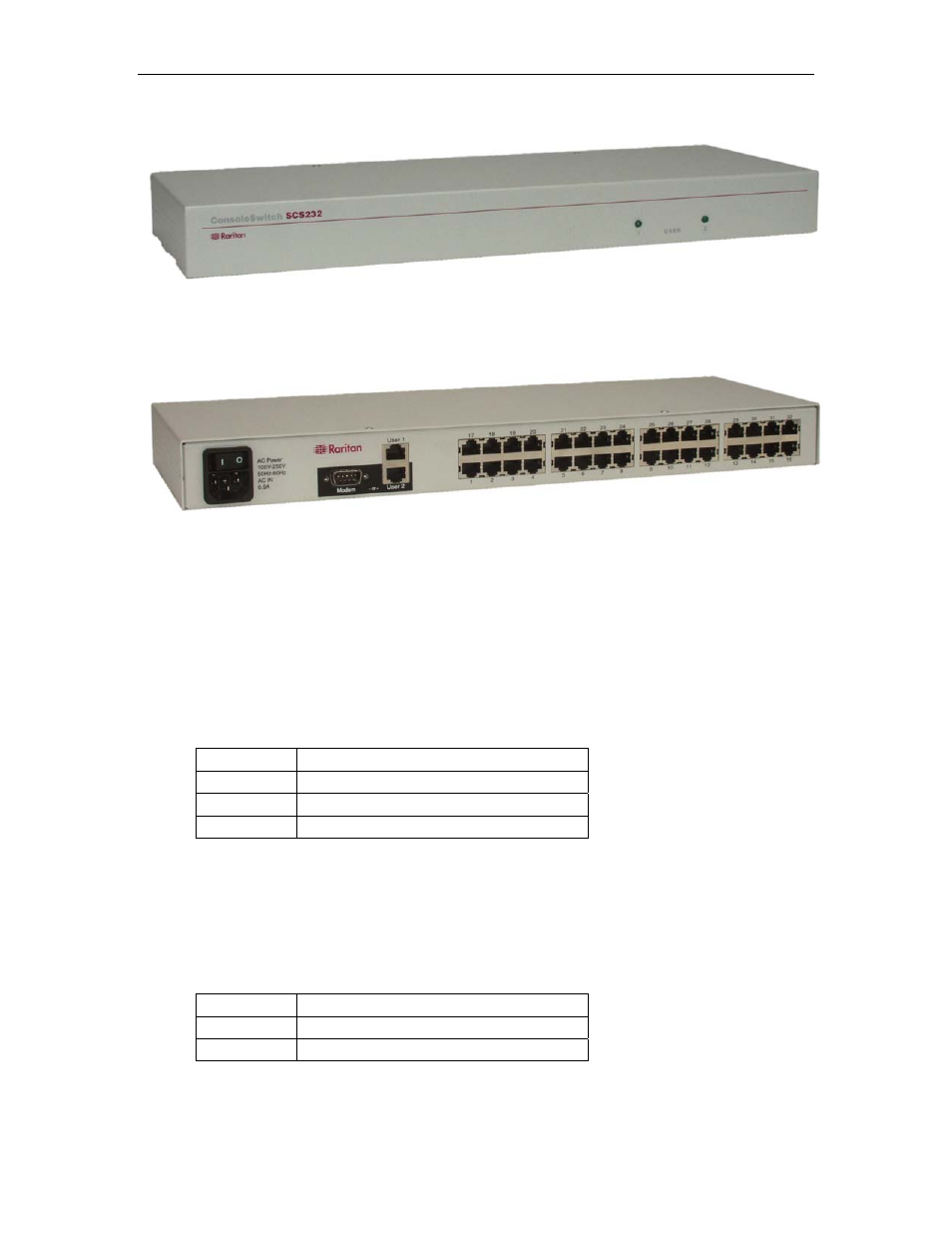
4 C
ONSOLE
S
WITCH
SCS232 U
SER
’
S
M
ANUAL
P
RODUCT
P
HOTOS
Figure 1.
ConsoleSwitch SCS232 Front
Figure 2.
ConsoleSwitch SCS232 Back
R
ELATED
P
RODUCTS
D
EVICE
A
DAPTERS
Each serial device connected to ConsoleSwitch will require an RJ45 to DB9, or RJ45 to DB25, adapter.
Unfortunately, standard adapters do not exist for this application (serial over RJ45). Raritan supplies the following
adapters to meet your needs. Contact your Raritan reseller to order.
ASCSDB25M RJ45(F) to DB25(M) nulling serial adapter
ASCSDB25F RJ45(F) to DB25(F) nulling serial adapter
ASCSDB9M
RJ45(F) to DB9(M) nulling serial adapter
ASCSDB9F
RJ45(F) to DB9(F) nulling serial adapter
P
ARAGON
M
ULTI
-U
SER
, M
ULTI
-P
LATFORM
S
WITCH
Raritan’s data center grade KVM switch provides network administrators with direct, out-of-band access to multiple
servers. ConsoleSwitch SCS232 integrates tightly with Paragon, allowing clustered access to serial devices through a
single, seamless interface.
UMT8
8-user; 32-device matrix switch
UST1 User
console
station
AUATC
Terminal Emulator and Converter
