Roland XP-80 User Manual
Page 32
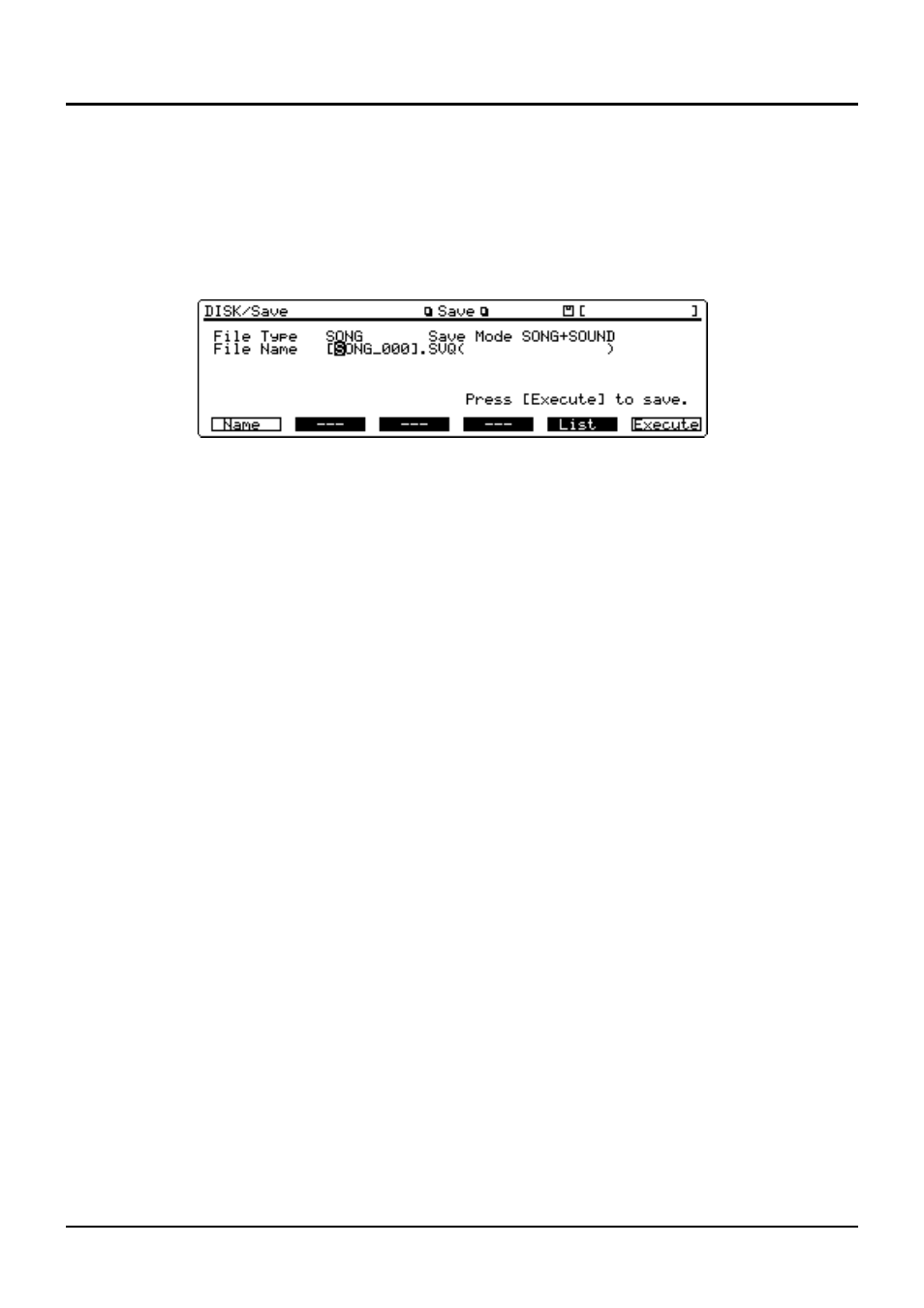
32
Save your song to disk
You can save your song to the disk you just formatted.
❶
Make sure that the Disk Menu display (DISK/Menu) is up.
If another display is showing, press [DISK] to call up the Disk Menu display.
❷
Press the numeric key [2], then [ENTER].
The Save display (DISK/Save) will appear.
❸
Make sure that SONG is selected for “File Type.”
❹
Press [r] to move the cursor to “Save Mode,” and make sure that “SONG + SOUND” is select-
ed.
This allows you to save the Performance settings to disk along with the song.
❺
Press [d] to move the cursor to “File Name.”
❻
Press [l] or [r] to move the cursor to the location where you wish to enter a character.
Modify the temporary file name “SONG_000” and assign a new file name as you like.
❼
Turn the VALUE dial, or press [INC]/[DEC] to select the desired character.
❽
Repeat steps 6 and 7 to finish assigning the new file name.
❾
Press [F6] (Execute) to save the file to the disk.
When saving is completed, the display indicates “COMPLETE.”
- UA-25 (68 pages)
- PCR-300 (100 pages)
- 60S (236 pages)
- MTLC-16 (48 pages)
- RT-10S (18 pages)
- TD-3 (22 pages)
- Vs-880 (154 pages)
- AT-45 (3 pages)
- DSD-2 (4 pages)
- SRX-98 (4 pages)
- Fantom-Xa (264 pages)
- SI-24 (52 pages)
- PK-25A (18 pages)
- SRX-01 (16 pages)
- VG-88 (84 pages)
- TD-3KW (16 pages)
- PK-5A (14 pages)
- RS-50 (132 pages)
- HP107 (64 pages)
- VH-10 V-Drum Hi-Hat (108 pages)
- KR-117 (228 pages)
- G6037008-01 (20 pages)
- HP -6 (5 pages)
- AT20s (124 pages)
- V-ACCORDION FR-7 (118 pages)
- RD-700 (172 pages)
- TU-12EX (2 pages)
- HP201 (52 pages)
- FR-5 (114 pages)
- RD-700SX (4 pages)
- maxWerk Musical Instrument (156 pages)
- VS-1824 (140 pages)
- FR-7b (118 pages)
- ME-25 (14 pages)
- FP-7 (188 pages)
- FC-300 - MIDI Foot Controller (72 pages)
- TD-6K (16 pages)
- -50 (6 pages)
- KS-G8B - Keyboard Stand (52 pages)
- KS-G8B - Keyboard Stand (184 pages)
- KS-G8B - Keyboard Stand (64 pages)
- KS-G8B - Keyboard Stand (16 pages)
- KS-G8B - Keyboard Stand (114 pages)
- KS-G8B - Keyboard Stand (108 pages)
- KS-G8B - Keyboard Stand (100 pages)
