Installing the lens motor, Figure 3-7 . autoscope lens motor installation, 7. autoscope lens motor installation – Runco 3DIMENSION D-73D User Manual
Page 48: Pre l iminar y
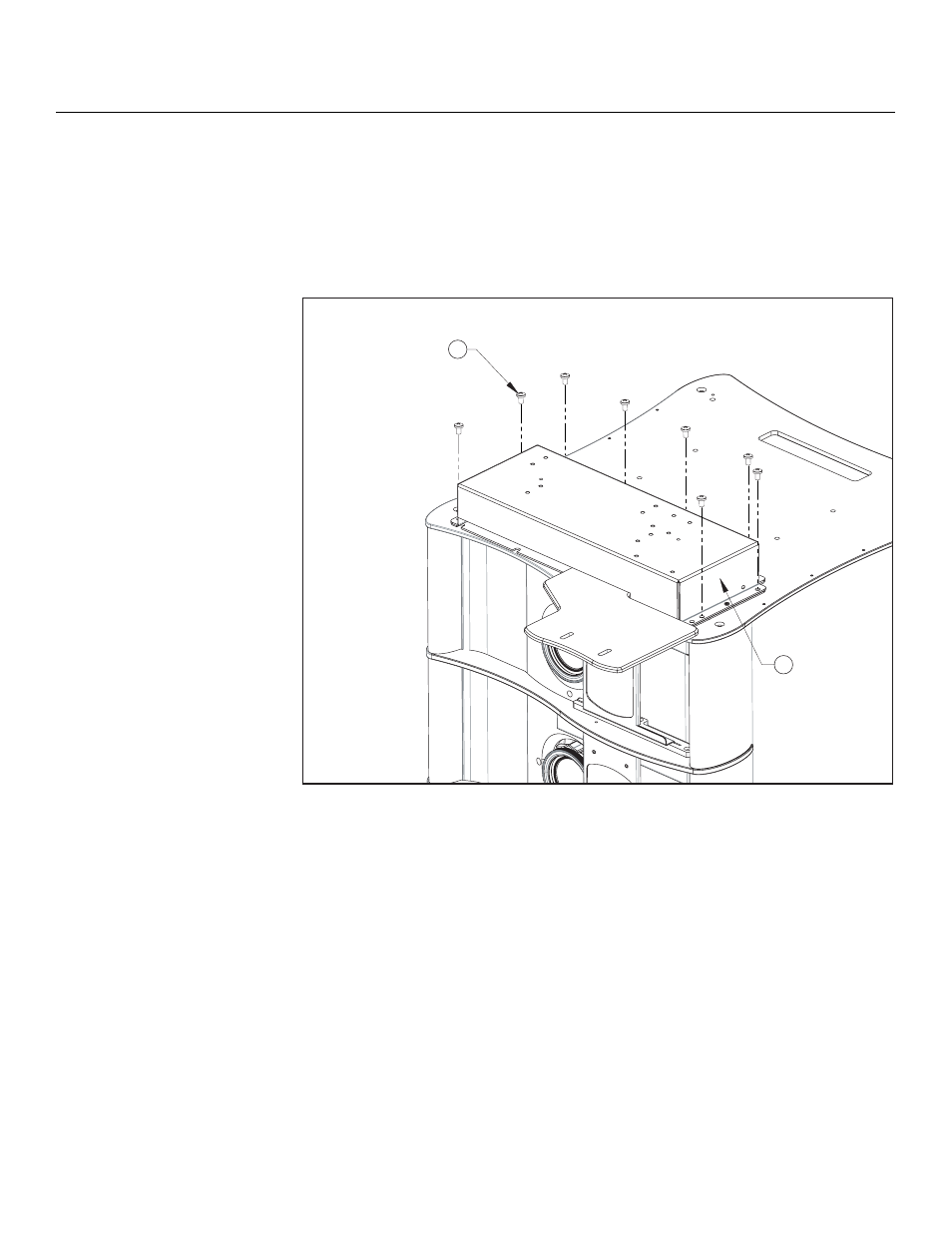
32
D-73d Series Installation/Operation Manual
PRE
L
IMINAR
Y
Installing the Lens Motor:
1.
Position the AutoScope lens motor as shown in Figure 3-7.
2.
Line up the mounting holes on the lens motor housing with those on the underside of
the projector.
3.
Secure the motor to the projector with the eight (8) supplied M6 x 12mm Pan-Head
Phillips screws.
Figure 3-7. AutoScope Lens Motor Installation
Screw, Phillips
Pan-Head,
M6-1.0 x 12mm (8x)
1 AutoScope
Lens
Motor
2
