2 using discrete ir codes, Ir command protocol, Using discrete ir codes – Runco 3DIMENSION D-73D User Manual
Page 124: Pre l iminar y
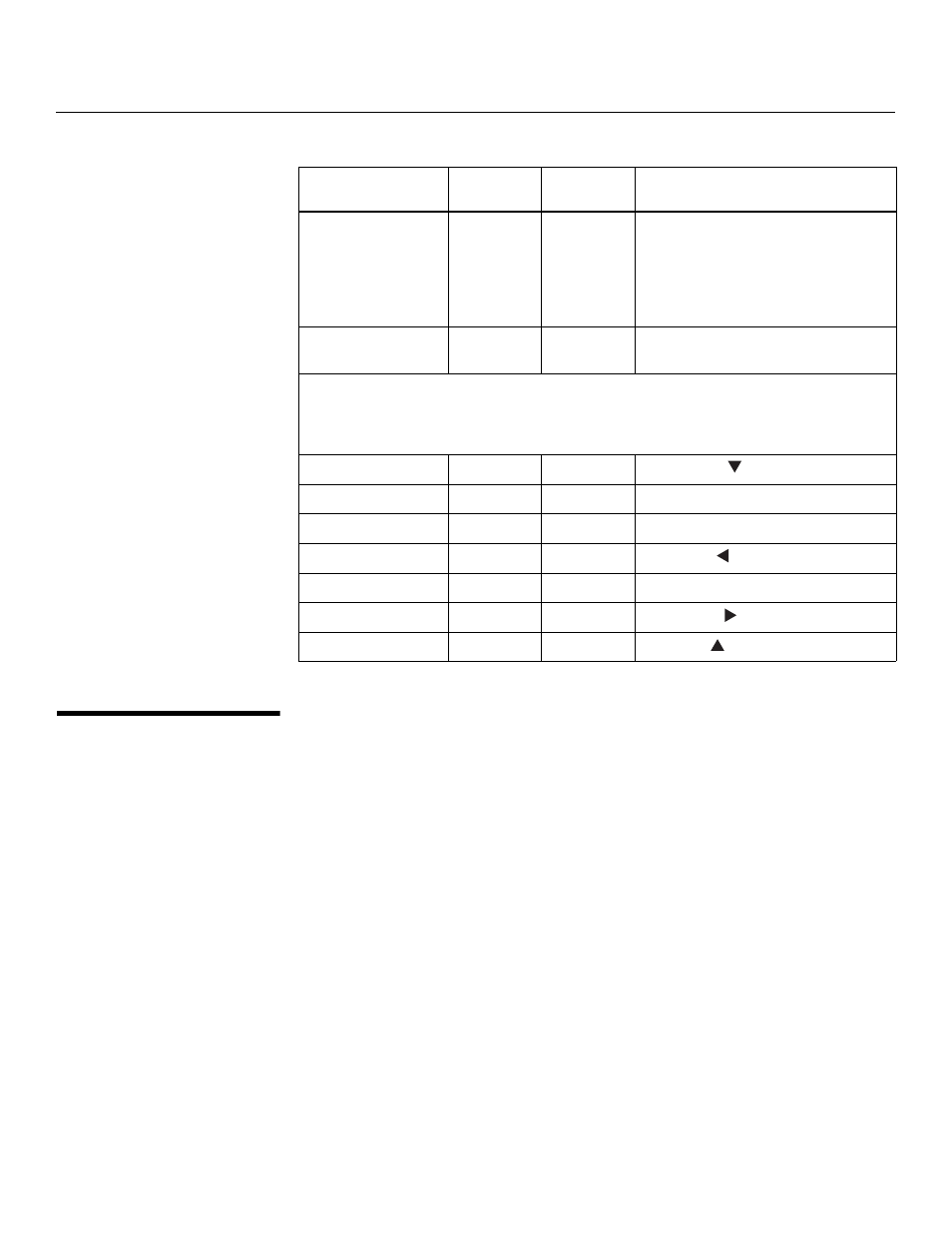
108
D-73d Series Installation/Operation Manual
PRE
L
IMINAR
Y
6.2
Using Discrete IR
Codes
The DHD Controller accepts commands in the form of IR signals that conform to the
Phillips RC5 protocol. Each DHD Controller remote control button has an RC5 control
code associated with it.
You can use these codes to program a third-party, “universal” remote control unit to work
with the DHD Controller. These third-party products usually come with a computer
software application for this purpose. For more information, consult the documentation
provided with the remote control unit.
IR Command Protocol
The IR control codes have the following characteristics:
• Each code consists of 14 bits:
• Two (2) start bits (always 1);
• A toggle bit. This bit is inverted every time a key is released and pressed again. This
allows the DHD Controller to distinguish between a button that remains down and
one that is pressed repeatedly.
• Five (5) address bits. The default address is 17 (binary 10001). To change it, select
Remote Code from the Miscellaneous menu (in the Service menu) and follow the
steps given on page 92.
• Six (6) data bits.
• The carrier frequency is 36 kHz, with the modulated pulses having a 25% duty cycle.
• Commands are sent at a maximum rate of 9 Hz.
SYSSTATE?
0/4
NA
Returns current system state
0 = Off
1 = Initializing
2 = On
3 = Powering Down
4 = Error
TRIGGER
1/3
YES
Assigns trigger to currently-selected
aspect ratio
The following serial commands are meant to emulate buttons on the remote control or DHD Con-
troller front panel. Each button has its own serial command, so effectively it is as if you were using
the IR remote only you’ll be doing so via serial commands. These commands provide active OSD
responses just like the IR remote.
DOWN
NA
NA
Down-Arrow (
) key
ENTER
NA
NA
ENTER key
EXIT
NA
NA
EXIT key
LEFT
NA
NA
Left-Arrow (
) key
MENU
NA
NA
MENU
RIGHT
NA
NA
Right-Arrow (
) key
UP
NA
NA
Up-Arrow (
) key
Table 6-1. Serial Commands (continued)
Command
Parameter
(min/max)
Value
Stored?
Description
➤
