Runco DTV-1200 User Manual
Page 17
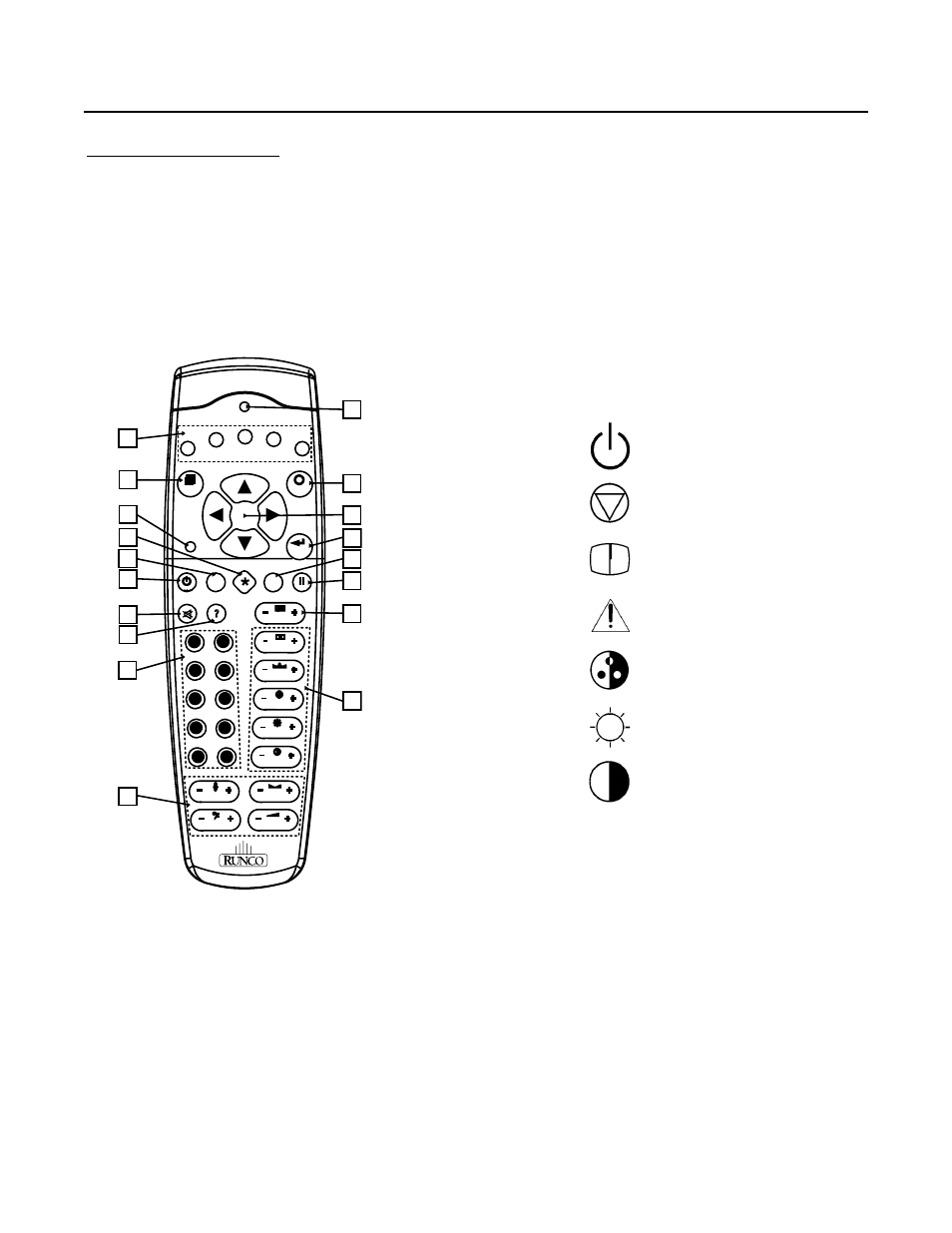
15
Overview of Functions
This remote control includes a battery powered infrared (IR) transmitter that allows the user to control the
projector remotely.
This remote control is used for source selection, control, adaptation and set-up.
It includes automatic storing of:
- picture controls (Brightness, Sharpness,....)
- settings
Other functions on the control units are:
- switching between standby and operational modes
- switching to "pause" (picture mute)
- direct access to all connected sources
F1
F2
F3
F4
F5
ADJ
EXIT
ENTER
PAUSE
PHASE
TEXT
SHARPN
TINT
COLOR
BRIGHTN
CONTR
TREBLE
BALANCE
BASS
VOL
9
0
7
8
5
6
3
4
1
2
1
2
3
5
6
4
7
8
9
10
18
17
16
15
14
13
12
11
1
Function keys: user programmable keys with functions for direct access.
2
ADJ: ADJUST key, to enter or exit the adjustment mode.
3
Address key (recessed key): to enter the address of the projector (between 0 and 9).
Press the recessed address key with a pencil, followed by pressing one digit button between 0 and 9.
4
not used
5
PAUSE: mutes the projected image.
6
STBY: stand-by button, toggles power On/Off (Stby).
7 not used
8 not used
9 Digit buttons: direct input selection.
10 Audio controls: not used
11 Picture controls: use these buttons to obtain the desired picture.
12 PHASE: not used.
standby
pause/park
sharpness
tint
color
brightness
contrast
