Image density (contrast) – Ricoh 3232 User Manual
Page 38
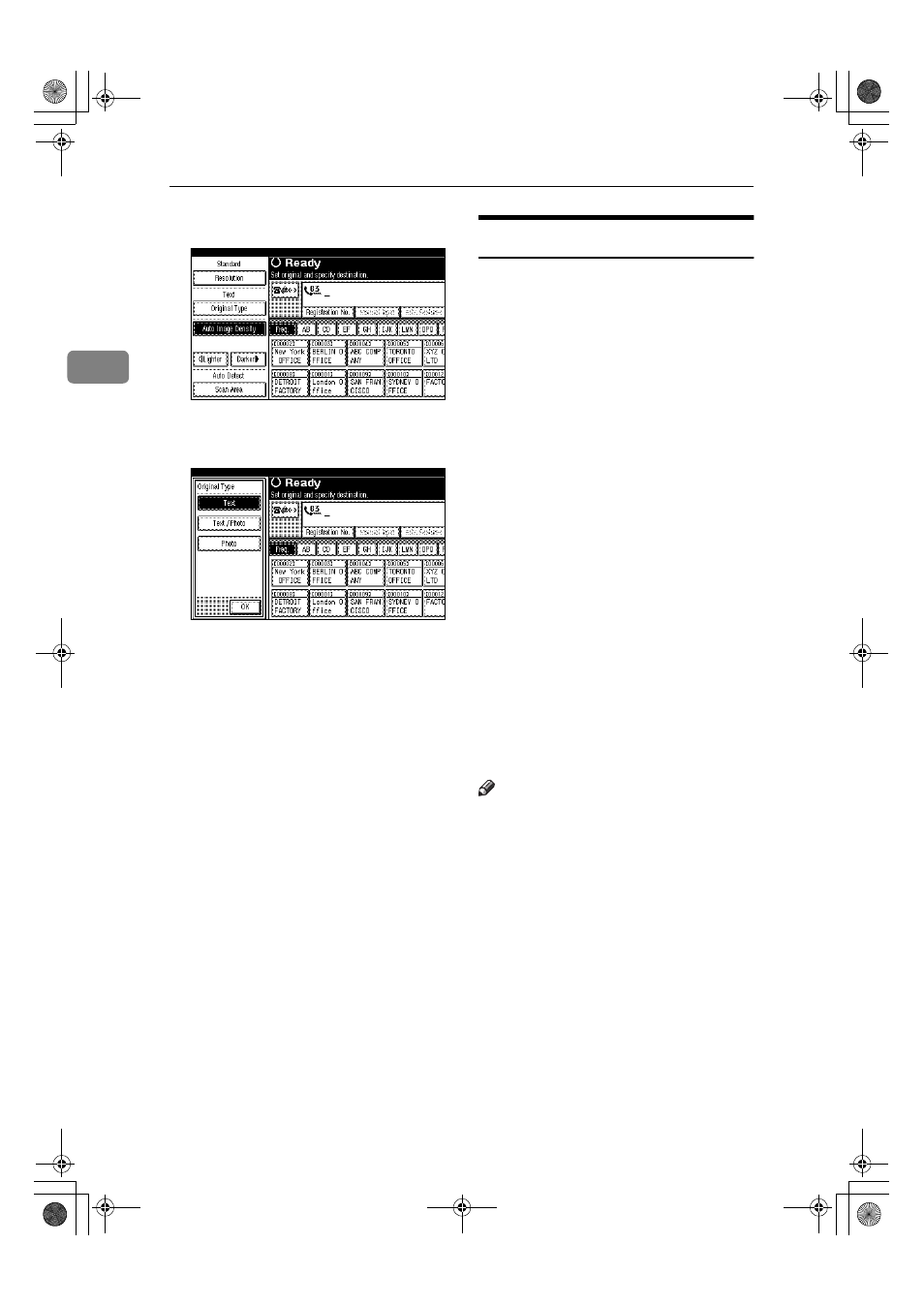
Faxing
30
2
AAAA
Press [Original Type].
BBBB
Select the original type you re-
quire, and then press [OK].
Image Density (Contrast)
The text and diagrams on originals
should stand out clearly from the pa-
per they are on. If your original has a
darker background than normal (for
example, a newspaper clipping), or if
the writing is faint, adjust the image
density.
❖
❖
❖
❖ Auto Image Density
The appropriate density setting for
the original is automatically select-
ed.
❖
❖
❖
❖ Manual Image Density
Use manual image density to set
image density yourself.
You can select one of seven image
density levels.
❖
❖
❖
❖ Combined Auto and Manual Image
Density
You can only adjust image density
for photographs, illustrations, or
diagrams if the original has a dark
background.
You can select one of seven image
density levels.
Note
❒ Selecting [Text] or [Text / Photo] for
the original type causes [Auto Image
Density]
to be selected.
❒ You can set the image density that
is selected right after the machine
is turned on or modes are cleared,
with [Auto Image Density] under
Gen. Settings/ Adjust. See p.143
“General Settings/Adjustment”,
Facsimile Reference
ThemisC1_Fax_GB-F_FM.book Page 30 Wednesday, November 24, 2004 7:09 PM
