Index playback, Digital still camera, 66 chapter 5 : protect icon – RCA CC6384/CC6394 User Manual
Page 68: Selected image, Video indicator power switch, Menu dial refresh button dsc indicator
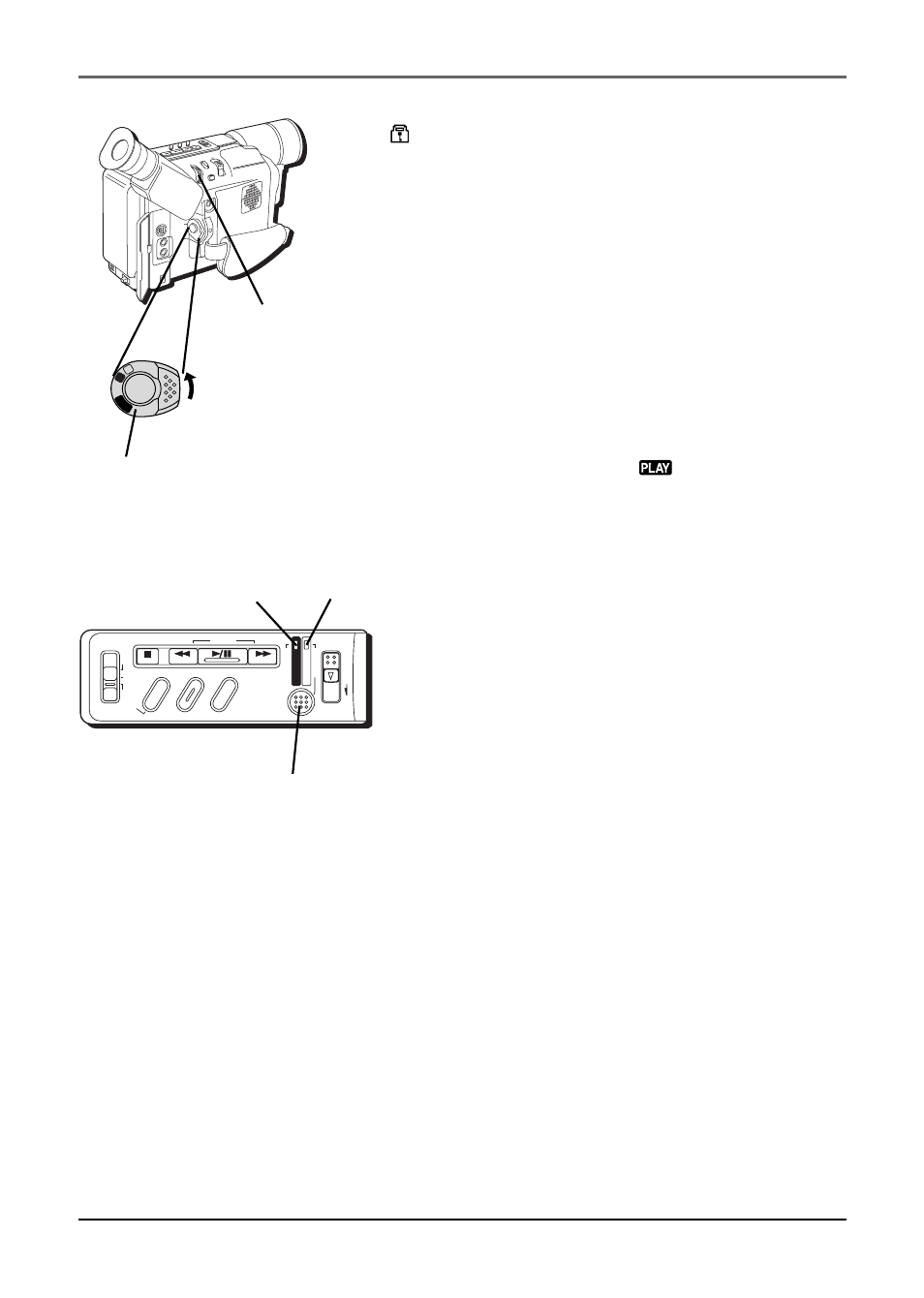
Digital Still Camera
66
Chapter 5
: Protect icon
When an image is protected against accidental
erasure, the padlock icon appears next to the picture
mode icon.
Selected Image
The image you have selected is highlighted with a
box. Rotate the MENU dial to move the box to
another image.
Index Playback
1.
Set the Power switch to
. (The VIDEO or
DSC indicator comes on.)
2.
If the DSC indicator is not on, press REFRESH
for approximately 1 second. (The DSC indicator
comes on and a snapshot stored in memory is
displayed.)
3.
Press in the MENU dial. (The DSC menu
appears.)
4.
Rotate the MENU dial to highlight INDEX. Press
in the MENU dial to select it. (The index of the
images in memory appears.)
DSC
STOP
R
RETAKE
F
LIGHT
OFF AUTO ON
C
O
U
N
TE
R
R
/M
FA
D
E/
W
IP
E
P.
A
E
D
IG
IF
EC
T
CHARGE
VIDEO
REFRESH
EJECT
VIDEO
indicator
Power switch
MENU/BR
IGHT
/TRACKIN
G
SNAPSHO
T
VOL
STEA
DY P
IX/TB
C
+
+
DIGI
TAL
(DSC
IN/O
UT)
PL
AY
O
FF
A
M
ST
OP
R
RE
TA
KE
F
LIGHT
OFF AU
TO ON
COU
NTE
R R
/M
FAD
E/W
IPE
P. A
E
DIG
IFEC
T
A
M
PL
AY
O
FF
MENU dial
REFRESH button
DSC
indicator
