Refreshing the battery, Connections & setup, 18 chapter 1 – RCA CC6384/CC6394 User Manual
Page 20: Removing the battery, Charge indicator refresh button refresh indicator, Battery release switch, St op r re ta ke, Cou nte r r /m fad e/w ipe p. a e dig ifec t
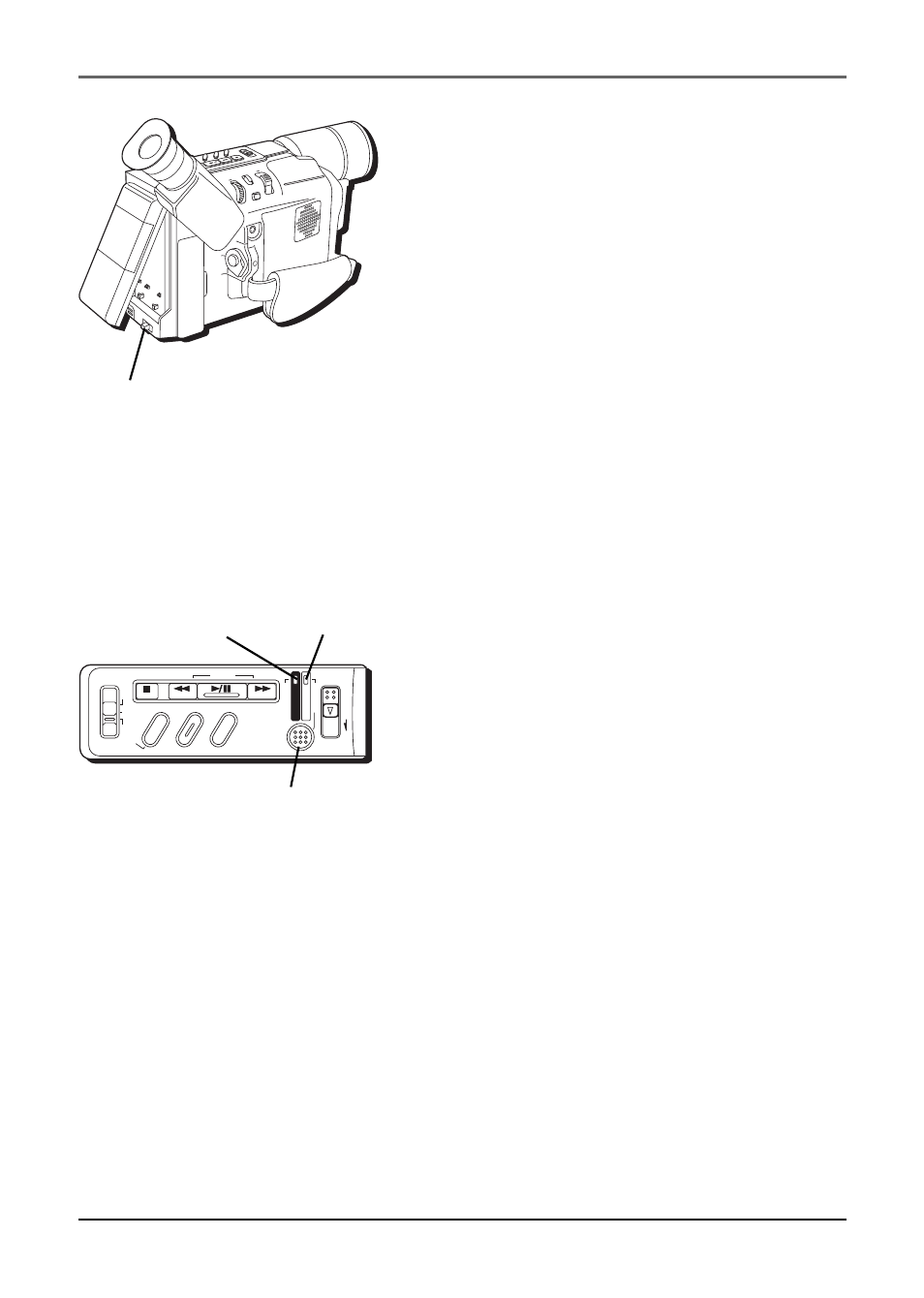
18
Chapter 1
Connections & Setup
Removing the Battery
Slide the BATTERY RELEASE switch and pull out the
battery pack.
Refreshing the Battery
If you charge a battery before it has been fully
discharged, the battery’s capacity may be reduced
over time. We recommend you discharge or “refresh”
your battery before recharging it.
1.
Follow steps 1-3 in “Charging the Battery” (see
page 16).
2.
Press and hold the REFRESH button for 2
seconds. (The REFRESH indicator blinks. When
the battery has been refreshed, charging
automatically starts and the CHARGE indicator
blinks.)
Notes:
•
If you store a partially charged battery
for a long period of time, its
performance is reduced.
•
During charging or discharging, the
camcorder can’t be operated.
•
Charging and discharging isn’t possible if
the wrong type of battery is used.
•
If the battery operation time remains
extremely short even after having been
fully charged, the battery is worn out
and needs to be replaced. Please
purchase a new one.
DSC
STOP
R
RETAKE
F
LIGHT
OFF AUTO ON
C
O
U
N
TE
R
R
/M
FA
D
E/
W
IP
E
P.
A
E
D
IG
IF
EC
T
CHARGE
VIDEO
REFRESH
EJECT
CHARGE
indicator
REFRESH button
REFRESH
indicator
NU/BRIGH
T
/TRACKING
SNAPSHO
T
VOL
SETA
DY P
IX/TB
C
+
+
DIGI
TAL
(DSC
IN/O
UT)
PL
AY
O
FF
A
M
ST
OP
R
RE
TA
KE
LIGHT
OFF AU
TO ON
COU
NTE
R R
/M
FAD
E/W
IPE
P. A
E
DIG
IFEC
T
BATTERY
RELEASE switch
