Shooting/playing back movies, 33 shooting movies – Ricoh R1v User Manual
Page 80
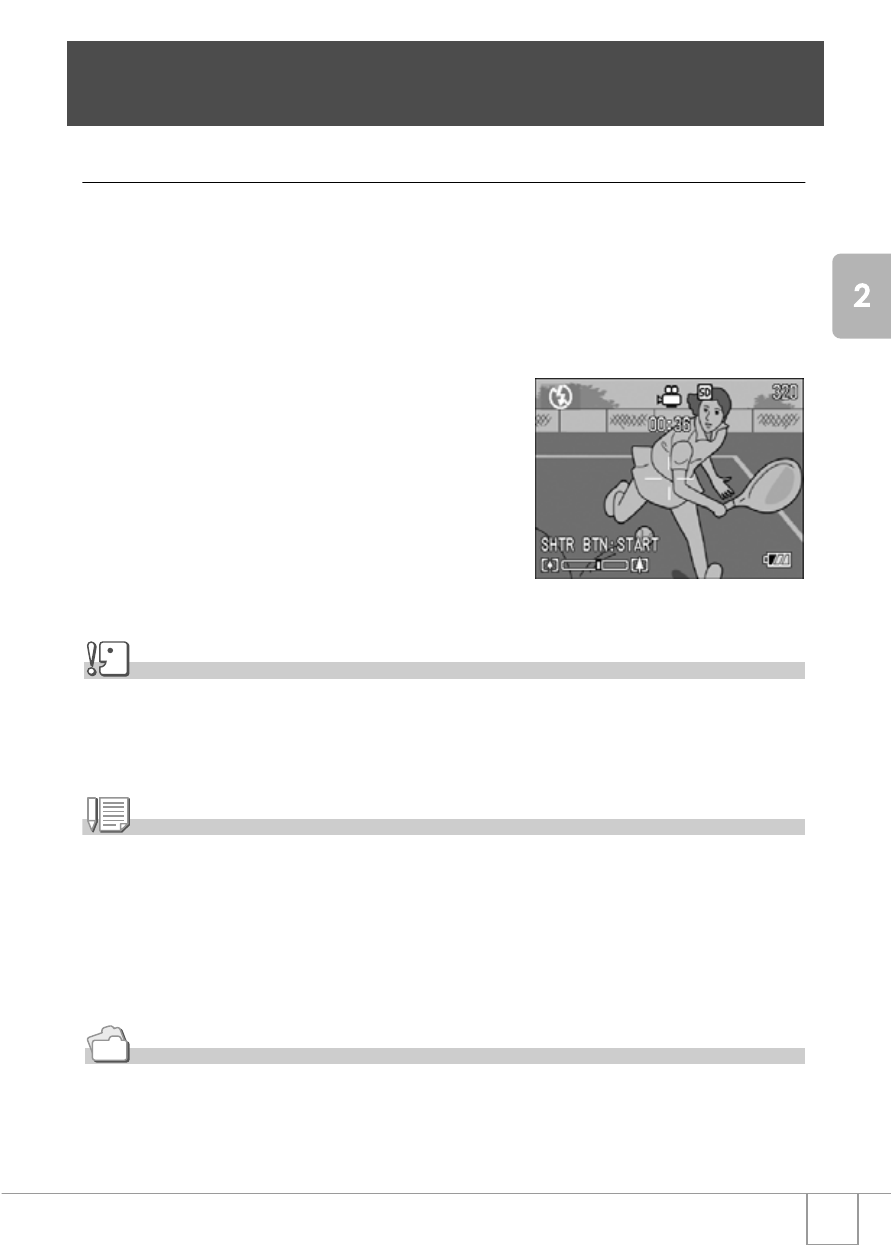
79
A V
a
riet
y of
Shoot
ing
T
e
chniques/
Playbac
k
Shooting/Playing Back Movies
3
3
3
3 Shooting Movies
You can shoot movies with sound.
You can select the image size, either 320 x 240 or 160 x 120 pixels.
Each movie you shoot is recorded as one AVI file.
1.
Turn the Mode Selector to
3
3
3
3 (Movie Mode).
2.
Press the shutter release button.
The camera starts recording.
Recording continues until you press the
shutter button again.
3.
Pressing the shutter button again
stops recording.
Caution
• While shooting movies, operation sounds may be recorded.
• The maximum recording time per shooting depends on your card. Even within the
maximum recording time, some card may end shooting.
Note
• The flash cannot be used.
• While shooting movies, only Digital Zoom can be used.
• At the time you press the shutter button in Step 2, the shot comes into focus and the white
balance is automatically fixed.
• The remaining recording time may not change uniformly because it is recalculated from the
remaining memory capacity during movie recording.
Reference
• For how to change the image size for movies, see P.59.
• For how to use the Digital Zoom, see P.31.
