Changing the display – Ricoh R1v User Manual
Page 25
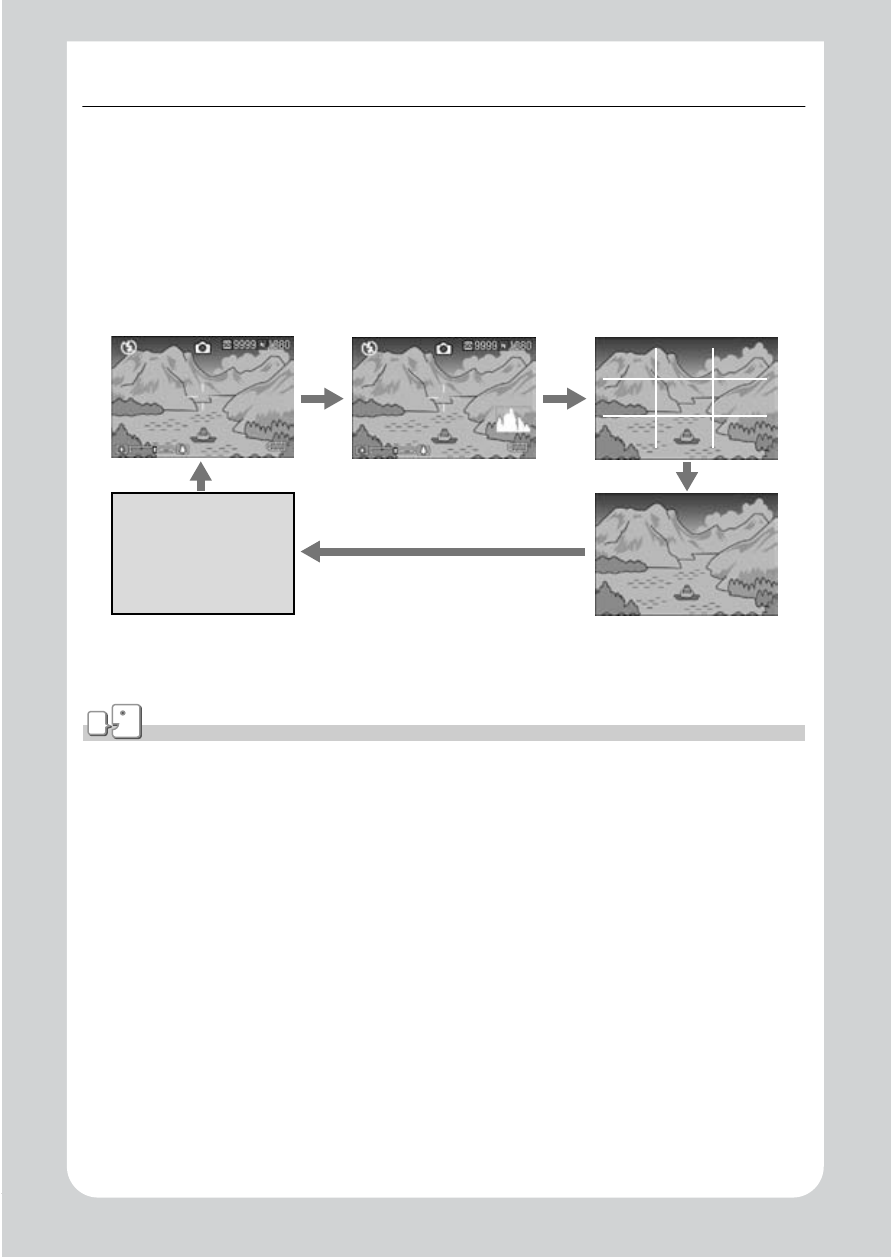
24
Changing the Display
If you press DISP., you can change the screen display mode, such
as switching between display/no display of symbols, etc.
Every time you press the DISP. button, the view cycles in the order
of Histogram On, Grid Guide, No Display, LCD Monitor Off, and
Normal Symbol Display.
Term
Histogram On
The LCD monitor displays a histogram at the lower right of the screen. A histogram is a kind
of graph indicating image brightness. By using a histogram, you can prevent voids and solids.
* The histogram displayed on the LCD monitor is for reference only. Depending on the shooting condition
(flashing is required, the surrounding light is dark, and so on), the exposure level indicated in the histogram
may not correspond to the brightness of the shot image.
Grid Guide
Displays auxiliary lines on the LCD monitor to help shooting. These lines are not recorded
with images.
Synchro-Monitor Mode
Keeps the LCD monitor off except when the camera is operated. This mode is effective for
saving power consumption. With this mode, half-pressing the shutter release button turns the
LCD monitor on. Subsequently, full-pressing the shutter release button displays the shot
image on the LCD monitor, and then turns the LCD monitor off.
Normal Symbol Display
No Display
Histogram On
Grid Guide
LCD Monitor Off
(Synchro-Monitor Mode)
Switches screens with the
DISP button
