Host interface – Ricoh Type 3260 User Manual
Page 126
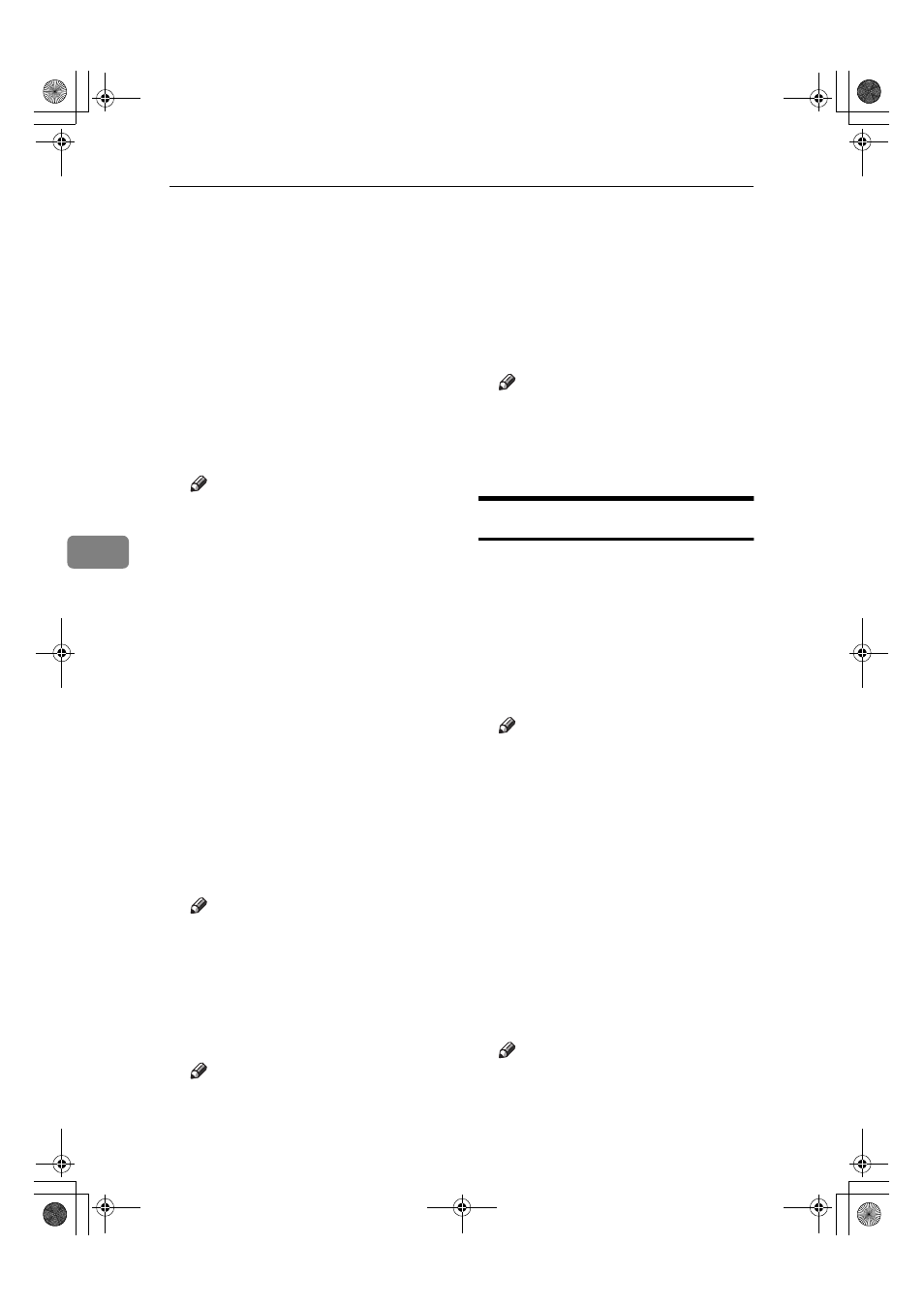
Printer Features
120
5
❖
❖
❖
❖ Letterhead Setting
You can rotate original images
when printing.
When printing, original images are
always rotated by 180 degrees.
Therefore, output might not be as
expected when printing onto letter-
head or preprinted paper requiring
orientation. Using this function, you
can specify image rotation.
• Off
• Auto Detect
• On (Always)
Note
❒ Default: Off
❒ When set to Off, original images
are rotated by 180 degrees.
❒ When set to Auto Detect, the
machine detects a letterhead or
preprinted paper automatically,
and does not rotate them.
❒ When set to On (Always), the
machine does not rotate.
❒ This function reduces printing
speed.
❖
❖
❖
❖ Bypass Tray Setting Priority
You can specify which of the two
options, (Printer) Driver / Com-
mand or Machine Settings, has pri-
ority for determining the paper
size for the bypass tray.
• Driver / Command
• Machine Settings
Note
❒ Default: Driver / Command
❖
❖
❖
❖ Edge to Edge Print
You can select whether or not to
print on the entire sheet.
• Off
• On
Note
❒ Default: Off
❒ The 5 mm margin along the edg-
es may not be printed properly.
❖
❖
❖
❖ Default Printer Language
You can set the default printer lan-
guage if the machine cannot find
the printer language automatically.
• PCL
• PS
• PDF
Note
❒ Default: PCL
❒ This menu appears only when
the PostScript 3 unit (optional)
is installed.
Host Interface
❖
❖
❖
❖ I/O Buffer
You can set the size of the I/O
Buffer. Normally it is not neces-
sary to change this setting.
• 128 KB
• 256 KB
• 1 MB
Note
❒ Default: 128 KB
❖
❖
❖
❖ I/O Timeout
You can set how many seconds the
machine should wait before end-
ing a print job. If data from another
port usually arrives in the middle
of a print job, you should increase
this timeout period.
• 10 seconds
• 15 seconds
• 20 seconds
• 25 seconds
• 60 seconds
Note
❒ Default: 15 seconds
VenusC1GB-Printer-F8_FM.book Page 120 Tuesday, March 29, 2005 4:51 PM
