Setting the paper type and size for the, Manual feeder – Ricoh Fax 2210L User Manual
Page 60
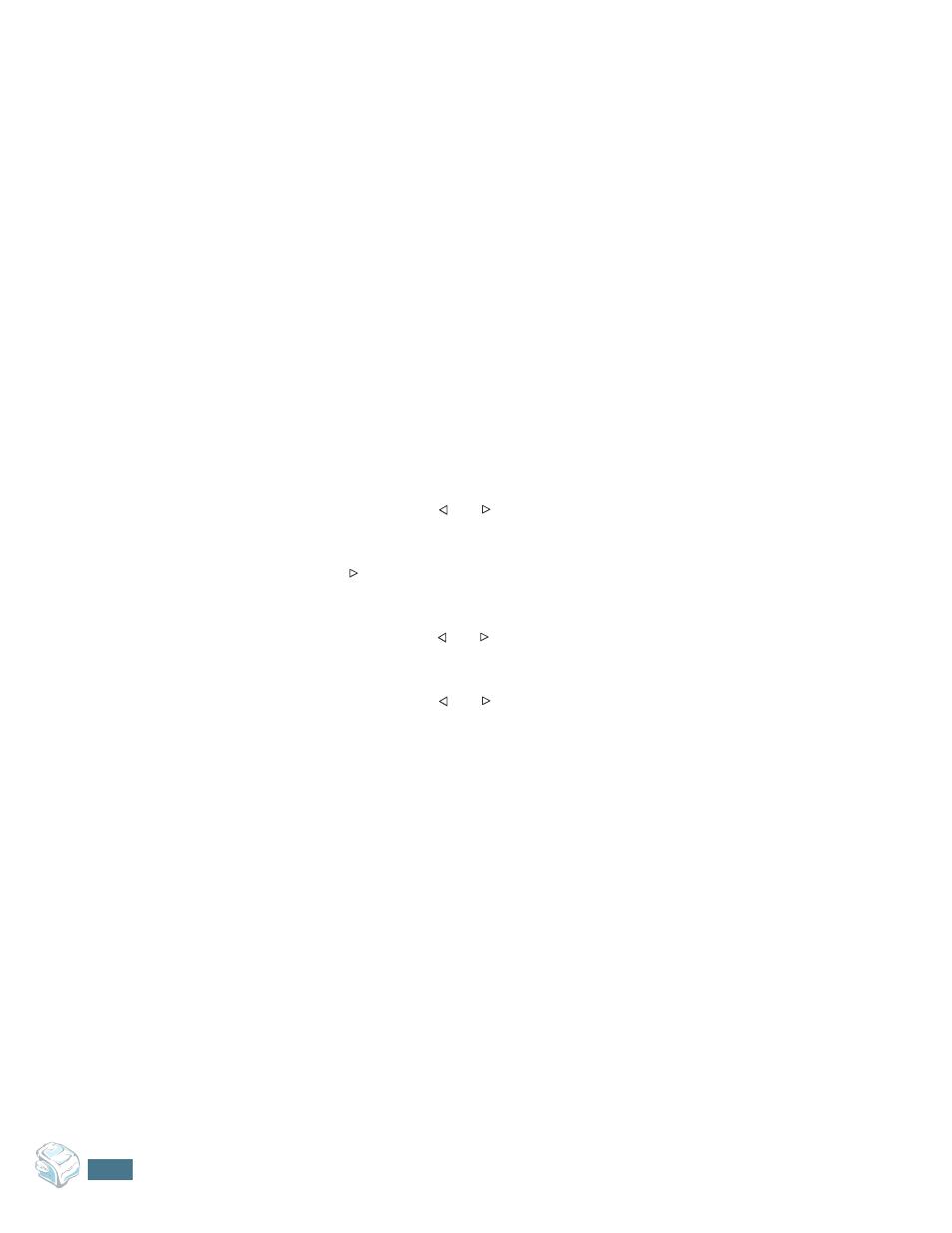
P
APER
H
ANDLING
2.10
Setting the Paper Type and Size for the
Manual Feeder
After loading paper in the manual feeder, you need to set the
correct paper type and size using the control panel buttons.
These settings will apply to Copy mode. For PC-printing, you
need to select the paper size in the application program you use.
To set the paper size for the manual feeder:
1
Press Menu.
The display shows “Paper Setting” on the top line and the
first item, “Paper Type,” on the bottom line.
2
Press Enter to access the menu item.
3
Use the scroll button ( or
) to find the paper type you
are using and press Enter to save it.
4
Press the
☎
button to scroll to “Paper Size” and press
Enter to access the menu item.
5
Use the scroll button ( or
) to display “Manual Feed” on
the bottom line. Press Enter to access the menu item.
6
Use the scroll button ( or
) to find the paper size you
are using and press Enter to save it.
7
To return to Standby mode, press Clear/Stop.
- Aficio SP C231N (4 pages)
- Aficio MP C2030 (2 pages)
- EMP 156 (4 pages)
- Aficio 3035 (136 pages)
- Aficio IS 2416L (64 pages)
- Aficio CL2000 (2 pages)
- Infoprint 1767 (7 pages)
- LD235 (196 pages)
- Aficio BP20 (172 pages)
- Aficio SP 3410DN (2 pages)
- Aficio IS 2230 (180 pages)
- FT1208 (65 pages)
- DSm721d (108 pages)
- CP6346 (204 pages)
- 150TLA (1 page)
- Aficio GX7000 (272 pages)
- 3010 (158 pages)
- D053 (41 pages)
- Aficio 3035SPi (136 pages)
- BY1000 (250 pages)
- 220-240 V (370 pages)
- Pro 906EX (6 pages)
- Aficio 8080 (144 pages)
- 2018 (814 pages)
- Aficio MP 3500/MP 4500 (6 pages)
- M40 (49 pages)
- Aficio 402026 (2 pages)
- Printer/Scanner (56 pages)
- Aficio MP3010 (114 pages)
- MP 3350 (6 pages)
- MP 5001 (6 pages)
- AP2610N (472 pages)
- INFOPRINT 1811 (6 pages)
- Aficio SP 1000SF (59 pages)
- Printer/Scanner Unit Type 8000 (174 pages)
- CL3000DN (84 pages)
- PRO 1357EX (12 pages)
- Aficio AP610N (117 pages)
- Laser MFP Printer (129 pages)
- Printer Reference (162 pages)
- MP 161SPF (6 pages)
- DSc428 (196 pages)
- Aficio MP C2050 (8 pages)
- Aficio AP400N (20 pages)
- Aficio CL7200 (4 pages)
