Connecting to your computer (for mfp model only), Connecting to your computer – Ricoh Fax 2210L User Manual
Page 32
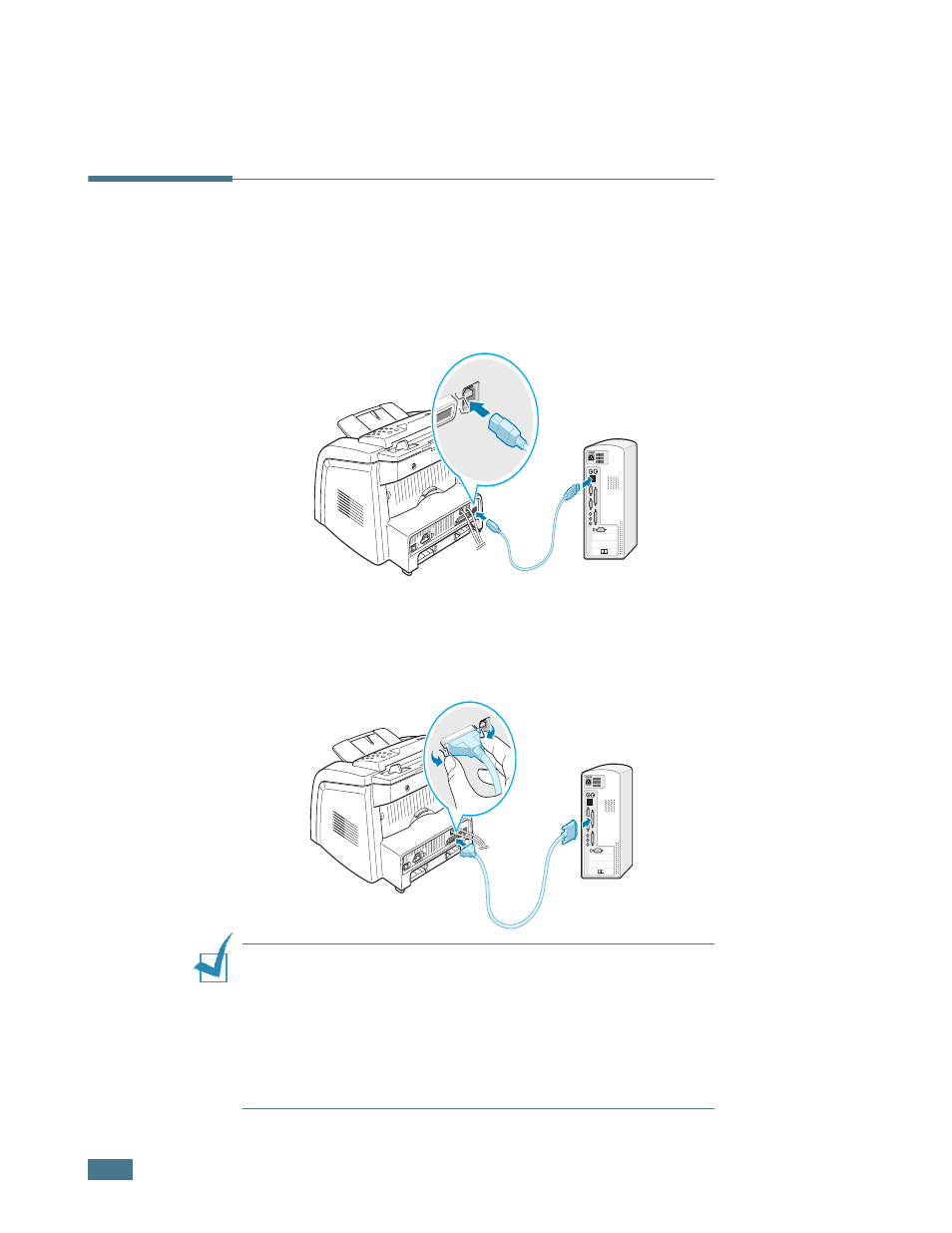
G
ETTING
S
TARTED
1.18
Connecting to your computer
(for MFP model only)
Plug the USB printer cable into the connector on the back of
the printer.
You must use a USB 1.1 compliant cable that is no more
than 3 m in length.
If you want to use a parallel printer cable, purchase only
IEEE 1284 compliant parallel cable and connect it to the
parallel connector on your machine.
Push the metal clips down to fit inside the notches on the
cable plug.
N
OTES
:
• You only need to connect one of the cables mentioned above. Do
not use the parallel and the USB cables at the same time.
• If you are using a USB cable, you must be running Windows 98/
Me/2000/XP.
• When using the USB connection, your machine provides two USB
modes; Fast and Slow. Fast is the default mode. Some PC users
may experience poor USB function in the default mode. If this
occurs, select the Slow mode to achieve successful results. For
details about changing the USB mode, see page 8.21.
