More on musicmatch, Chapter 2: musicmatch and the lyra wireless, 18 chapter 2 – RCA RD900W User Manual
Page 20
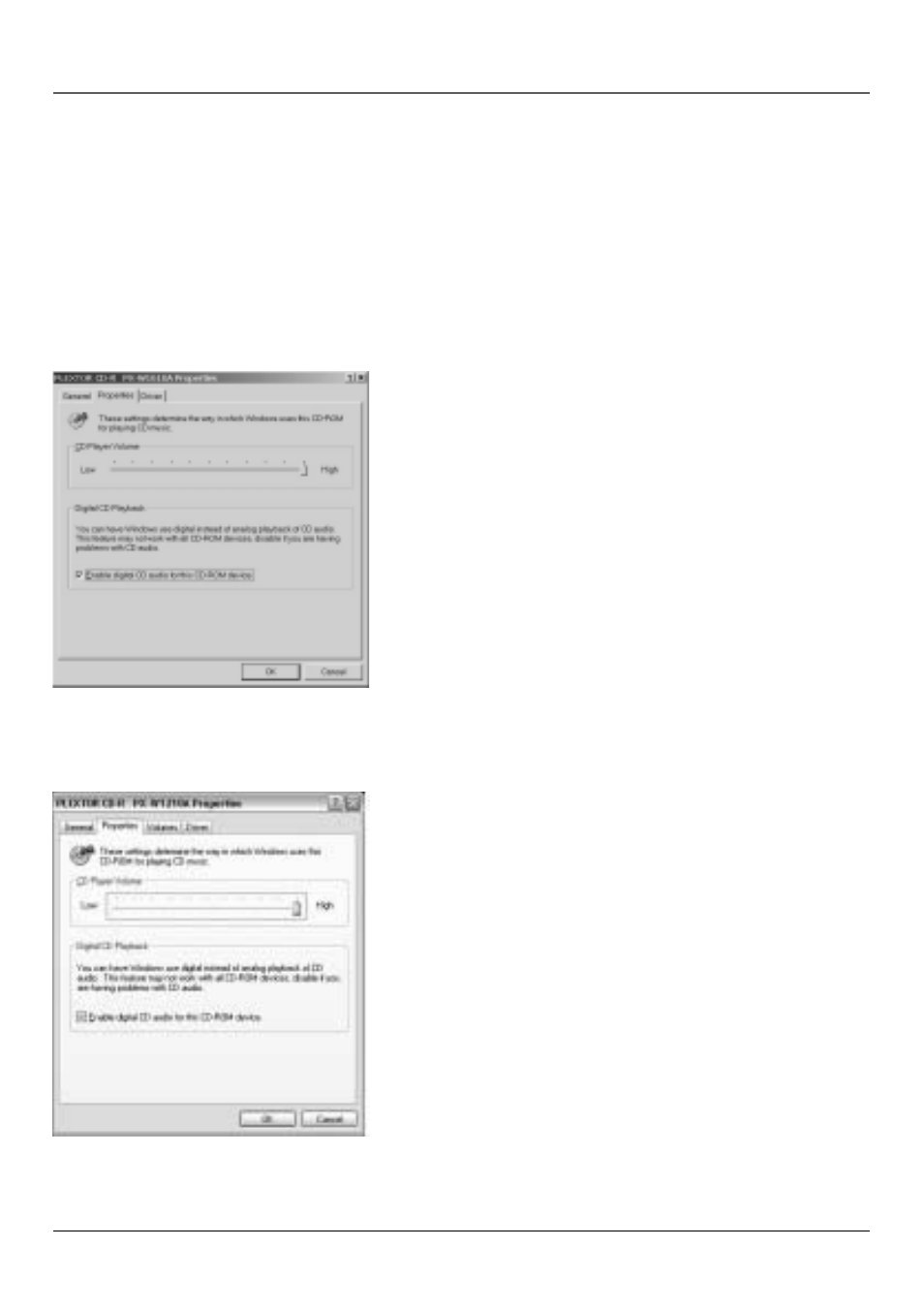
Chapter 2: MUSICMATCH and the Lyra Wireless
18
Chapter 2
4. Double click on the CD-ROM in the device list.
5. Click on the CD-ROM drive you want to use with MusicMatch Juke Box.
6. Click the Properties button, then click on the Properties tab.
7. Click the box for Enable digital CD audio for this CD-ROM device.
Note: Some CD-ROM devices do not support digital CD audio, and are not compatible with the Lyra Wireless. If
Enable digital CD audio for the CD-ROM device is grayed out, your CD-ROM is not compatible.
If you have Windows XP
1. Click on the Start icon in the lower left-hand corner of
your screen.
2. Select Settings, followed by Control Panel (the Control
Panel window appears).
3. Double click on the Sounds and Audio Devices icon, and
select the Hardware tab.
4. Select your CD-ROM in the list, and click Properties (the
Properties window appears).
5. Click the Properties tab, then under Digital CD Playback,
click the box for Enable digital CD audio for this CD-
ROM device.
Note: Some CD-ROM devices do not support digital CD audio, and
are not compatible with the Lyra Wireless. If Enable digital CD
audio for the CD-ROM device is grayed out, your CD-ROM is not
compatible.
The sound card settings screen for
Windows 2000.
The sound card settings screen for
Windows XP.
If you have Windows 2000
1. Click on the Start icon in the lower left-hand corner of
your screen.
2. Select Settings, followed by Control Panel (the Control
Panel window appears).
3. Double click on the Sounds and Multimedia icon, and
select the Hardware tab.
4. Select your CD-ROM in the list, and click Properties (the
Properties window appears).
5. Click the Properties tab, then under Digital CD Playback,
click the box for Enable digital CD audio for this CD-
ROM device.
Note: Some CD-ROM devices do not support digital CD audio, and
are not compatible with the Lyra Wireless. If Enable digital CD
audio for the CD-ROM device is grayed out, your CD-ROM is not
compatible.
