Shooting with multi-shot, P.43, 2shooting with multi-shot – Ricoh Caplio GX User Manual
Page 43
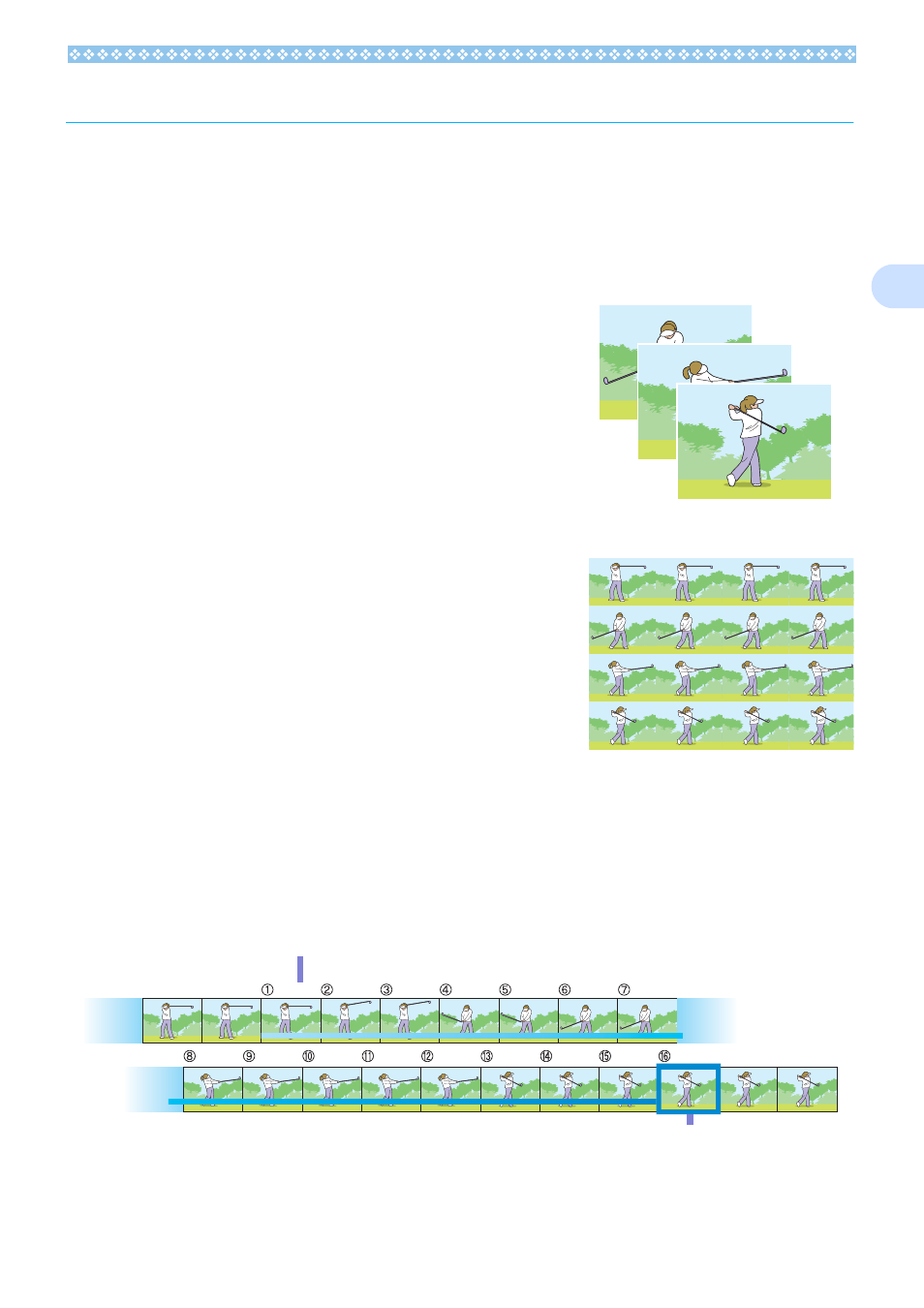
43
2
Shooting with Multi-Shot
If you switch to Multi-Shot, you can shoot consecutive images.
This is convenient when you want to capture the moment.
There are three ways to shoot Multi-Shots, "CONT", "SCONT" and "MCONT".
CONT (Multi-Shot)
As long as you hold the shutter button down, pictures con-
tinue to be taken.
The still images are recorded one file each, just as in normal
shooting.
SCONT (S Multi-Shot)
Shoots a continuous stream of images.
With just one full-press of the shutter, you can take 16 con-
secutive shots at 1/5 of a second intervals (a span of about
three seconds).
The 16 still images are grouped together as a set and are
recorded as one image file.
MCONT (M Multi-Shot)
The camera memorizes the scene while you hold the Shutter Button down, and once you
release it the previous three seconds of shots are recorded. The 16 still images are grouped
together as a set and are recorded as one image file.
If you release the shutter button within three seconds from the time you first pressed it, the shots
from the time you pressed the shutter until you released it will be recorded (the number of con-
secutive shots will be less than 16)
If you release the shutter button here...
The camera records for about three seconds ahead
