Other problems – Ricoh Caplio GX User Manual
Page 181
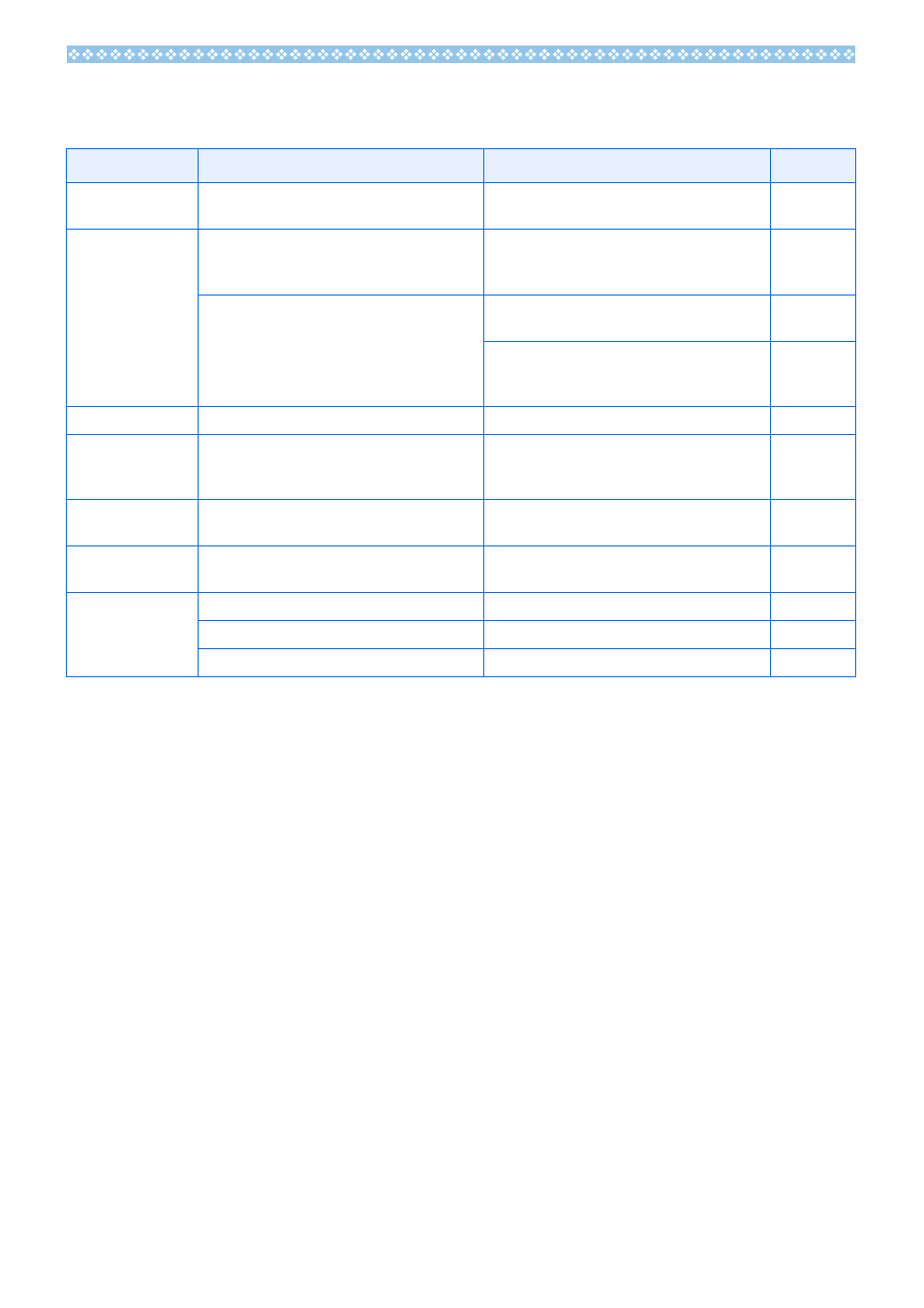
181
Other Problems
Symptom
Cause
Measure
Page
Cannot load the
Memory Card.
The card is facing the wrong way.
Load correctly.
Even when the cam-
era's buttons are
pressed, it does not
operate.
Batteries are running low.
If using alkaline batteries, replace with a new
set. If using rechargeable batteries, recharge or
use the AC Adapter.
Camera Malfunction.
Turn the power off once, turn it back on and
switch to 5 (Still Image).
Remove batteries once and load them again.
Reconnect the AC adapter cable properly, if
using.
The date is wrong.
The correct date/time are not set.
Set the correct date/time.
The date set has dis-
appeared.
The batteries were removed.
If the batteries are removed for more than two
weeks, the date setting will be lost. Make the set-
tings again.
Auto Power-Off does
not work.
Auto Power-Off is set to OFF.
Set the time for Auto Power-Off.
The beep does not
sound.
The camera is set to silent.
Set the beep to ON.
Images do not
appear on the TV.
The video format is set wrong.
Set to correct format.
The cable is not connected.
Reconnect the cable properly.
The TV in/out switch is incorrectly set.
Check that the TV in/out switch is set correctly.
-
