Removing the ac adapter – Ricoh Caplio GX User Manual
Page 16
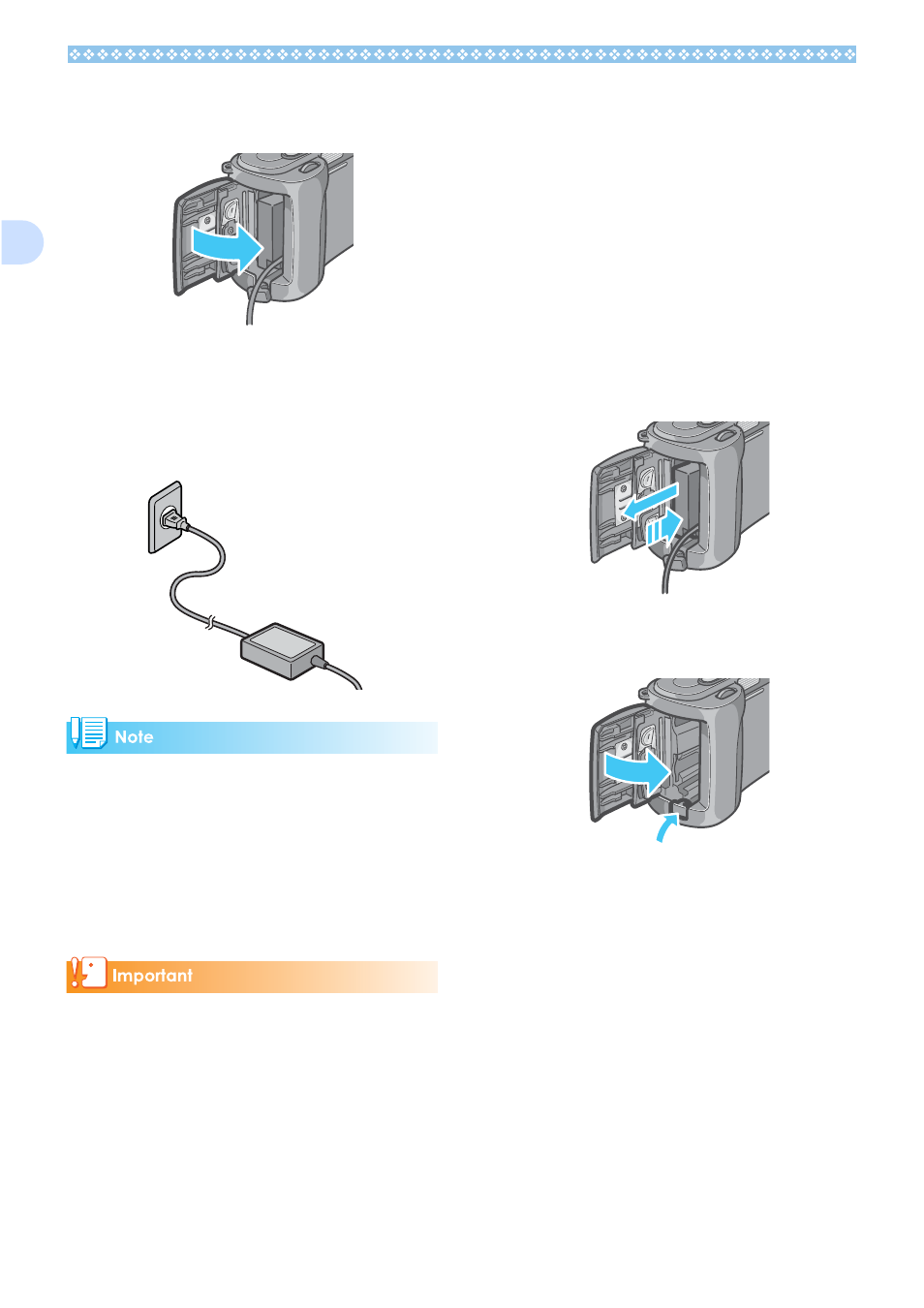
16
1
3.
Open the power (DC input) cable
cover and take the cable out.
4.
Close the battery/card cover and
slide it back into place.
5.
Plug the power cord into an out-
let.
• Be sure to firmly attach cables and plug in
cords.
• When you are not using the camera,
unplug the AC Adapter from the camera
and the power outlet.
• While in use, if you detach the AC Adapter
or unplug it from the outlet, data may be
lost.
If you have already used this camera, make
sure it is turned off before removing the AC
Adapter Battery.
Removing the AC Adapter
When using the AC Adapter, the battery level
indication may not reach the full area.
1.
Unplug the power plug from the
outlet.
2.
Open the battery/card cover.
The cover slides open in two steps.
First slide the cover toward the face of
the camera, then lift it to expose the bat-
tery compartment.
3.
Remove the battery.
4.
Close the battery/card cover and
slide it back into place.
- RDC-5300 (26 pages)
- Small Cubic Type UXGA CCD Monochrome PoCL Camera Link Camera FV-L200B1 (32 pages)
- Caplio GX8 (180 pages)
- 500SE (256 pages)
- GigE Vision VGA Monochrome CCD Camera FV-G030B1 (37 pages)
- Caplio R7 (202 pages)
- RDC-i500 (24 pages)
- RDC-i500 (26 pages)
- CAPLIO G4 WIDE (190 pages)
- RDC-6000 (24 pages)
- Digital Camera G700 (6 pages)
- GX100 VF (218 pages)
- GR Digital II (242 pages)
- CX5 (6 pages)
- Caplio R40 (185 pages)
- L753 2911 (2 pages)
- Rioch 5 Mega Pixel CCD Monochrome PoCL Camera Link Camera FV-L500B1 (31 pages)
- Caplio RR30 (156 pages)
- CAMERA RDC-i500 (154 pages)
- Caplio R 3 (184 pages)
- CX1 (6 pages)
- RDC-i700 (186 pages)
- Caplio RX (183 pages)
- RDC-7 (128 pages)
- Small Cubic Type 5.0 Mega Pixel CCD Monochrome PoCL Camera Link Camera FV-L500B1 (31 pages)
- Monochrome PoCl Camera Link Camera FV-L030B1 (32 pages)
- Camera RDC-i700 (155 pages)
- Caplio R6 (195 pages)
- GX200 VF KIT (266 pages)
- CAPLIO R4 (188 pages)
- R8 (211 pages)
- Caplio R2 (172 pages)
- R1v (156 pages)
- RDC-5000 (132 pages)
- DIGITAL CAMERA CX5 (161 pages)
- Camera CX6 (172 pages)
- R50 (159 pages)
- RDC-300Z series (5 pages)
- CAPLIO R30 (184 pages)
- DIGITAL CAMERA GR (181 pages)
- GX100VF (218 pages)
- Pentax К-1 (140 pages)
- Pentax КP (148 pages)
