First-time operation, Place the on/powersave lever in the on position, Insert a cassette in the camcorder – RCA Pro867 User Manual
Page 19
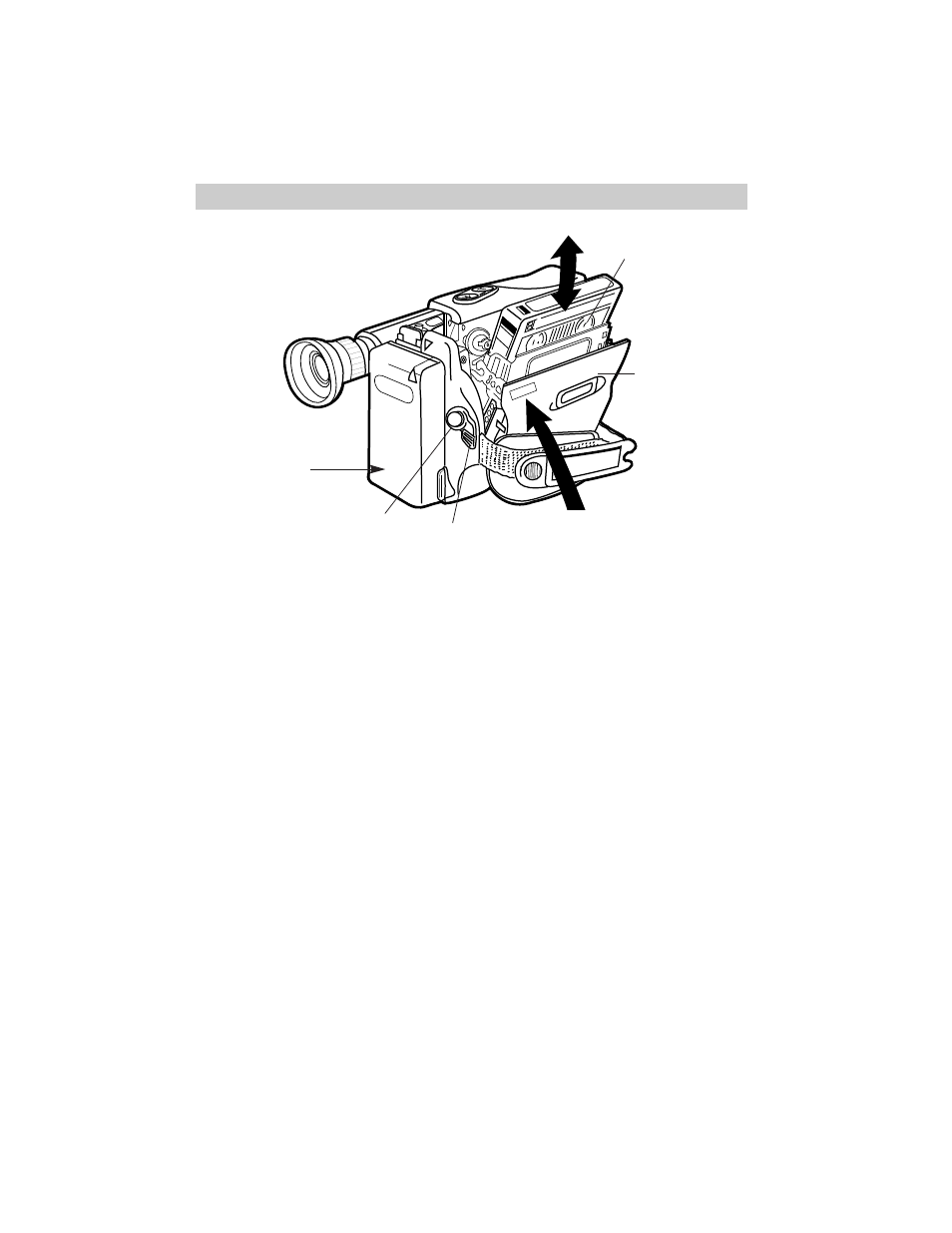
First-Time Operation
(continued)
10
5. Place the ON/POWERSAVE
lever in the ON position.
The camcorder also has an
ON/POWERSAVE lever to conserve
battery power when recording.
• During recording, place the
ON/POWERSAVE lever in the ON
position. The camcorder will not
record unless this lever is in the ON
position.
• Place the ON/POWERSAVE lever in
the POWERSAVE position during
recording breaks. The camcorder
will enter the “standby mode”.
Important Note: The DEW indicator will
flash in the electronic viewfinder when
there is excessive moisture in the
camcorder. Leave the camcorder’s power
on. When the DEW indicator stops
flashing, the camcorder is ready to operate.
POWERSAVE
.
.
ON
PUSH
6. Insert a cassette in the
camcorder.
Insert a cassette by sliding the EJECT
button to open the cassette
compartment. Insert the cassette only
one way with the record-protect
(safety) tab facing up and the tape
window facing out. Gently close the
cassette compartment door with your
hand. The top will close
automatically. Do not push the top
down or you may damage your
camcorder. Details are on page 27.
7. Set the camcorder’s controls
to their automatic positions.
• Place the FULL AUTO OFF/ON
switch in the ON position.
Power Supply
(Adapter/Charger or
Charged Battery)
Tape Window
Cassette Door
Press Here
to Close
ON/POWERSAVE
Lever
Thumb
Trigger
