Serial port, Lcd module – Renesas SH7201 User Manual
Page 12
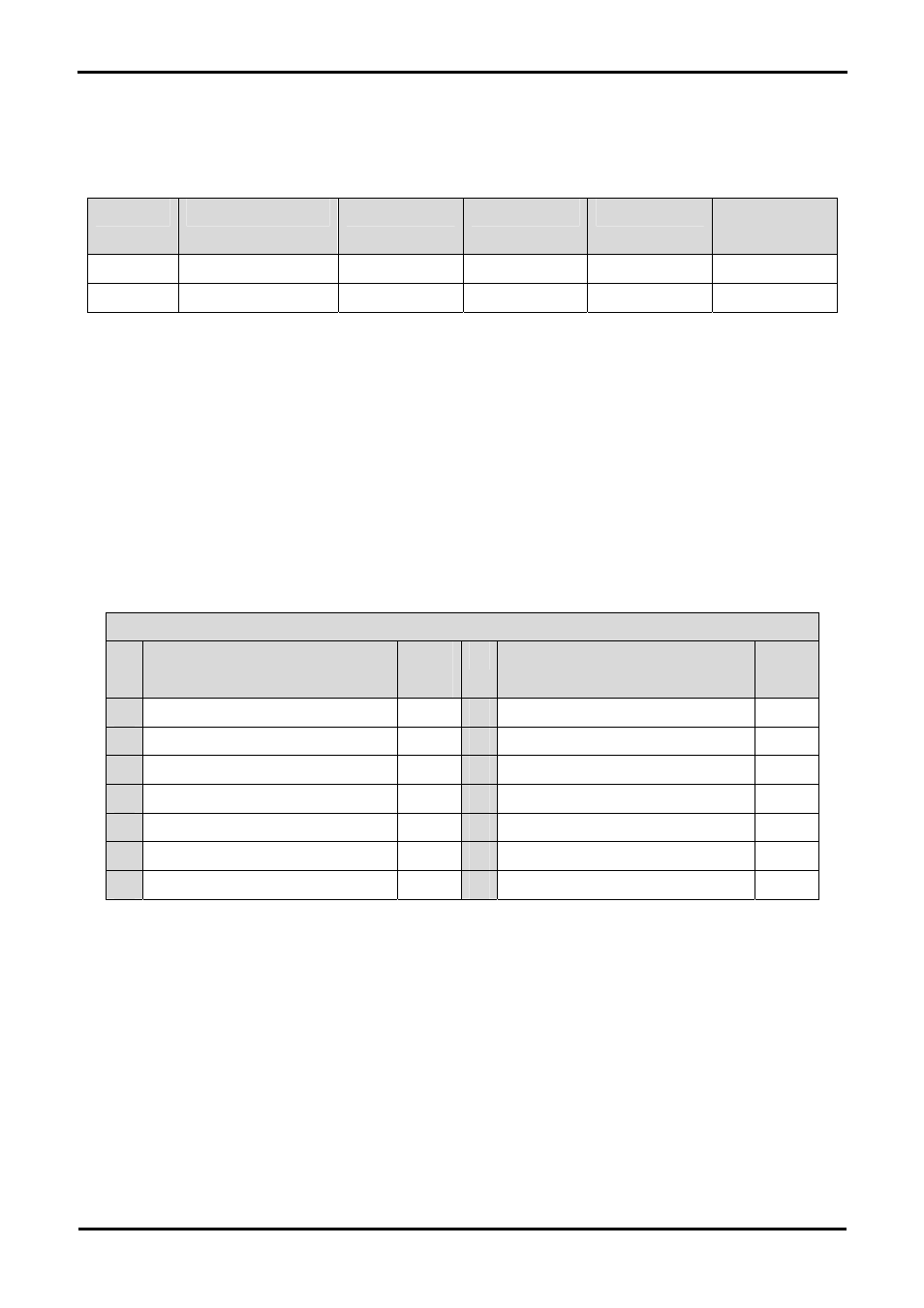
6.4. Serial port
The microcontroller programming serial port (SCIF5) is connected to the E8 connector. This serial port can optionally be connected to the
RS232 transceiver by fitting option resistors and the D connector in position J7. The connections to be fitted are listed in the following table.
Description
Function
Fit for RS232
Remove for E8a
Fit for Rs232
Remove for
RS232
TxD5
Programming Serial Port
R90
R71
R71
R90
RxD5
Programming Serial Port
R92
R77
R77
R92
Table 6-3: Serial Options Links
The board is designed to accept a straight through RS232 cable.
6.5. LCD Module
The LCD module supplied with the RSK can be connected to the connector J6 for use with the tutorial code. Any module that conforms to
the pin connections and has a KS0066u compatible controller can be used. The LCD module uses a 4bit interface to reduce the pin
allocation. No contrast control is provided; this must be set on the display module.
Table 6-4 shows the pin allocation and signal names used on this connector.
The module supplied with the CPU board only supports 5V operation.
J13
Pin
Circuit Net Name
Device
Pin
Pin
Circuit Net Name
Device
Pin
1 Ground
-
2 5V
Only
-
3 No
Connection
-
4 DLCDRS
70
5
R/W (Wired to Write only)
-
6 DLCDE
69
7 No
Connection
-
8 No
connection
-
9 No
Connection
-
10 No
connection
-
11 DLCD4
121
12 DLCD5
120
13 DLCD6
119
14 DLCD7
118
Table 6-4 LCD Module Connections
8
