Functions assigned to the keyboard, Convenient functions, Functions for temperament – Roland HP 237R User Manual
Page 38: Functions for midi, P. 38), Convenient functions functions for temperament
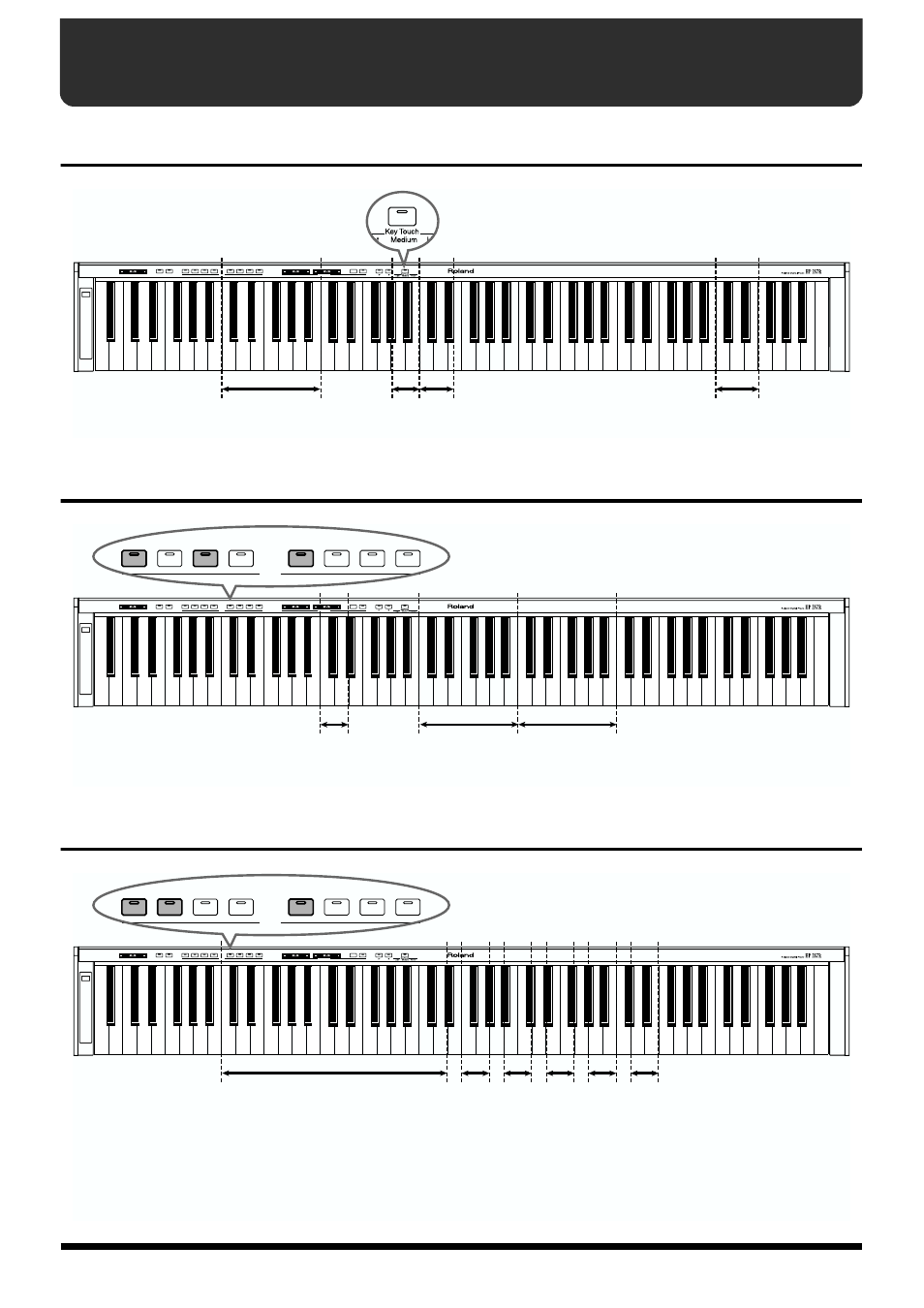
38
Functions Assigned to the Keyboard
Convenient Functions
Functions for Temperament
fig.11-00.e
Functions for MIDI
fig.11-00.e
Power
Volume
Max
Min
Reverb
Chorus
Strings
Piano 1
Piano 2
chord
Harpsi-
phone
Organ
Vibra-
Pipe
Piano 1
Electric
Piano 2
Electric
120 168
Tempo
Beat
208
40 60 80 96
3
6
0
2
4
Play
Rec
Demo Song
Sound
On / Off
Metronome
Tone
C1
C2
C3
C4
C5
C6
C7
C8
Demo Song
Changing keyboard
touch sensitivity (P. 25)
Volume Balance
in Dual Play (P. 27)
Key Transpose
(P. 25)
Master Tuning
(P. 26)
• While holding down the [Demo Song/Key Touch] button,
press the corresponding key.
Power
Volume
Max
Min
Reverb
Chorus
Strings
Piano 1
Piano 2
chord
Harpsi-
phone
Organ
Vibra-
Pipe
Piano 1
Electric
Piano 2
Electric
120 168
Tempo
Beat
208
40 60 80 96
3
6
0
2
4
Play
Rec
Demo Song
Sound
On / Off
Metronome
Tone
Strings
Piano 1
Piano 2
chord
Harpsi-
phone
Organ
Vibra-
Pipe
Piano 1
Electric
Piano 2
Electric
Tone
C1
C2
C3
C4
C5
C6
C7
C8
Changing the
Tuning Curve (P. 29)
Selecting the
Temperament
(P. 28)
Selecting the
Tonic (P. 28)
• While holding down the [Piano 1], [Electric Piano 1],
and [Harpsichord] buttons, press the corresponding key.
Power
Volume
Max
Min
Reverb
Chorus
Strings
Piano 1
Piano 2
chord
Harpsi-
phone
Organ
Vibra-
Pipe
Piano 1
Electric
Piano 2
Electric
120 168
Tempo
Beat
208
40 60 80 96
3
6
0
2
4
Play
Rec
Demo Song
Sound
On / Off
Metronome
Tone
Strings
Piano 1
Piano 2
chord
Harpsi-
phone
Organ
Vibra-
Pipe
Piano 1
Electric
Piano 2
Electric
Tone
C1
C2
C3
C4
C5
C6
C7
C8
Setting the MIDI Channel (P. 33)
Local On/Off (P
. 32)
Prog
ram Changes
On/Off (P
. 34)
Control Changes
On/Off (P
. 35)
T
ransmission of pla
ybac
k
data On/Off (P
. 35)
Omni On/Off (P
. 33)
• While holding down the [Piano 1], [Piano 2],
and [Harpsichord] buttons, press the corresponding key.
