Checking the metronome volume, Changing the metronome tempo, Changing the time of the metronome – Roland HP 237R User Manual
Page 21: Changing the metronome sound, This adjusts the tempo of the metronome (p. 21), Used to select the time of the metronome (p. 21), This is used to change the metronome sound (p. 21), Press and hold the metronome [on/off] button, Press the metronome [sound] button
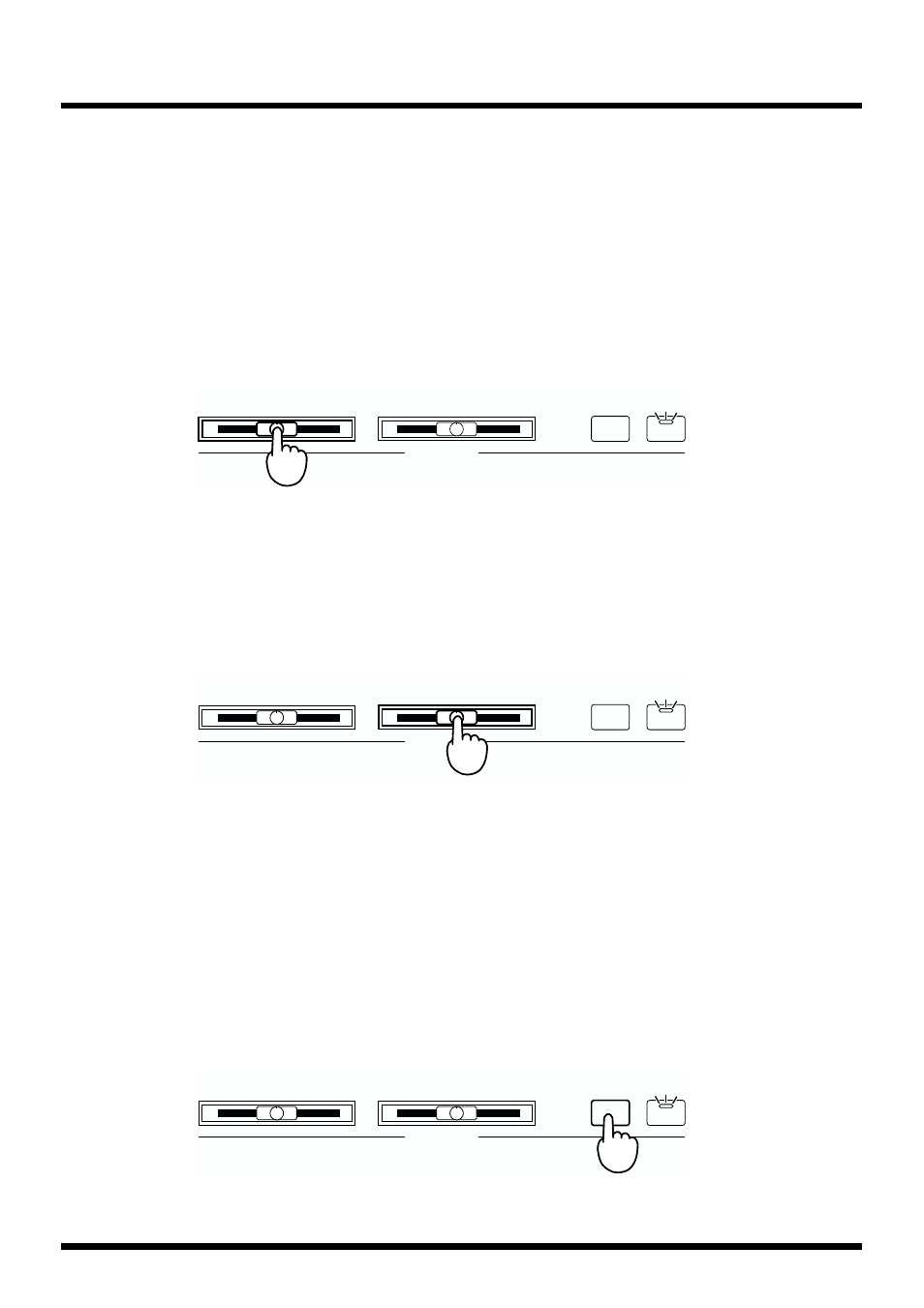
21
Playing the Keyboard
■
Checking the Metronome Volume
Press and hold the Metronome [On/Off] button.
The Tone button indicators will blink to indicate the current volume.
■
Changing the Metronome Tempo
The metronome tempo is adjusted by the Metronome [Tempo]
slider.
You can select a tempo in the range of 40–208.
fig.5-13
■
Changing the Time of the Metronome
Use the Metronome [Beat] slider to select the time of the
metronome.
You can select from the following five types: 0 (only upbeat sounds), 2 (2-beat), 3 (3-
beat), 4 (4-beat), 6 (6-beat).
fig.5-14
■
Changing the Metronome Sound
You can select from three types of metronome sound: “ordinary metronome sound,”
“electronic metronome sound,” and “dog and cat sounds.”
“Ordinary metronome sound” is the power-on default for the metronome sound.
1.
Press the Metronome [On/Off] button to sound the Metronome.
2.
Press the Metronome [Sound] button.
Each time you press the Metronome [Sound] button, the metronome sound will change
to the next choice available, either “ordinary metronome sound,” “electronic metronome
sound,” or “dog and cat sounds.”
fig.5-15
120 168
Tempo
Beat
208
40 60 80 96
3
6
0
2
4
Sound
On / Off
Metronome
120 168
Tempo
Beat
208
40 60 80 96
3
6
0
2
4
Sound
On / Off
Metronome
120 168
Tempo
Beat
208
40 60 80 96
3
6
0
2
4
Sound
On / Off
Metronome
