RCA L40HD36 ES User Manual
Page 25
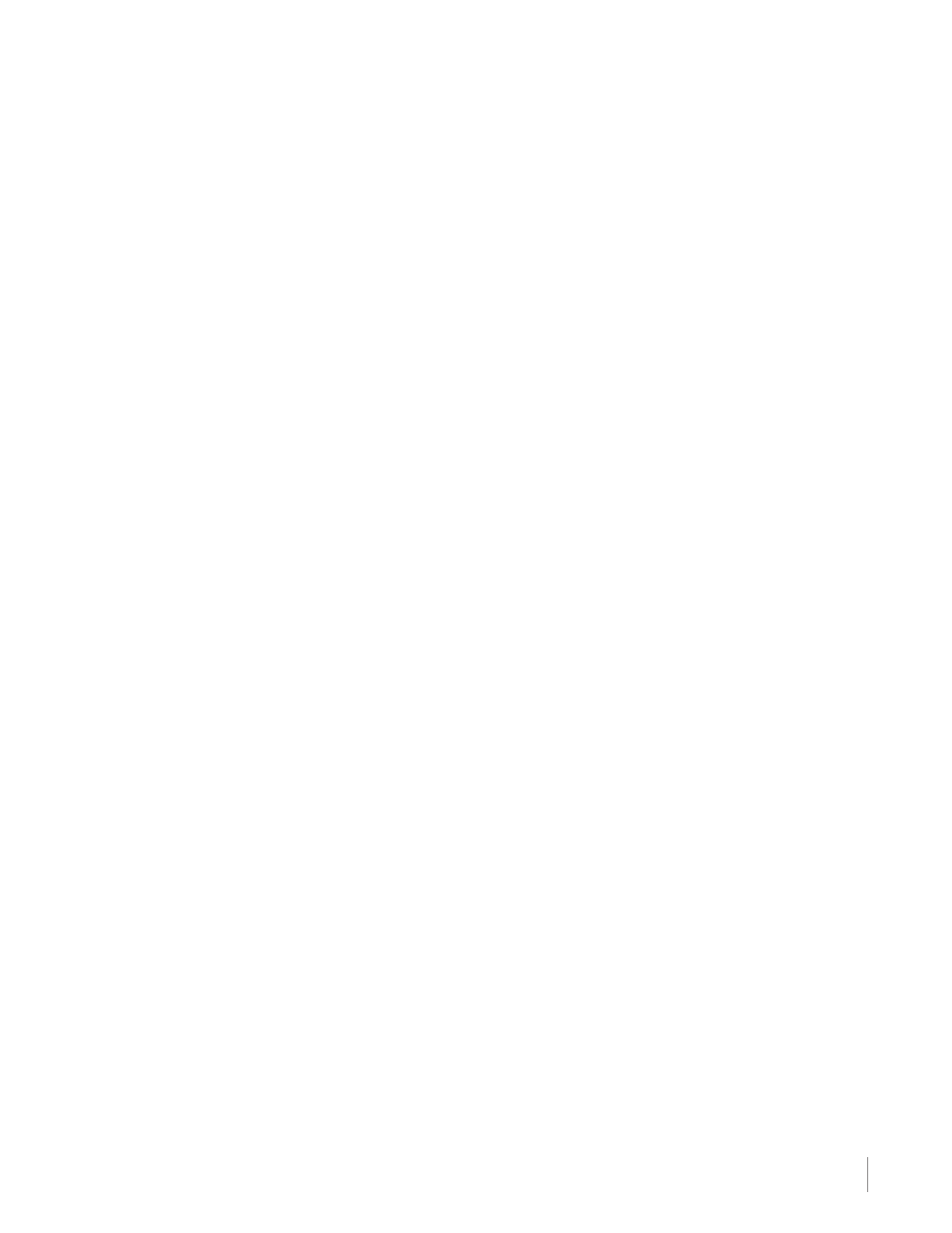
25
Using the Remote Control
Chapter 2
Using Automatic Code Search
1. Turn on the component you want to control.
2. On your remote control, simultaneously press and hold the ON•OFF and MUTE buttons (approximately
3 seconds) until the CAnCeL button illuminates. Release the buttons.
3. Press and release the component button.
4. Press and release the ON•OFF button once. The remote starts the code search.
5. Once the component turns off, quickly press the OK button to save the code. The CAnCeL button
blinks slowly to indicate success.
6. When all codes have been searched, the CAnCeL button blinks rapidly to indicate failure, and the
remote returns to normal operation.
Note: If you accidentally passed the code before saving it, use the left arrow to backtrack through the
codes. Use the right arrow to go forward through the codes again. Once the left or right arrow has been
pressed, the search mode changes to Manual Code Search.
Using the Remote
Once the remote has been programmed successfully, it is ready to operate your components.
To operate the component:
1. Press the component button to set the remote to control the component.
2. Press ON•OFF to turn the component ON or OFF.
3. Use the remote buttons that apply to that component.
Modes of Operation
The button that corresponds to the mode the remote illuminates when you press any button that applies
to the component. For example, if you’re in TV Mode and you press the VOL+ button, the TV button lights
up. This tells you that the command to increase the volume is being sent to the TV.
Note: The remote control may not be compatible with all brands and models of components..
Manual Reset
The Manual Reset is used to reset the remote settings to default.
Note: The reset can also be accomplished by replacing the batteries; however replacing the batteries
does not always cause a reset. You can perform a manual reset by following these steps:
1. On your remote control, simultaneously press the V-Chip, ON•OFF and MUTE buttons.
2. The CAnCeL button will blink slowly to indicate success, and the remote control returns to normal
operation.
