Installer – Russound K2 User Manual
Page 39
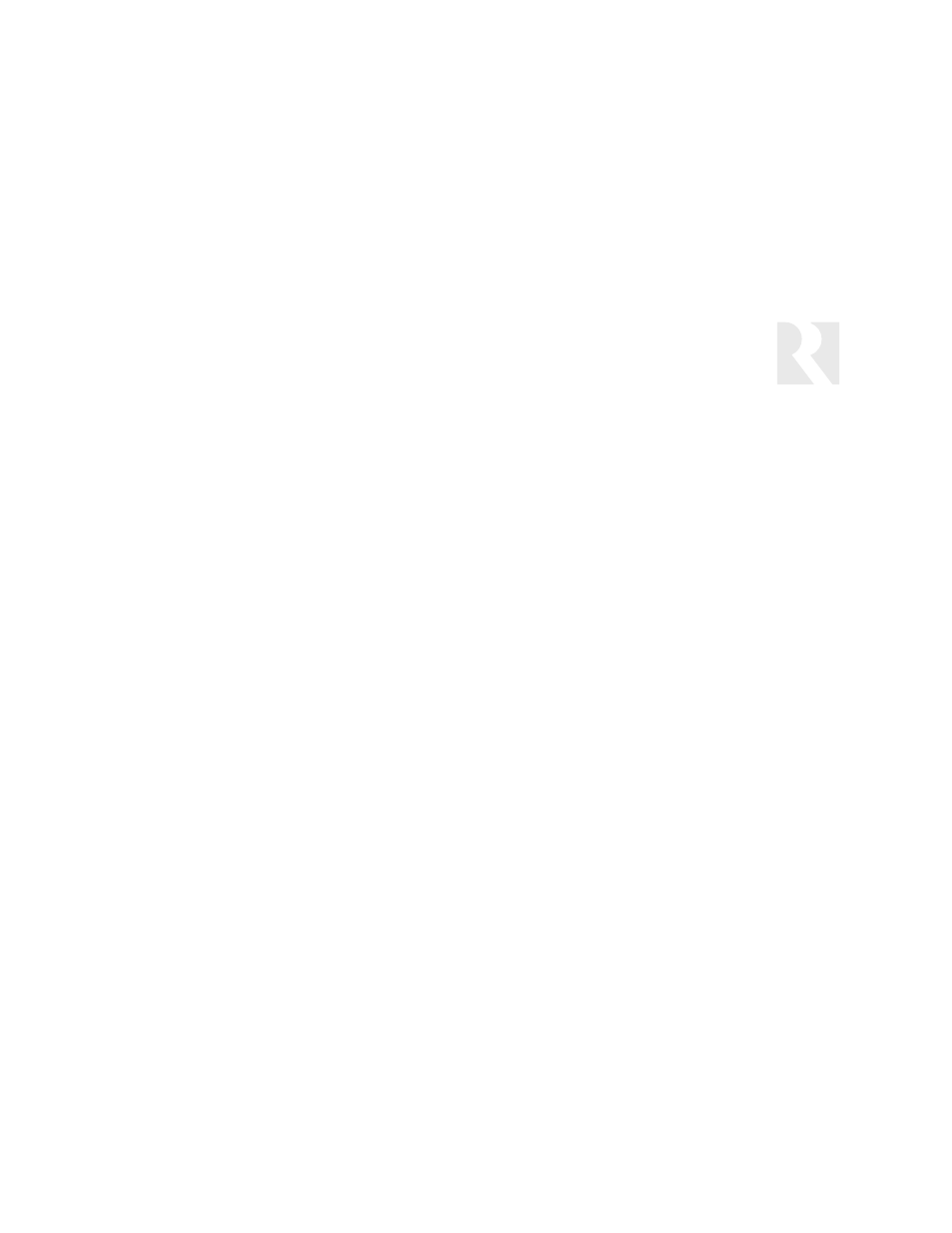
39
INSTALLER
Programming Menu Instructions
i.
DEVICE CODE – Select and enter the IR device code number from the Reference section of this manual.
ii.
KEY FUNCTION – Select and enter the function you want the command to perform (e.g., Play). Procedure
returns to COMMAND NUM (step 3).
d.
Select and enter Macro if you want this command to run a separate macro.
i.
MACRO ID – Select and enter the macro ID number. Procedure returns to COMMAND NUM (step 3).
e.
Select and enter Delay to postpone delivery of the next command in the macro.
i.
DELAY TIME – Select and enter a 1- to 60-second delay time. Procedure returns to COMMAND NUM
(step 3).
f.
Select and enter Unassigned to clear the current command. Procedure returns to COMMAND NUM (step 3).
