Installer – Russound K2 User Manual
Page 36
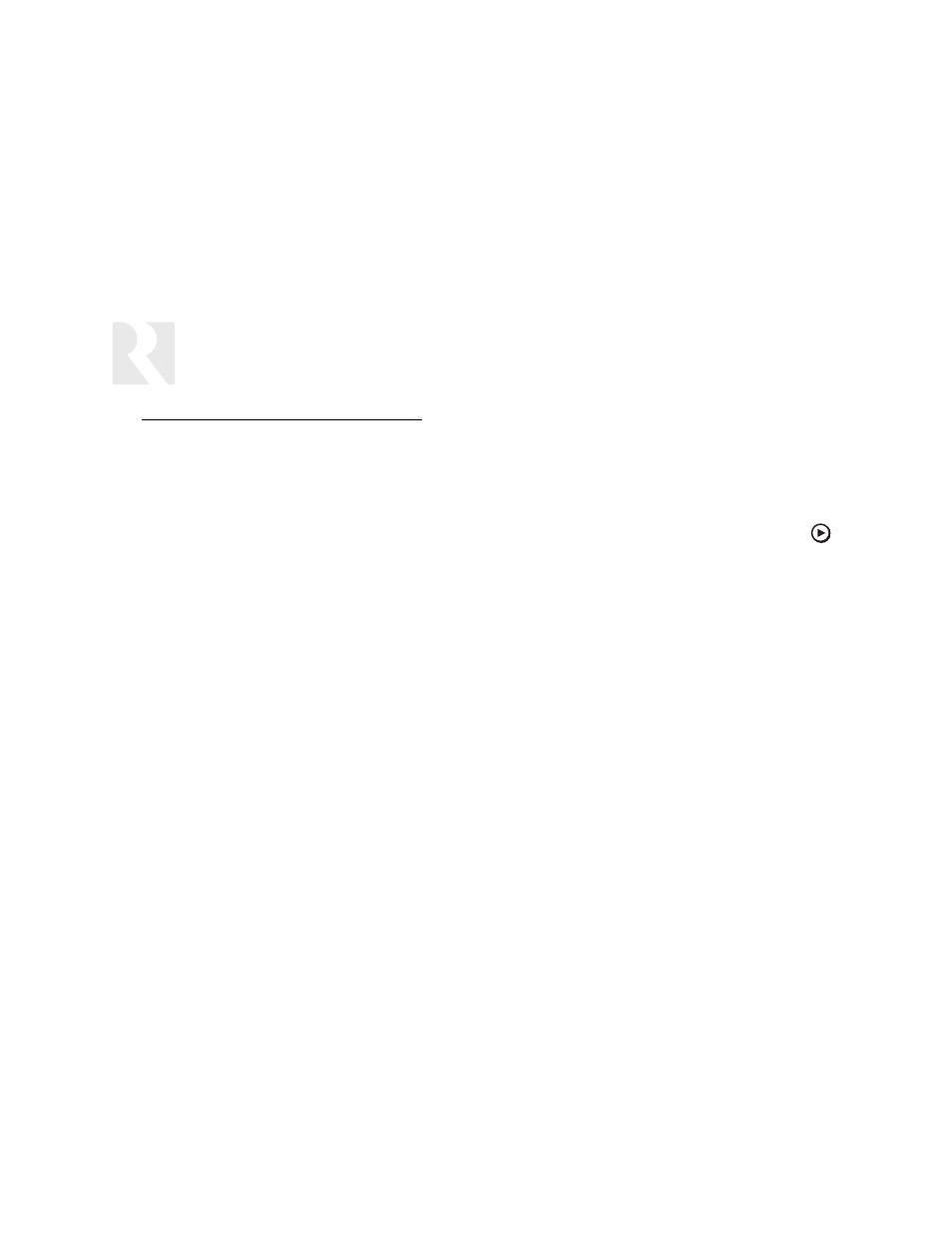
36
INSTALLER
Programming Menu Instructions
Power Management Procedure (continued)
You can also verify the power state of the amp/receiver by obtaining a status voltage from a 12 VDC trigger output on the device or
from a 12 VDC power supply plugged into its switched AC receptacle (see system diagram on page 12). This is useful when the
amp/receiver doesn’t use discrete On and Off commands but toggles on and off with the same Power command.
See Power Management Procedure flow chart on page 51
To begin the Power Management Procedure, select POWER MGT from the top level of the Programming Menu and press Play
.
1.
USE STATUS? – Select and enter Yes if you are using a status voltage to determine the power state of the amp/receiver.
2.
POWER ON CMD – Select and enter Yes to program a Power On command or macro. Select and enter No to disable the
Power On command or macro and skip to POWER OFF CMD (step 3).
a.
COMMAND TYPE – Select and enter a command type for the amp/receiver or other device you want to power manage.
Choose one of the following options:
i.
Select and enter Default to power manage only the amp/receiver using the same command type previously select-
ed for the device in BASIC SETUP.
A
.
KEY FUNCTION – Select and enter the Power On function.
ii.
Select and enter Learned IR to power manage only the amp/receiver using a command stored in the amp/receiver
learned source location. (See Learn IR Procedure on page 25.)
A
.
KEY FUNCTION – Select and enter the Power On function.
iii.
Select and enter a specific device to power manage only that device (e.g., CD, TV).
A
.
DEVICE CODE – Select and enter the IR device code number from the Reference section of this manual.
B
.
KEY FUNCTION – Select and enter the Power On function.
iv.
Select and enter Macro to power manage multiple devices with a macro. (To build macros, see Macro Editor
Procedure on page 38.)
