Installer – Russound K2 User Manual
Page 33
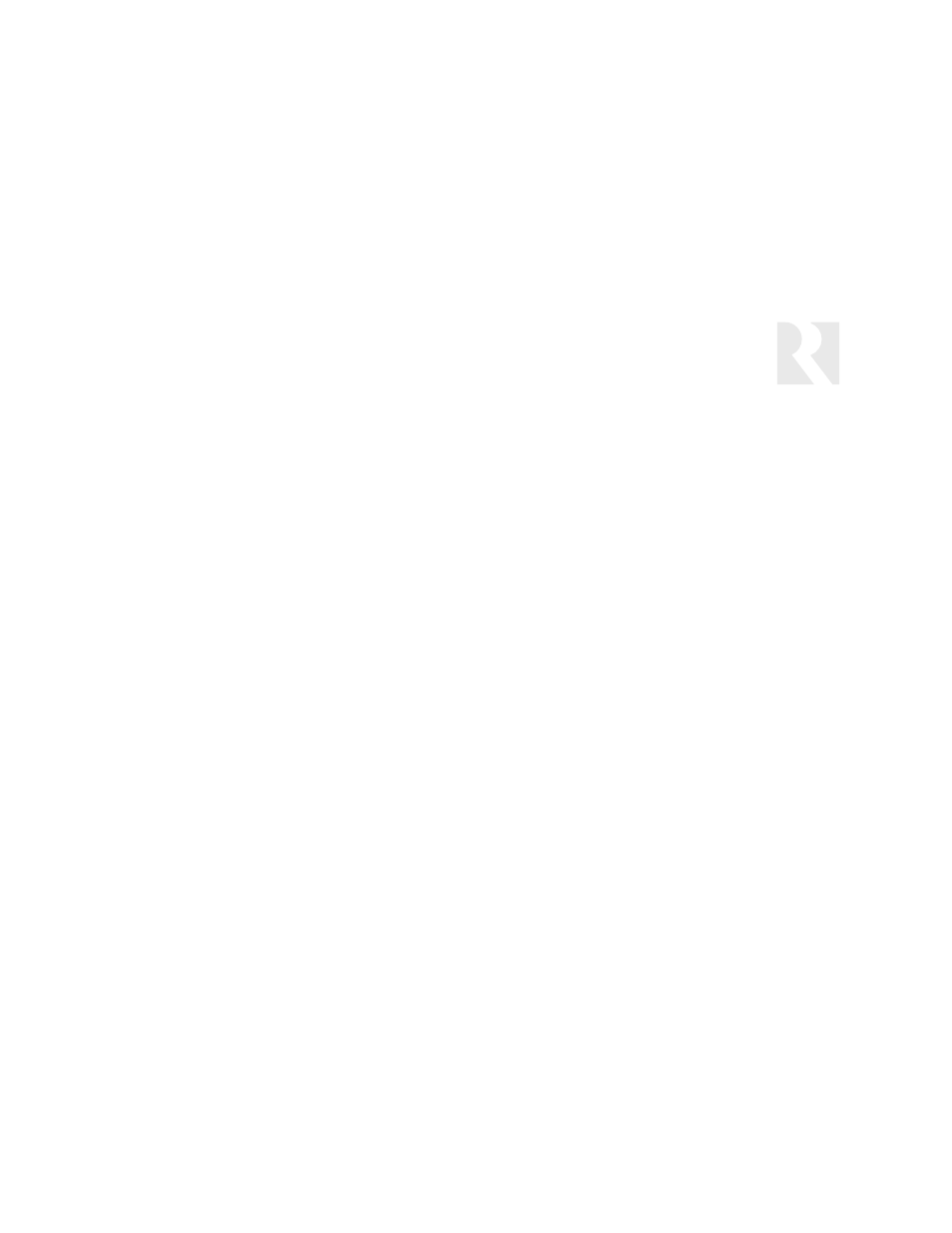
33
INSTALLER
Programming Menu Instructions
B
.
KEY FUNCTION – Select and enter the function you want the prefix command to perform (e.g., Disc,
Channel, Preset).
iii.
Select and enter a specific device (e.g., CD, TV) to use an IR device code from the built-in library.
A
.
DEVICE CODE – Select and enter the IR device code number from the Reference section of this manual.
B
.
KEY FUNCTION – Select and enter the function you want the prefix command to perform (e.g., Disc,
Channel, Preset).
iv.
Select and enter Macro to configure the prefix command with a macro. (To build macros, see Macro Editor
Procedure on page 38.)
A
.
MACRO ID – Select and enter the macro ID number.
v.
Select and enter Unassigned to clear the prefix command.
6.
SUFFIX CMD – Select and enter Yes if the source component needs a suffix command after receiving a numeric com-
mand. Select and enter No to skip the suffix command and advance to SAVE CHANGES (step 7).
a.
COMMAND TYPE – Select and enter a command type for the source. Choose one of the following options:
i.
Select and enter Default to use the same command type previously selected for the source in BASIC SETUP.
A
.
KEY FUNCTION – Select and enter the function you want the suffix command to perform (e.g., Enter,
Play).
ii.
Select and enter Learned IR to use a learned suffix command not included in the default command type. (See
Learn IR Procedure on page 25.) Procedure advances to LEARNED SRC.
A
.
LEARNED SRC – Select and enter the Learned Source location assigned to the source.
B
.
KEY FUNCTION – Select and enter the function you want the suffix command to perform (e.g., Enter,
Play).
iii.
Select and enter a specific device (e.g., CD, TV) to use an IR device code from the built-in library.
