Radio Shack ET-685 User Manual
Page 3
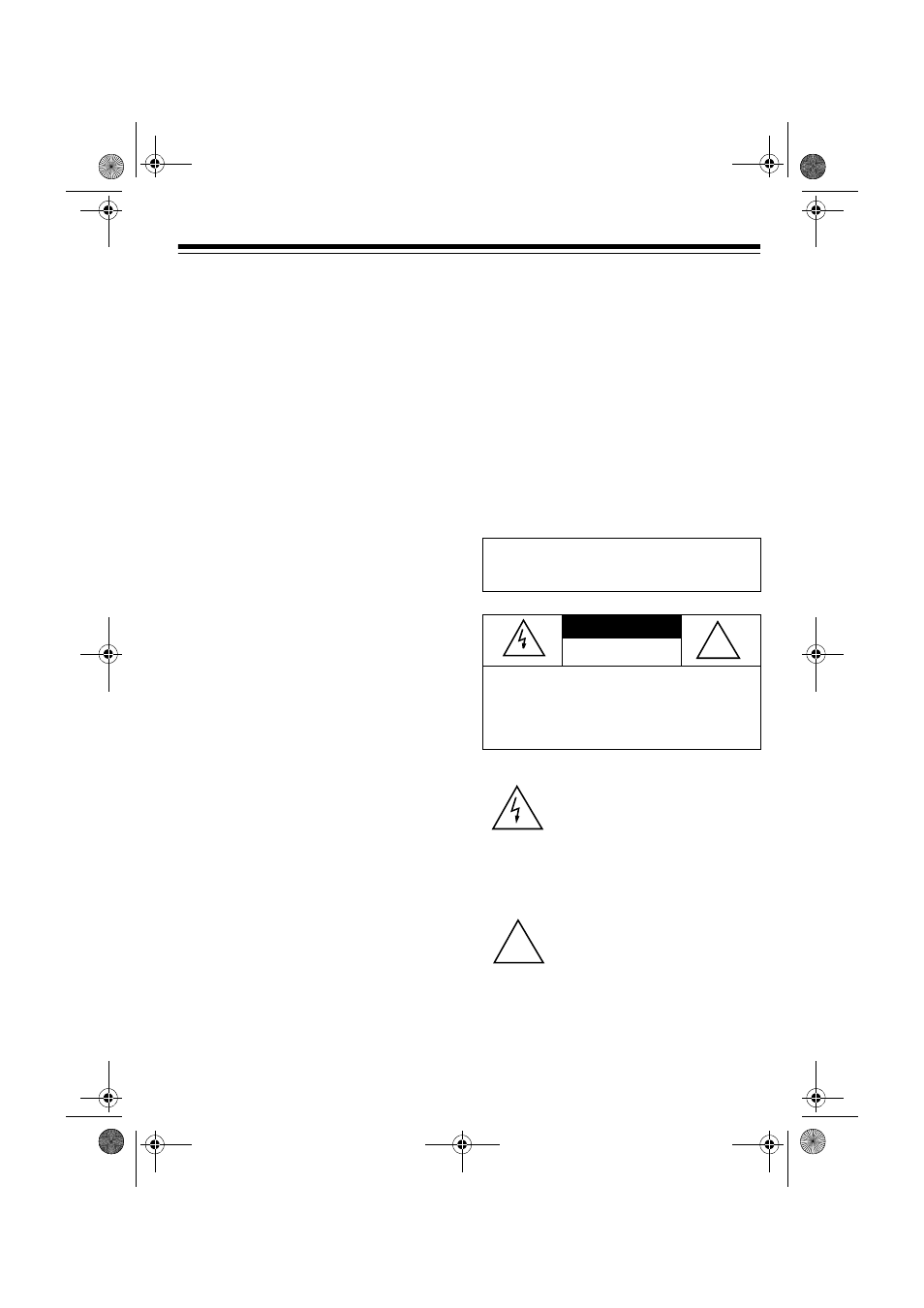
3
Caller ID Memory — stores up to 80
Caller ID records (40 for each line).
3-Line Liquid Crystal Display — lets
you view an entire Caller ID record on
one screen.
Facedown or Faceup Handset Charg-
ing — you can place the handset on the
base facedown or faceup.
20 Channels — automatically selects a
clear channel when you make or answer
a call.
Security Access-Protection Code —
automatically prevents other cordless
phone users from using your phone line
while the handset is off the base.
Line Status Indicators — show if a line
is available, in use, or on hold.
Auto Talk/Any Key Answer — lets you
set the ET-685 so you can answer a call
by lifting the handset from the base,
pressing any key on the base, or press-
ing any key on the handset when it is
away from the base.
Redial — lets you quickly redial the last
number dialed.
Flash — sends an electronic switch-
hook signal for use with special phone
services, such as Call Waiting.
Tone/Pulse Dialing — lets you use
your phone with either type of service,
and you can easily switch from pulse to
tone dialing for long-distance, bank-by-
phone, or other special services.
Hearing-Aid Compatibility — lets you
use your phone with hearing aids that
have a T (telephone) switch.
This telephone has been tested and
found to comply with all applicable UL
and FCC standards.
We recommend you record your
phone’s serial number here. The num-
ber is on the bottom of the base.
Serial Number: ___________________
WARNING:
To reduce the risk of fire or
shock hazard, do not expose this product to rain
or moisture.
CAUTION
RISK OF ELECTRIC SHOCK.
DO NOT OPEN.
CAUTION:
TO REDUCE THE RISK OF
ELECTRIC SHOCK, DO NOT REMOVE
COVER OR BACK. NO USER-SERVICE-
ABLE PARTS INSIDE. REFER SERVICING
TO QUALIFIED PERSONNEL.
This symbol is intended to alert
you to the presence of uninsu-
lated dangerous voltage within
the product’s enclosure that might
be of sufficient magnitude to con-
stitute a risk of electric shock. Do
not open the product’s case.
This symbol is intended to inform
you that important operating and
maintenance instructions are
included in the literature accom-
panying this product.
!
!
43-685.fm Page 3 Thursday, July 8, 1999 7:50 AM
