Using the speakerphone, Using hold, Making a call – Radio Shack ET-685 User Manual
Page 18: Answering a call, Adjusting the speakerphone volume, Using mute
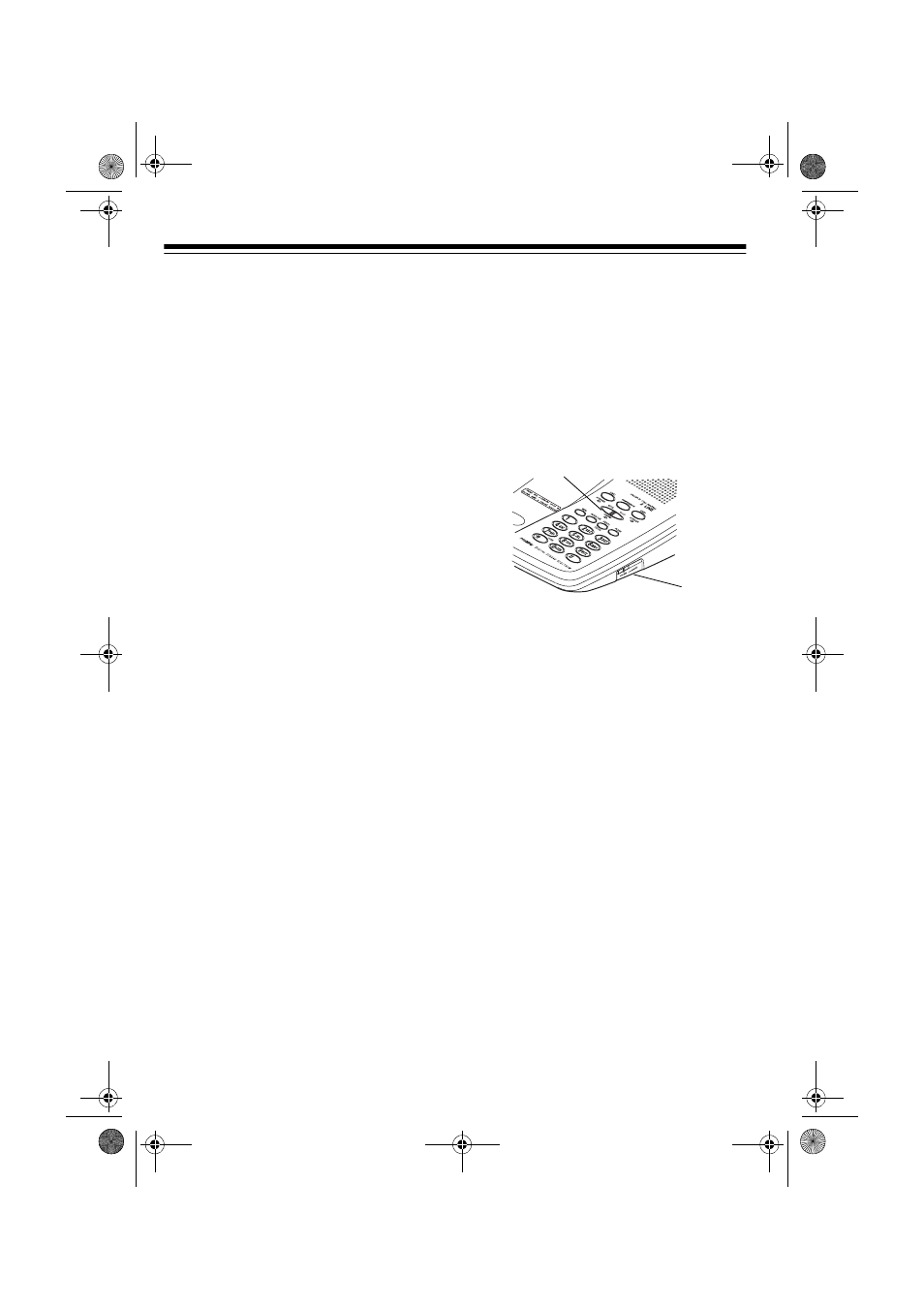
18
USING THE
SPEAKERPHONE
Making a Call
To make a call using the speakerphone,
press
LINE 1
or
LINE 2
, listen for the dial
tone, then dial the number. The LINE 1
SPEAKER or LINE 2 SPEAKER indica-
tor lights green on the base, and
(Base)
or
(In
Use)
appears above
Line
1
or
Line
2
on the handset’s
display as a reminder that the line is in
use at the base or on an extension
phone.
Note: If either line indicator is flashing,
someone at the handset or an extension
phone on the same line is using the line.
Press the other line button.
To end a speakerphone call, press
LINE
1
(or
LINE 2
) again. The line indicator
turns off.
Answering a Call
To answer a call using the speaker-
phone, press either
LINE 1
or
LINE 2
(whichever is flashing). The line indica-
tor for the selected line lights. The indi-
cator for the line in use lights on the
handset.
(Base)
and
Line
1
or
Line
2
appear on the handset’s display as a
reminder that the line is in use.
If you receive an incoming call on a line
while you are talking on the speaker-
phone on the other line, the other line’s
indicator flashes and you hear a low ring
if you have set
RINGER VOL
to
HI
or
LO
.
Press the line button for the incoming
call. The current call is automatically put
on hold.
Adjusting the Speakerphone
Volume
To set the speakerphone’s volume, slide
VOLUME
on the right side of the base.
Using Mute
While talking on the speakerphone, you
can temporarily turn off the ET-685’s mi-
crophone by pressing
MUTE
so the other
party cannot hear you. The SPEAKER
indicator flashes red when a line is mut-
ed. Press
MUTE
again to resume your
conversation.
USING HOLD
Press
HOLD
(
HOLD/CANCEL
on the
handset) to place a call on hold. The in-
dicator for that line lights red on the
base, and
(Hold)
appears above the
line number on the the handset’s dis-
play. While a call is on hold, you can
temporarily place the handset on the
base or use the other phone line without
disconnecting the current call.
VOLUME
MUTE
43-685.fm Page 18 Thursday, July 8, 1999 7:50 AM
