Description, Rs-232c commands – Runco CW-50MC User Manual
Page 23
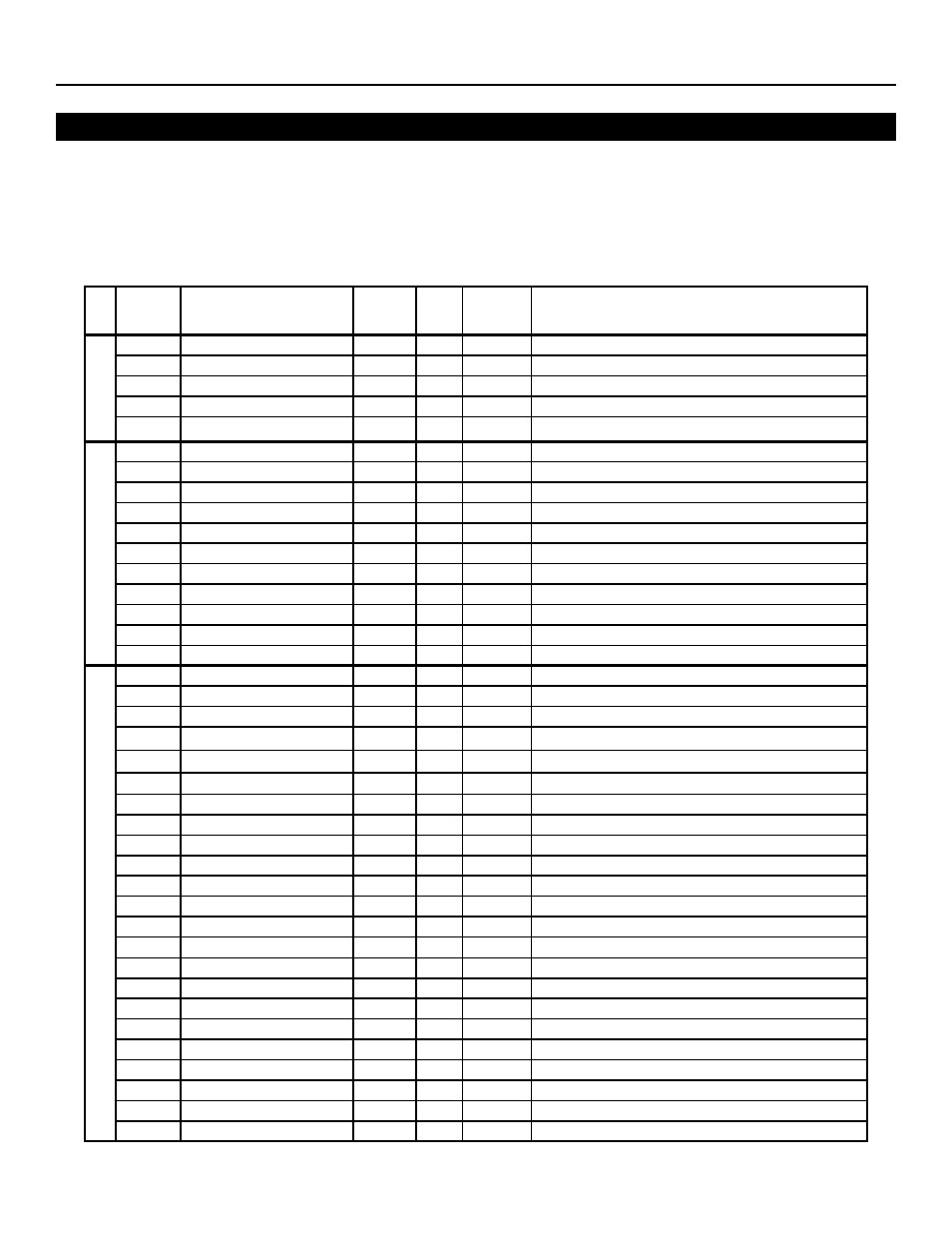
22
Command
Name
Full Name
RS-232C
Adjustment
Validity
Normal
Validity
Numerical
Direct
Validity
Description
A
AJN
-
●
Terminates the RS-232C installer adjustment mode.
AJY
ADJUST: ON
●
Starts the RS-232C installer adjustment mode.
AMN
AUDIO MUTING: OFF
●
●
Turns audio mute OFF.
AMY
AUDIO MUTING: ON
●
●
Turns audio mute ON.
AST
AUTO SET UP MODE
○
Executes AUTO SETUP.
B
BHI
B GAIN
○
○
Adjusts BLUE GAIN HIGH-LIGHT.
BLW
B OFFSET
○
○
Adjusts BLUE OFFSET LOW-LIGHT.
BRA
BAUD RATE: #####-232C
●
Displays the current baud rate.
BRAS01
BAUD RATE: 1200-232C
○
Sets the UART setting to 232C (1200bps).
BRAS02
BAUD RATE: 2400-232C
○
Sets the UART setting to 232C (2400bps).
BRAS03
BAUD RATE: 4800-232C
○
Sets the UART setting to 232C (4800bps).
BRAS04
BAUD RATE: 9600-232C
○
Sets the UART setting to 232C (9600bps).
BRAS05
BAUD RATE: 19200-232C
○
Sets the UART setting to 232C (19200bps).
BRAS06
BAUD RATE: 38400-232C
○
Sets the UART setting to 232C (38400bps).
BRT
BRIGHTNESS: ***
○
○
Adjusts brightness.
BSL
B SIDEBAR ADJ. LEVEL
○
○
Adjusts BLUE SIDEBAR ADJUST LEVEL.
C
CFR
FREQ. ADJ.: ***
○
○
Adjusts the clock frequency (PLL frequency).
CGB
C. DETAIL BLUE: ***
○
○
Adjusts color detail BLUE.
CGC
C. DETAIL CYAN: ***
○
○
Adjusts color detail CYAN.
CGG
C. DETAIL GREEN: ***
○
○
Adjusts color detail GREEN.
CGM
C. DETAIL MAGENTA: ***
○
○
Adjusts color detail MAGENTA.
CGR
C. DETAIL RED: ***
○
○
Adjusts color detail RED.
CGY
C. DETAIL YELLOW: ***
○
○
Adjusts color detail YELLOW.
CLS
COLOR SYSTEM: #####
●
Displays the current color system.
CLSS01
COLOR SYSTEM: AUTO
○
Sets the color system to AUTO.
CLSS02
COLOR SYSTEM: NTSC
○
Sets the color system to NTSC.
CLSS03
COLOR SYSTEM: PAL
○
Sets the color system to PAL.
CLSS04
COLOR SYSTEM: SECAM
○
Sets the color system to SECAM.
CLSS05
COLOR SYSTEM: 4.43NTSC
○
Sets the color system to 4.43NTSC.
CLSS06
COLOR SYSTEM: PAL M
○
Sets the color system to PAL M.
CLSS07
COLOR SYSTEM: PAL N
○
Sets the color system to PAL N.
CM1
NORMAL
○
○
Sets the Normal color mode.
CM2
ISF
○
○
Sets the ISF color mode (retake).
CNT
CONTRAST: ***
○
○
Adjusts contrast.
COF
COLOR OFF: ********
●
Displays the current COLOR OFF setting.
COFS00
COLOR OFF: DISABLE
○
Disables COLOR OFF.
COFS01
COLOR OFF: ENABLE
○
Enables COLOR OFF.
COL
COLOR: ***
○
○
CPH
PHASE ADJ.: ***
○
○
Adjusts the phase (PLL phase).
How to read this table:
• RS-232C Adjustment Validity: Indicates whether or not the RS-232 adjustment mode can be used.
• Normal Validity:
Indicates whether or not the normal-operation mode can be used
• Numerical Direct Validity:
When a number (3-digit number) is attached to the end of a command, the command can
directly set that adjustment value.
○ or ●
: Valid
No Mark: Invalid
NOTE:
●
= values not stored in the last memory
RS-232C Commands
