Menus for video ntsc, pal or digital 480p and hdtv – Runco CW-50MC User Manual
Page 15
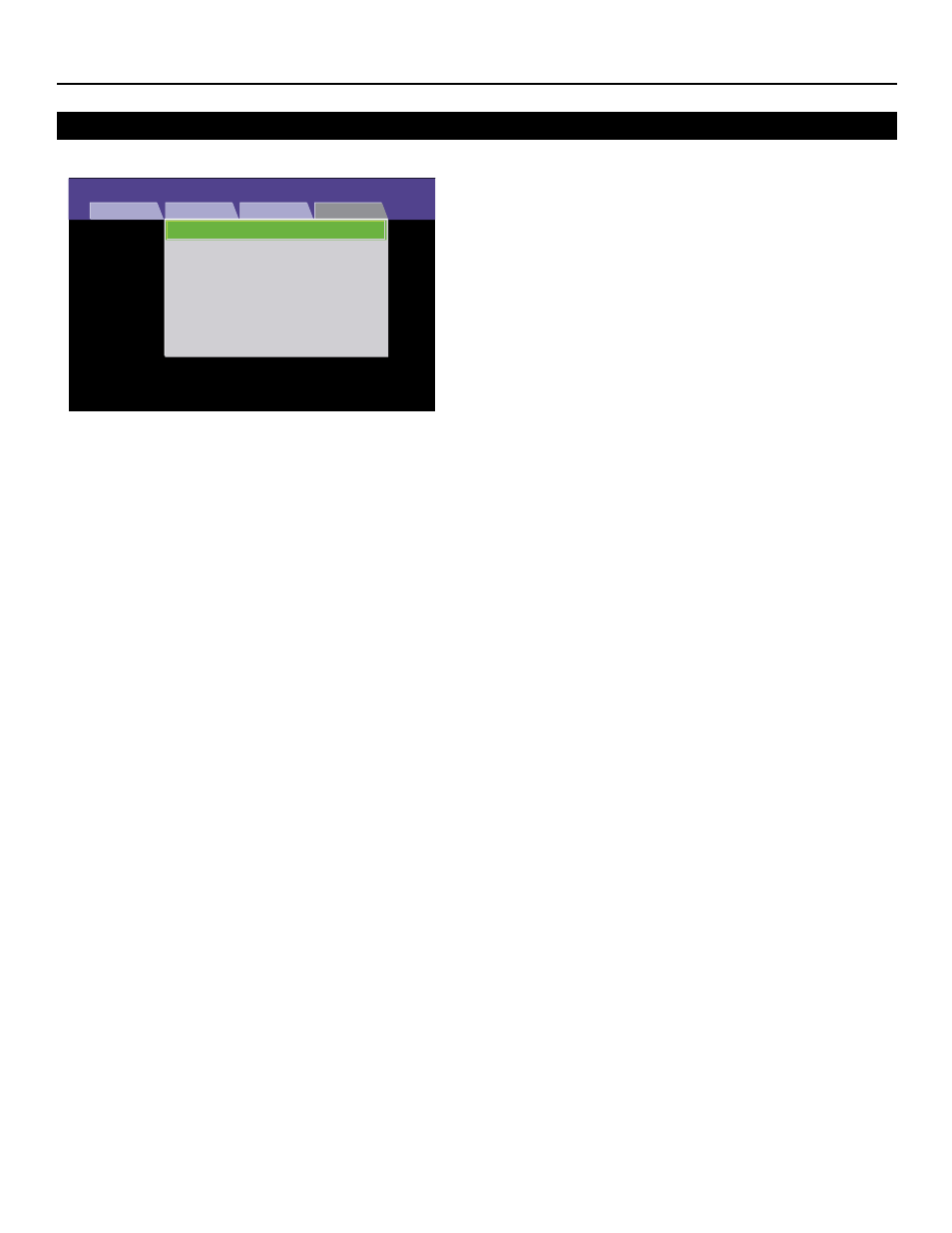
MENUS for VIDEO NTSC, PAL or DIGITAL 480P and HDTV
OSD Menus for Video NTSC, PAL or Digital 480p & HDTV
This menu will appear only when displayed for video.
4. OPTION Tab
The OPTION menu has selection for optional
functionality of the panel:
• LANGUAGE allows selection of the desired language
and what language will be set in the memory.
• ENERGY MODE is a selection for intensifying or
deintensifying the picture depending on light conditions.
• PDP PROTECT allows for automatic switching of
the displayed image at regular intervals.
• ORBITER prevents burn-in on static images by
continually shifting the image.
• SIDEBAR ADJ. is used specifically for masking in
4x3 or NTSC signals.
• AUTO SET UP MODE is usually set to OFF.
• INPUT PRIORITY allows for priority to be selected
on a particular input when the unit is powered on/off.
• AUDIO OUT LEVEL sets audio output volume to
fixed or variable output.
INPUT 3
CINEMAWALL
SCREEN
SET UP
OPTION
PICTURE
LANGUAGE
: ENGLISH
ENERGY MODE
: AUTO
PDP PROTECT
: OFF
ORBITER
: OFF
SIDEBAR ADJ.
: OFF
AUTO SET UP MODE : OFF
INPUT PRIORITY
: OFF
AUDIO OUT LEVEL
: FIXED
14
