Rs-232c adjustment mode – Runco CW-50MC User Manual
Page 21
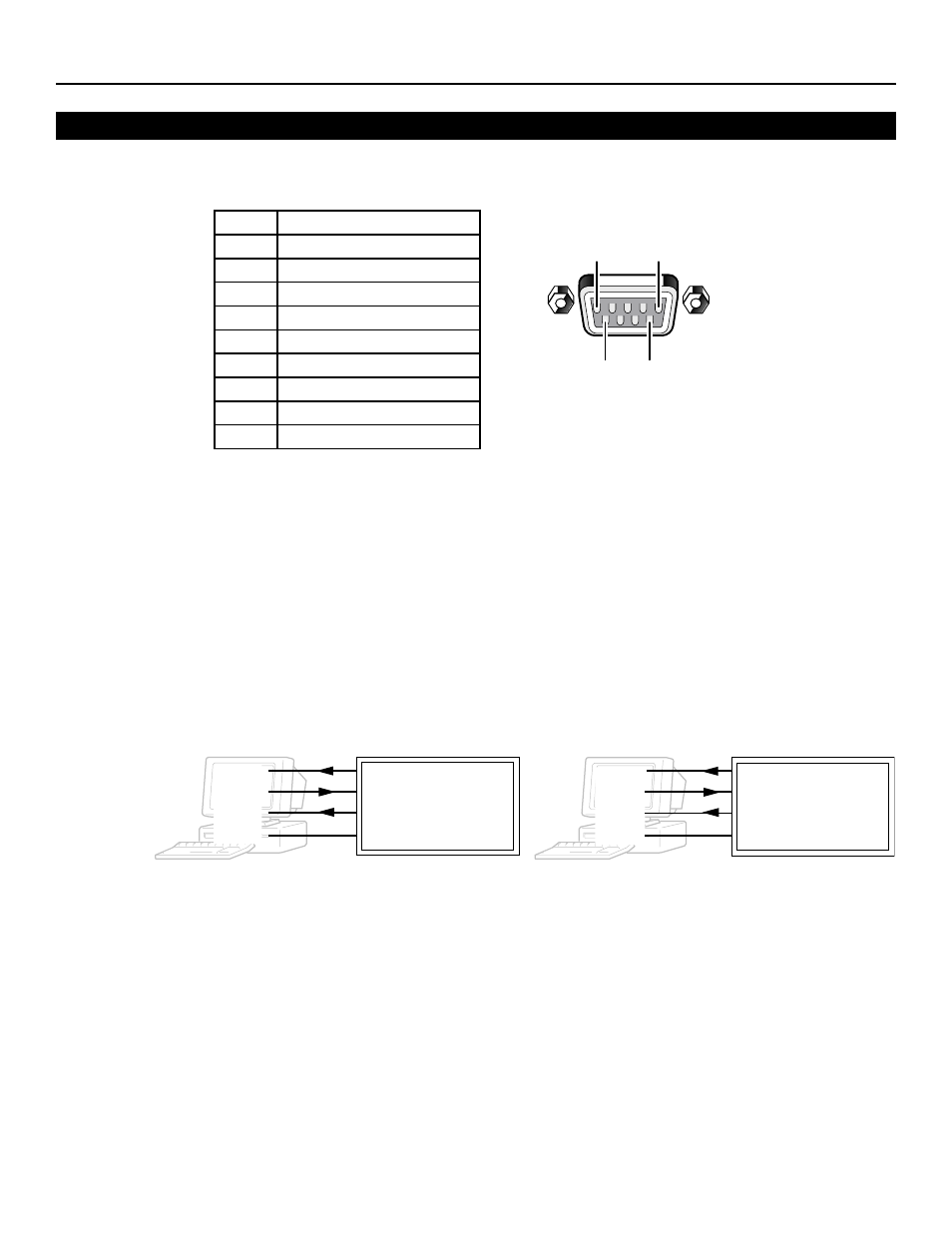
20
1) Connector: D-sub 9 pins (male)
2) Pin Layout:
Interface
Pin No.
Signal
1
NC (not connected)
2
TxD (Transmit Data)
3
RxD (Receive Data)
4
NC (not connected)
5
GnD
6
NC (not connected)
7
NC (not connected)
8
RTS (Request to Send)
9
NC (not connected)
3) Baud Rate: 9600 bps (standard)
(switchable to 1200, 2400, 4800, 19200, 38400 bps)
NOTE: The baud rate of this display should be set to match the baud rate of the computer. Also, when the
RS-232C cable is to be extended over a long distance, a slower baud rate is recommended.
4) Data Format
Start: 1-bit
Data: 8-bit
Parity: 0 (no parity)
Stop: 1-bit
5) Connection
5
9
6
1
Straight Cable
* D-sub 9-pin/D-sub 25-pin conversion tables are now available on the market
.
Control PC
Control PC
(with D25 serial port )
(with D9 serial port)
RXD 3
2 TXD
RXD 2
2 TXD
TXD 2
3 RXD
TXD 3
3 RXD
CTS 5
8 RTS
CTS 8
8 RTS
GND 7
5 GND
GND 5
5 GND
Plasma Display
(CW-43/50MC)
Plasma Display
(CW-43/50MC)
NOTE: Computer manufacturers may not use the same pin assignments. In case of communication difficulties,
check pin functions not just pin numbers.
RS-232C ADJUSTMENT MODE
