Mounting the system, Square configuration, Non-square configuration/ private line support – Radio Shack 4-Line Telephone System with Speakerphone and Caller ID User Manual
Page 10: On a desk
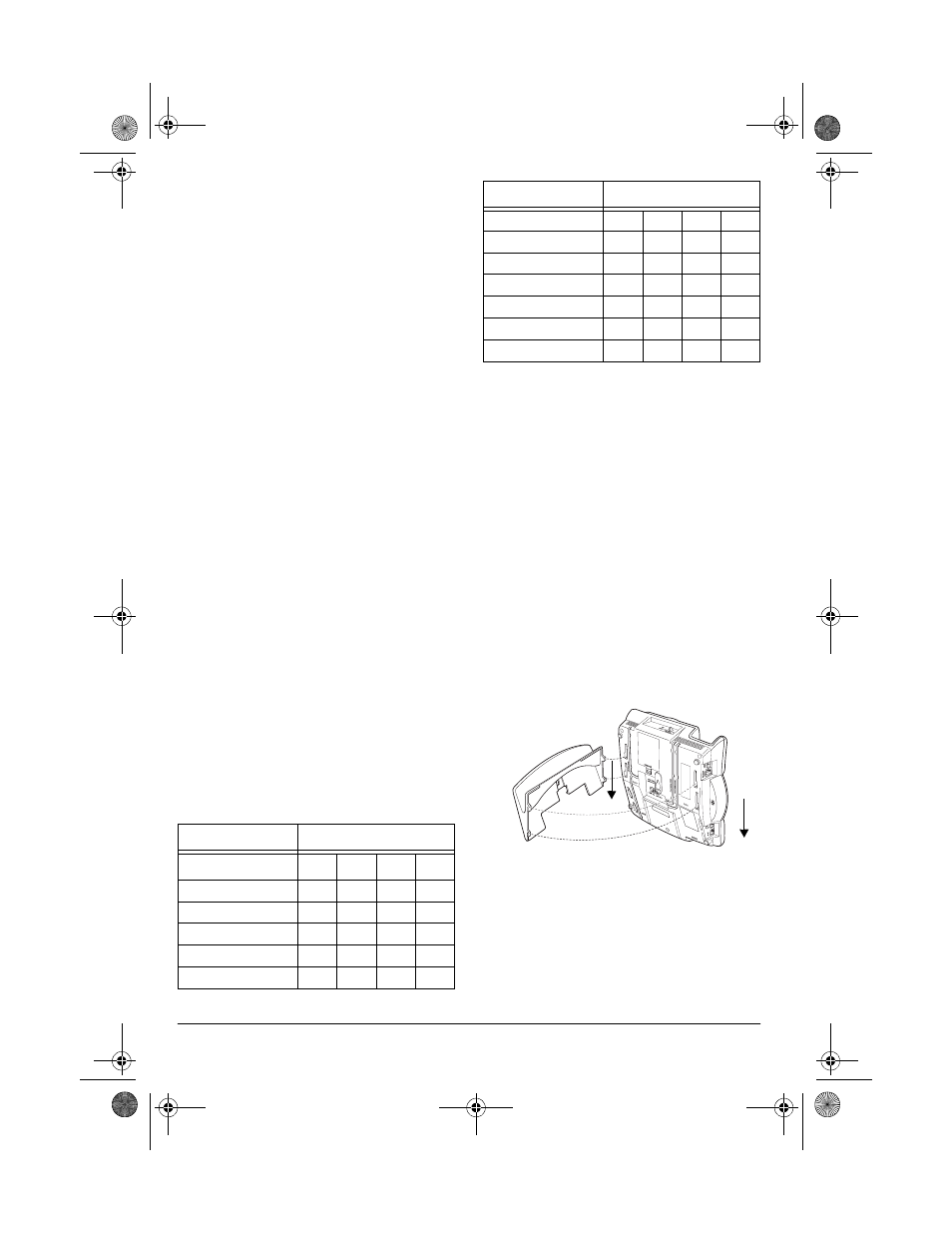
10
Installation
Square Configuration
When all lines are all common, the configura-
tion is called square. Since all lines are com-
mon, calls on any line can be transferred to
any station.
Non-Square Configuration/
Private Line Support
When all lines are not common, the configu-
ration is called non-square. Depending on
which line is connected to which station, you
can transfer calls on some lines to some sta-
tions.
The following chart shows a sample non-
square configuration. In this configuration,
lines 1 and 2 are common to all stations, and
lines 3 and 4 are available to groups of sta-
tions.
Stations 11, 16, and 17 have all the lines, so
these stations can answer all lines. Calls to
Lines 1 and 2 can be transferred to all sta-
tions. Calls on Line 3 can be transferred to all
stations except stations 14 and 15. Calls on
Line 4 can only be transferred to the stations
that have Line 4 (stations 11, 16, and 17 in
the sample chart). If you want to build a non-
square configuration, we suggest you make
a planning chart similar to the sample chart
for easier connection.
Note: You can also set private lines that are
not included in the system. See “Setting Pri-
vate Lines” on Page 20.
Important: If you are using this phone as a
sub-station to the SP708 phone system (Cat.
No. 43-5708), and you have the Auto Atten-
dant feature turned on, the Auto Attendant
can answer all lines as well.
MOUNTING THE SYSTEM
You can place your phone on a flat surface,
or mount it on a standard wall plate or direct-
ly on a wall. Select a location that is near a
modular telephone line jack and an AC out-
let, and out of the way of normal activities.
On a Desk
1. Remove the mounting bracket by sliding
it toward the narrow end of the bracket
and lifting it off.
2. Plug one end of one of the supplied,
long 2-line modular telephone line cords
into
LINE 1&2
on the bottom of the tele-
phone.
3. Use a coin or screwdriver to fit the cord
into one of the grooves next to the line
jacks on the bottom of the phone. Then
Station ID
Line Number
1
2
3
4
Station 11
X
X
X
X
Station 12
X
X
X
Station 13
X
X
X
Station 14
X
X
Station 15
X
X
Station 16
X
X
X
X
Station 17
X
X
X
X
Station 18
X
X
X
Station 19
X
X
X
Station 20
X
X
X
Station 21
X
X
X
Station 22
X
X
X
Station ID
Line Number
43-5709.fm Page 10 Wednesday, December 20, 2000 10:56 AM
