Node group power control – Raritan Computer CommandCenter CC-SG User Manual
Page 47
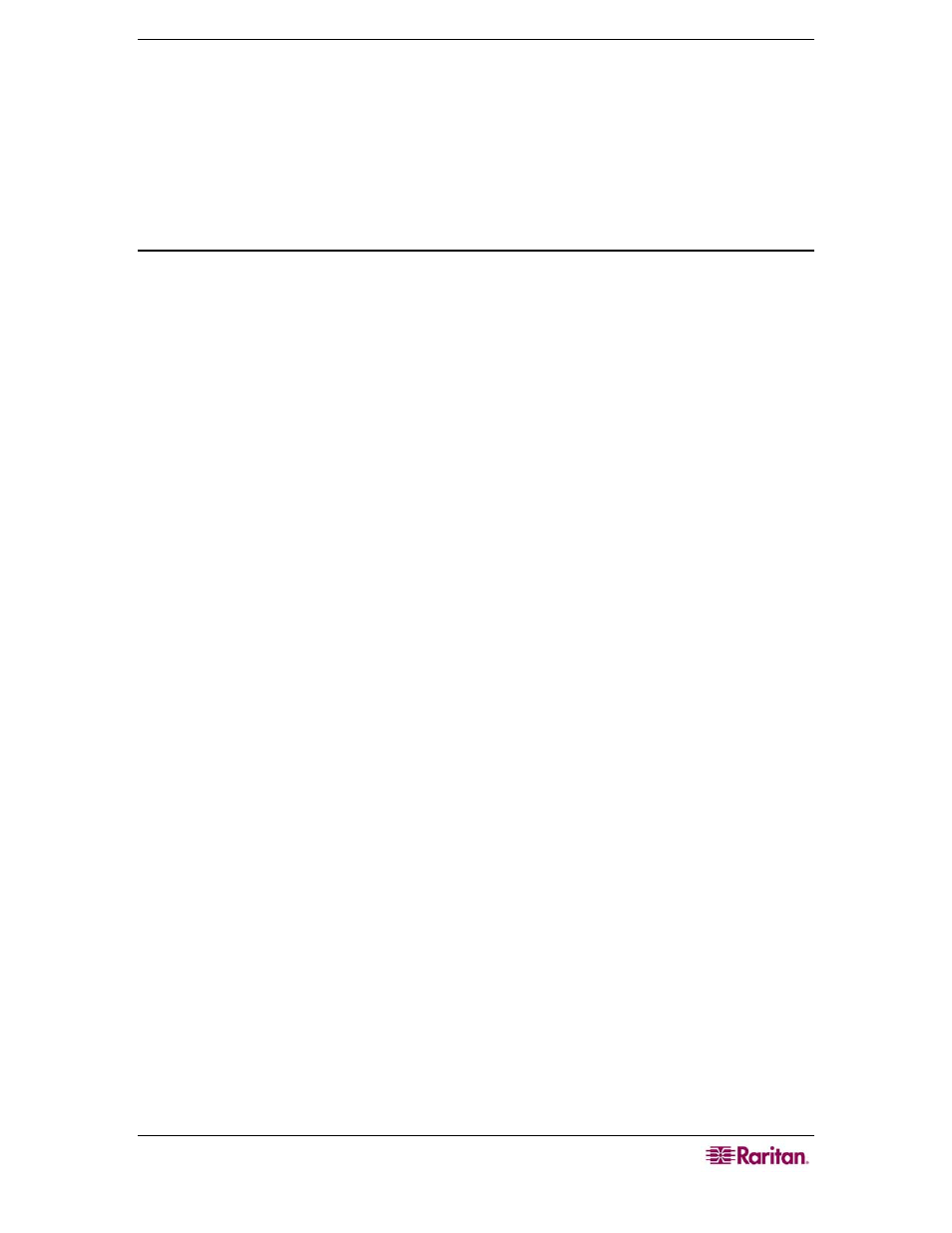
C
HAPTER
3:
C
ONNECTING
T
O AND
U
SING
N
ODES
V
IA THE
CC-SG
A
CCESS
C
LIENT
39
5. Click the Operations drop-down arrow, and select On, Off, Cycle, or Graceful Shutdown
from the list.
6. If you selected multiple interfaces, type the number of seconds, from 0-120, that should
elapse between interfaces in the Sequence Interval (seconds) field.
7. Click OK to begin the power control operation. Click OK in the confirmation message that
appears to start the operation. Another message will appear when the operation completes, to
give you the status of the operation.
Node Group Power Control
Node Group Power Control allows you to control power for all or selected interfaces in a node
group. For power on and power off operations, you can select the order in which interfaces are
powered on and off.
Control power for all or selected interfaces in a node group
1. Click the Power Control tab at the top of the screen, and then click Node Group Power
Control to open the Node Group Power Control screen.
2. Click the Node Group drop-down arrow and select the node group that you want to control
power for from the list. The Interfaces for Power Control table lists all interfaces in the
selected node group.
3. (Optional) Select options from the Node, Interface Type, and Device drop-down menus if
you want to filter the list of available interfaces. As you make selections, the Interfaces for
Power Control table updates the list of interfaces that will be included in the power
operation.
4. (Optional) Clear the checkbox next to power interfaces you want to exclude from the power
operation.
5. Click the Operations drop-down arrow, and select On, Off, Cycle, or Graceful Shutdown
from the list.
6. If you selected multiple interfaces, type the number of seconds, from 0-120, that should
elapse between interfaces in the Sequence Interval (seconds) field.
7. Click OK to begin the power control operation. Click OK in the confirmation message that
appears to start the operation. Another message will appear when the operation completes, to
give you the status of the operation.
